How to encrypt files on Google Drive with Syncrypto
Encryption is one of the forms of securing information, files, data from cases of unauthorized access. The encryption software will conduct password layer to secure the data. Openers need to have a password to unlock and use the file. Syncrypto is a website that supports encryption to protect files on your computer, or save on Google Drive in the form of standard AES-256-GCM. The following article will show you how to use Syncrypto to encrypt files.
- How to encrypt data with AxCrypt software
- Instructions for setting password to protect files and folders in Windows
- How to use Bitlocker to encrypt data on Windows 10 (Part 1)
How to use Syncrypto to encrypt data
Step 1:
Click on the link below to access the Syncrypto homepage.
- https://theapurvap.github.io/syncrypto
In the main interface we will see the service provides 2 different options to download files, download on the computer or download files on Google Drive.

Step 2:
Download the file on your computer to Syncrypto, just press the Browse button to download. With downloading files from Google Drive, you need to log in to your personal account.

Then agree to allow Syncrypto to access your Google Drive account, click Allow to agree.
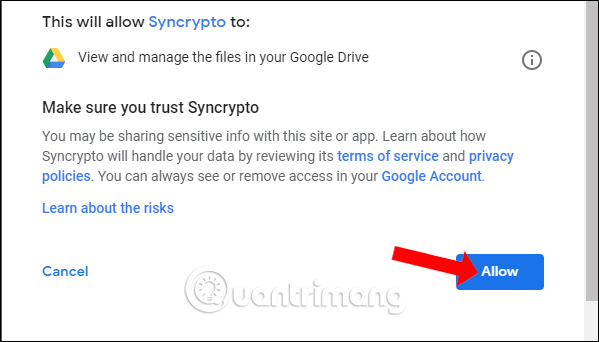
Step 3:
The successful download file will display the name and size of the file. Syncrypto does not limit the file format or upload file size. But the service will only encrypt each file once, not exceeding 128 MB of storage. To encode press Encrypt .
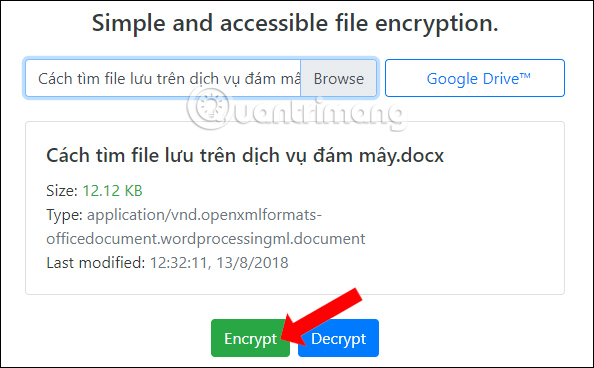
Step 4:
Now the site will ask the user to enter a password to encrypt the uploaded file. Click on Encrypt to complete the file encryption.
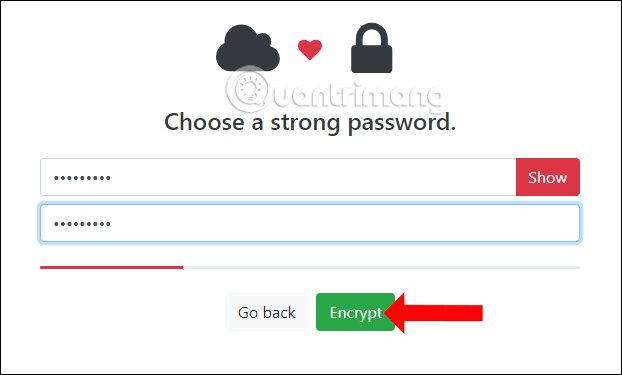
Step 5:
After successfully encrypting the file, the user will have two options to download the file to the Save to device computer, in the .syncrypto file format or save the encrypted file to Google Drive Save to Google Drive.
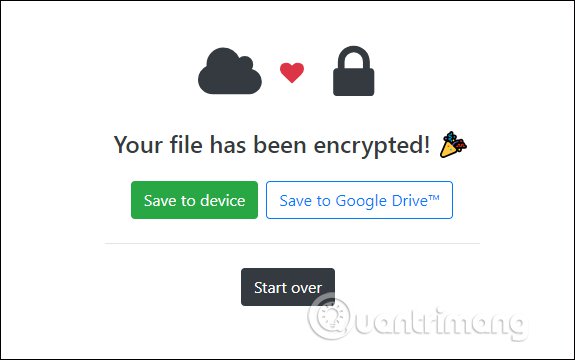
Step 6:
To decrypt the file, we also access the Syncrypto home page by following the link above, uploading the file to the website and pressing Decrypt .
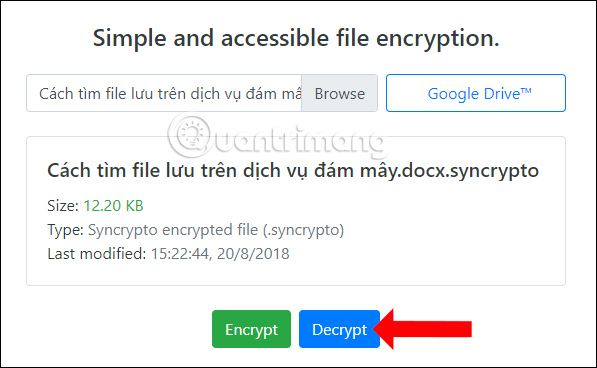
Finally just enter the correct password set for the file you set earlier, then press Decrypt . The decoding process will take place shortly thereafter. You will still have the option to download the decoded file to your computer, or upload it to Google Drive. Downloaded decoding file will match the original file format.

Syncrypto is both a file encryption tool and a decryption tool. Users can choose to encrypt files on the computer or use files on Google Drive. Encrypted and decrypted files will all have the option of uploading a Google Drive account.
See more:
- Ways to set USB passwords for data protection
- How to share encrypted files and self-destruct on Otr.to
- How to encrypt files and folders with EFS on Windows 10
I wish you all success!