Top 20 best encryption software for Windows
In a PC, many of your personal information may be accessed illegally. That's because Windows data is stored on the drive that is not encrypted or protected by encryption software so anyone can access your private and confidential information. And to protect your privacy, you need encryption software to ensure data safety. The article will introduce you to some of the best encryption software to encrypt files and folders on Windows.
1. AxCrypt software
This is one of the best tools for encrypting all files on your computer. AxCrypt is the leading open source file encryption software for Windows. It integrates seamlessly with Windows to compress, encrypt, decrypt, store, send and work with individual files.

Download : AxCrypt
2. DiskCryptor software

DiskCryptor is an open source encryption solution that provides encryption for all disk partitions including system partitions. The outstanding feature of this software is that there is no need to format the drive to perform encryption. Simple and easy to use interface is one of its attractive features.
Download : DiskCryptor
- Use DiskPart to format and clean up your removable hard drive on Windows 10
3. VeraCrypt software

Another great tool for encrypting files is VeraCrypt. This software will enhance the security of the algorithms used for system and partition encryption, making it unaffected by brute-force attacks growing.
Download : VeraCrypt
- Instructions for USB encryption with VeraCrypt
4. Dekart Private Disk software

Disk Firewall provides excellent protection against viruses, spyware and trojans without slowing down the system like antivirus software and can access data anywhere, even if you don't have administrative rights.
Download : Dekart Private Disk
5. 7-Zip software

Many people know 7-Zip as a file compression tool, but it is also a useful encryption tool. With this software, you can compress files, then protect them with a password.
Download : 7-Zip
- How to use 7Zip to encrypt files and folders on Windows 10
6. Gpg4win software

Gpg4win allows users to securely transfer emails and files with encryption and digital signatures. Encryption will protect the content so that others cannot access it. Digital signature ensures that the content is not edited and identifies the specific sender. Gpg4win supports both OpenPGP and S / MIME encryption standards (X.509) and this is the official GnuPG distribution for Windows.
Download : Gpg4win
- How to encrypt email on Microsoft Outlook
7. Windows 10 Device Encryption

This is a built-in feature in Windows 10. To encrypt the drive, you need to log into Windows with your Microsoft account. The recovery key will automatically be uploaded to Microsoft's server. You can navigate to the System> About and search for Device encryption.
8. Bitlocker software

BitLocker is a full disk encryption feature included with the selected Windows version. It is designed to protect data by encrypting the entire volume. By default, it uses AES encryption algorithm in the chain mode of CBC code block or XTS mode with 128 bit or 256 bit key. CBC is not used on the entire drive, it is only applied to each sector of the drive.
Download : Bitlocker
- How to use Bitlocker to encrypt data on Windows 10 (Part 1)
9. Symantec Drive Encryption software

Symantec Drive Encryption is a transparent drive encryption tool for laptops, desktops and mobile devices. It encrypts data to avoid unauthorized access, protect your sensitive information. In addition, the software offers many features such as password recovery, machine recovery, one-time use tokens and other recovery options.
Download : Symantec Drive Encryption
10. Rohos Mini Drive software
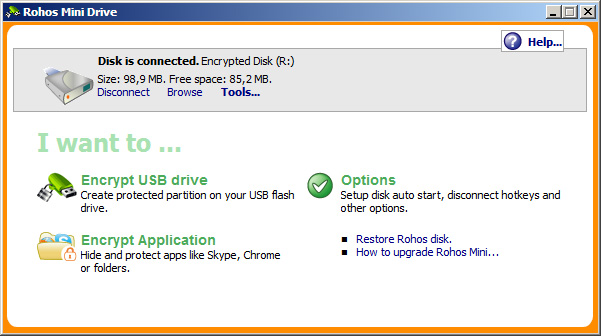
This software is capable of creating hidden and encrypted partitions on USB flash drives. If there are many private files on the USB drive and want to keep it secret, you can protect it with a password, strong encryption with Rohos Mini Drive. This portable version allows you to work on an encrypted USB drive partition on all PCs.
Download : Rohos Mini Drive
- Create data security partition on USB
11. Challenger software
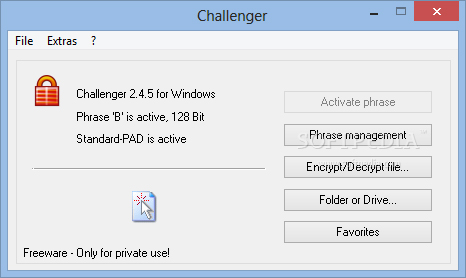
This is a free tool that works on Windows and has some special features like mobile encryption, encryption for cloud storage and many other features. Challenger has two versions for personal computers, so you can choose the free version or the full version offering some extended features.
Download : Challenger
12. AES Crypt software

AES Crypt is a file encryption software on some operating systems that uses the Advanced Encryption Standard (AES) standard to easily encrypt files securely. When using Windows, simply right-click the file you want to encrypt and select AES Encrypt or AES Decrypt, enter the password and AES Crypt will do the rest.
Download : AES Crypt
13. SecurStick software

This is another media encryption tool that uses AES-256 to secure all data stored on USB drives or other removable devices. You don't need to be an administrator to use SecurStick and it works on Windows, Linux and Mac operating systems.
Download : SecurStick
14. Folder Lock software

Folder has the highest file lock standard, allowing you to create password protected folders and encrypt secret files and folders. It also protects the drive with a password, backs up in real time, deletes files, drives and history.
Download : Folder Lock
- Create passwords for File and Folder protection on Android
15. Cryptainer LE software

Cryptainer LE of Cypherix will secure the data and ensure your absolute privacy. It uses 448 bit strong encryption, creating multiple 100 MB encrypted drives on the hard drive. Encrypted drives can be loaded and unloaded when needed.
Download : Cryptainer LE
16. CertainSafe software

Certainsafe is basically a multi-tier security tool, encrypting files and dividing them into blocks. Each block will be stored on different servers.
Download : CertainSafe
17. CryptoForge software

CryptoForge encryption software solution allows individuals and organizations to secure their sensitive data with professional encryption. You can secure files on your computer, upload encrypted files and folders to the cloud.
Download : CryptoForge
18. InterCrypto software

InterCrypto data encryption tools can encrypt individual files and create self-decrypted versions of your files. InterCrypto can perform full media encryption using CD Encryption Software or USB Flash Drive encryption software.
Download : InterCrypto
19. LaCie Private-Public software

Lacie Private-public is a tool that supports AES-256 encryption algorithm. This is one of the best open source encryption tools. This tool is basically smaller than 1 MB and allows users to store personal data by creating an encrypted drive. The most outstanding feature of LaCie Private-Public is that it has a portable version and can be run on the system without installation.
Download : LaCie Private-Public
20. Tor Browser

This tool is not the same as the encryption software above. It is a web browser that allows users to access anonymously. Tor stands for The Onion Router that directs your web traffic by encrypting the IP address from where it came from.
Download : Tor Browser
- Instructions for installing Tor Browser for Windows
The above is a list of the best encryption software for Windows, hoping you will choose the right tool to encrypt your privacy protection.
See more:
- Instructions for setting password to protect files and folders in Windows
- File encryption software and privacy protection messages
- Software to encrypt data in mobile hard drive