How to encrypt files on Windows using Simple Encryptor
To protect files, important data from unauthorized access, or file editing, many people choose to encrypt the data. Besides encryption software such as EFS tools, AxCrypt, . Windows 10 also provides many UWP applications that encrypt data such as Simple Encryptor.
This application will conduct data encryption according to AES 256-bit standard. Users can choose to encrypt files or encrypt text on Simple Encryptor. The following article will show you how to use Simple Encryptor to encrypt data on Windows.
- How to use Bitlocker to encrypt data on Windows 10 (Part 1)
- File encryption software and privacy protection messages
- Ways to set USB passwords for data protection
Instructions to encrypt using Simple Encryptor
Step 1:
Users download Simple Encryptor application under the link below and then install.
- Download the Simple Encryptor application
Step 2:
In the application interface in the Home section, click the lock icon and enter the security password and click OK. The application also creates encrypted directory access keys. This key and password will be used to decrypt the file.

Step 3:
Click Encrypt File then select the file you want to encrypt on your computer and click OK. The encryption process will take place shortly afterwards and is announced Successful if successful.
When the encoding is complete the file will be unusable, not open as if it was an error.

Step 4:
To decrypt the file, you need to enter the security password and then press Decrypt File to select the file you want to encrypt and click Open. When successfully decrypting, the message File (s) successfully decrypted will appear.

Step 5:
To encode text click on the 3 dots icon in the right corner to select Text to display the text input frame.
We will enter the text into the Text to encrypt or decrypt , then press the password to protect the file and get the access key to decrypt. Then press Encrypt Text to encrypt.
Successful encryption will display the Text encrypted successfully message below the screen.

Step 6:
To decrypt the content enter the password and decryption key and press Decrypt Text .
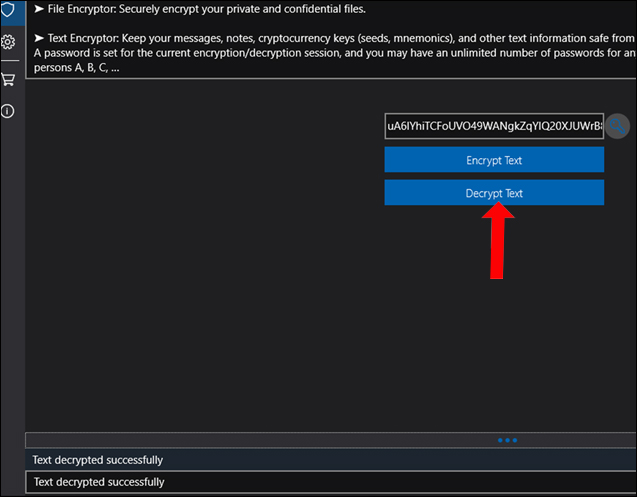
Step 7:
At the menu bar on the left of the interface when clicking the Settings gear icon will be selected theme interface background. Default application is being set to dark background. You enable Use custom color mode and then select the background color you want to apply to Simple Encryptor.
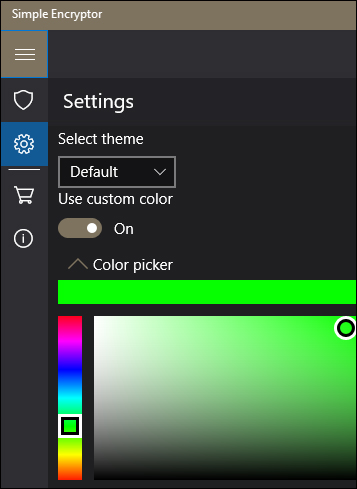
In general, using Simple Encryptor application to encrypt data is simple and fast. The application will protect the content through the provided key and the password you set. You can choose to encrypt the file or the text content entered into the application.
See more:
- Instructions on how to encode and secure videos using Video PadLock software
- 5 popular encryption algorithms you should know
- Instructions for USB encryption with VeraCrypt
I wish you all success!