How to enable floating window video view in Firefox
The floating window video view mode is now the main feature for Chrome browser and on many different video viewing websites. If you are using Firefox, you should update to the latest version of 71 to experience PiP mode to watch videos in floating window mode. Currently this feature only applies to HTML5 video players. Users will be able to watch videos in many different screen interfaces, moving floating windows to appropriate locations for monitoring. The following article will guide you how to enable thumbnail view on Firefox.
Instructions to enable PiP mode in Firefox
After you upgrade Firefox to version 71, the PiP feature is enabled by default. If necessary, you can check it again by clicking the gear icon to enter the setting interface on Firefox. Then click on the General tab and then navigate to the Browsing section.
Check if the Enable picture-in-picture video controls mode is selected .
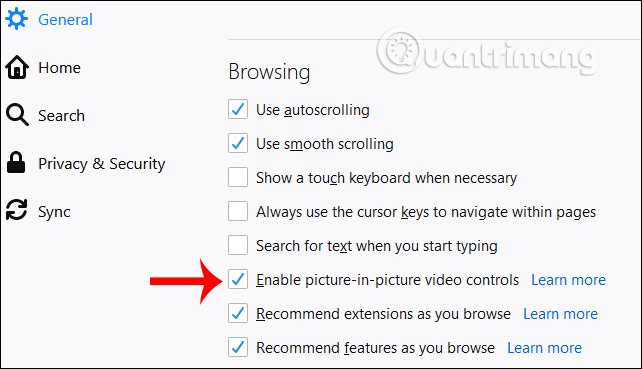
Next go to the video pages that support HTML players such as YouTube, Twitch, Netflix, Vimeo, Dailymotion, . Then in the video interface click on the PiP icon in the right corner of the interface.

The video is then minimized to a separate window from the Firefox browser. Now you can open any website and still watch the video. Can change the size and position of the video window. Click the play or pause icon to stop or play the video. Click the PiP icon again to return to the video playback interface as usual.

Thus, Firefox has updated PiP mode to make it easier for you to watch and watch videos, not having to open a video website, but watch it in any screen interface.
See more:
- How to experience the Picture-in-Picture feature on Google Chrome
- Instructions for mute Picture-in-Picture videos on Chrome
- How to register a Firefox account
- How to change the YouTube interface with SuperYouTube
I wish you successful implementation!