How to download Zalo to the computer, instructions to install and use Zalo on the computer
Zalo is the most popular chat application in Vietnam that can speak on par with Facebook Messenger. If previously zalo only support mobile platforms, now zalo is available on other platforms such as Windows computers, Mac computers, the Web. And in the following article, Thuthuatphanmem.vn will guide you to download, install and use Zalo on your computer. Please follow along.
Step 1 : Download Zalo to your computer, visit the following link to download zalo to your computer:
Download link: https://zalo.me/pc
Click the Windows button to download.
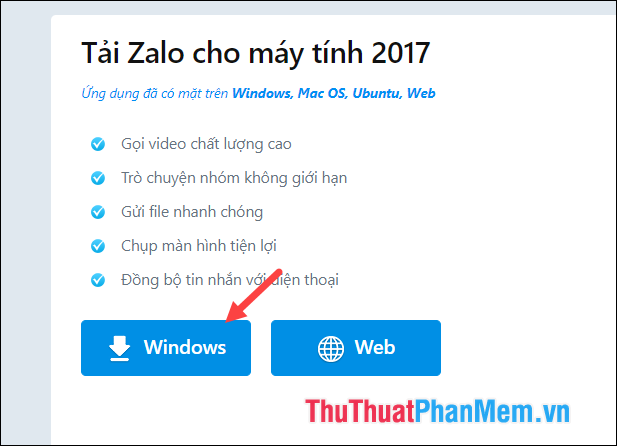
Step 2 : After downloading, double-click the file and the software will be automatically installed:
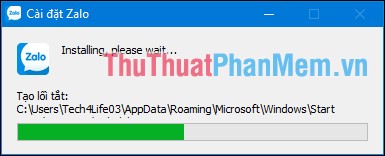
Step 3 : Once the installation is completed the application will be launched, and now we will proceed to log in your Zaolo account into the application.
To login we have 2 ways: login with phone number and login by scanning QR code.

Step 4 : If you log in with a phone number, enter your phone number, password and confirmation code as shown below then click Log in.
At the first login you will have to confirm your 2 friends then press reply is done.

If you login with QR Code, then open Zalo on your phone and select the icon 3 dots below then select the QR Code icon in the upper corner.
Then the application will activate the Camera, you point the Camera on the QR code on the computer screen for Zalo to scan. After successfully scanning you click Sign in on the phone, immediately your Zalo account will be logged on the computer.
Note : QR Code on computer is valid for only a short time, if you do not use, the application will change to another code.
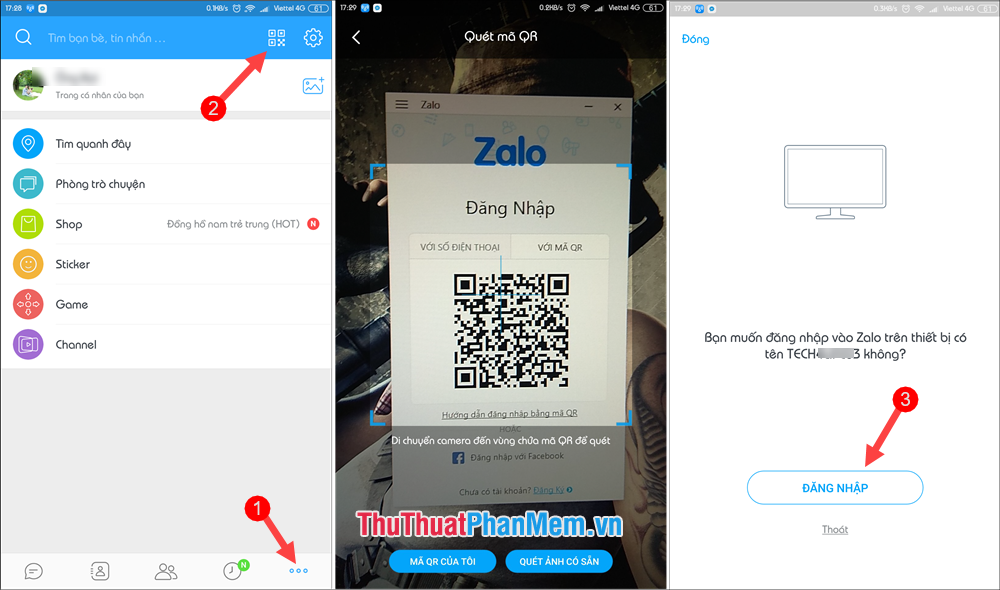
Step 5 : Upon successful login, the application will ask if you want to automatically login. If you agree, you won't need to enter your password or scan the code next time. Note that you should only use auto-login if your computer is not shared with anyone.
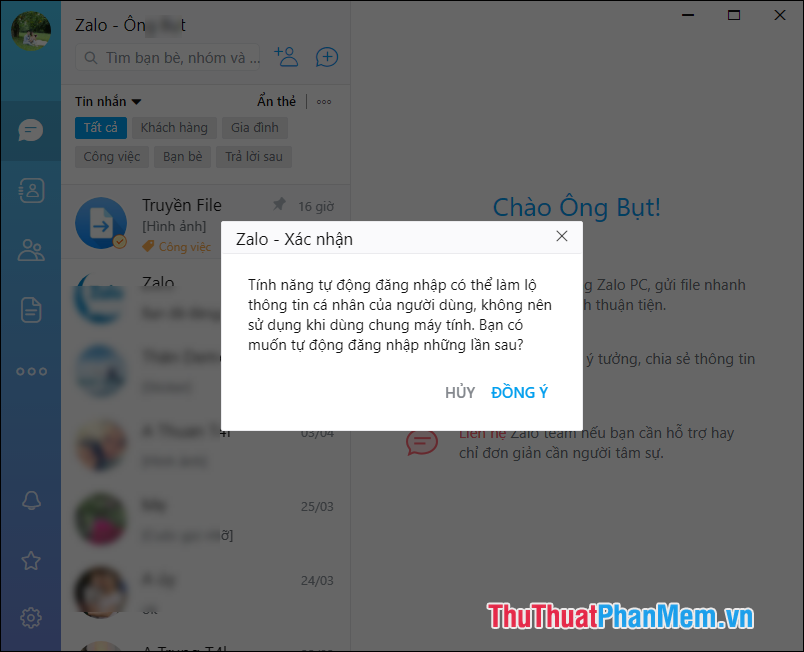
Step 6: So we successfully login and this is the interface of Zalo on the computer:

To log out your account, select the settings icon in the bottom corner and select Log out as:
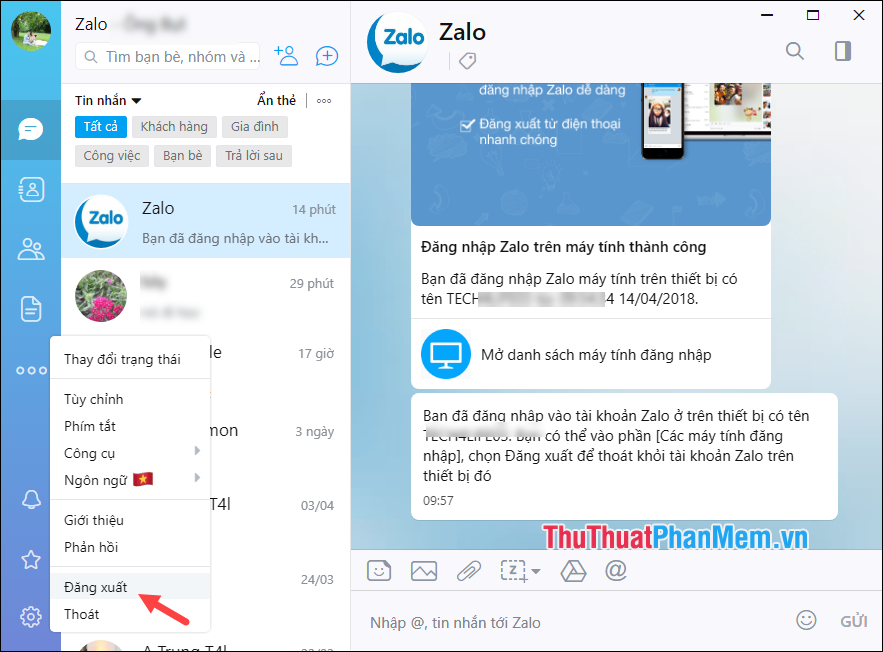
Above Thuthuatphanmem.vn has instructed you how to download and use Zalo on your computer, hope you find the article useful. Good luck!