How to download and install Zalo on your computer
Zalo is a very popular social networking application in Vietnam. As of July 2019, VNG announced, Zalo has more than 100 million users domestically and internationally. This social network is currently ranked second in Vietnam, second only to Facebook (data of the Ministry of Information and Communications).
Demand for using Zalo is growing, not only on phones but also on computers. Installing Zalo on a computer brings quite a lot of advantages. In particular, is most appreciated for work, features with Zalo window capture, text format. However, some users who evaluate Zalo on their computer still have some disadvantages that they will not be able to view the news, cannot scan nearby friends, share location or group video calls .
If you are in need of installing Zalo on your computer, you can download Zalo here
https://zalo.me/pc
(Supported platforms are Windows, macOS, Android, iOS, Windows Phone)
Step 1 : After downloading, open the downloaded file to install.

Step 2 : Select the language you want to use and then click OK.
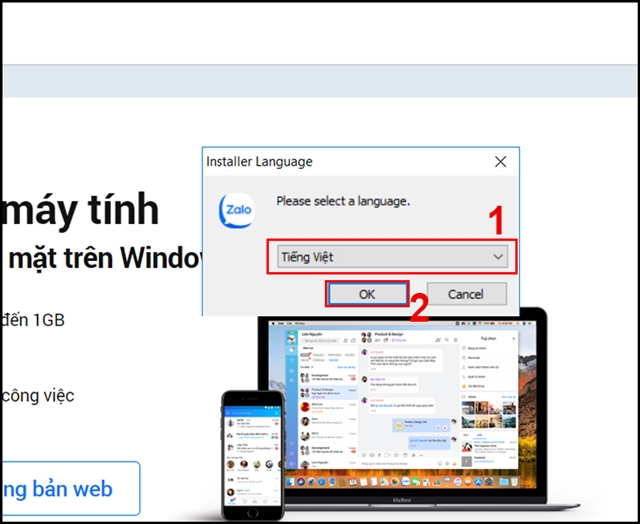
Sign in on your computer Zalo by phone number and password
Step 1 : Log in your phone number and password.
Step 2 : Select login with password.
Step 3 : Select 3 friends that you have contacted in Zalo.
Step 4 : Choose answer to verify account.

Sign in Zalo on your computer without a password
Step 1 : Log in your phone number.
Step 2 : Choose to log in without a password.
Step 3 : Go to the message just received on Zalo on the phone.
Step 4 : Click confirm login and select agree.
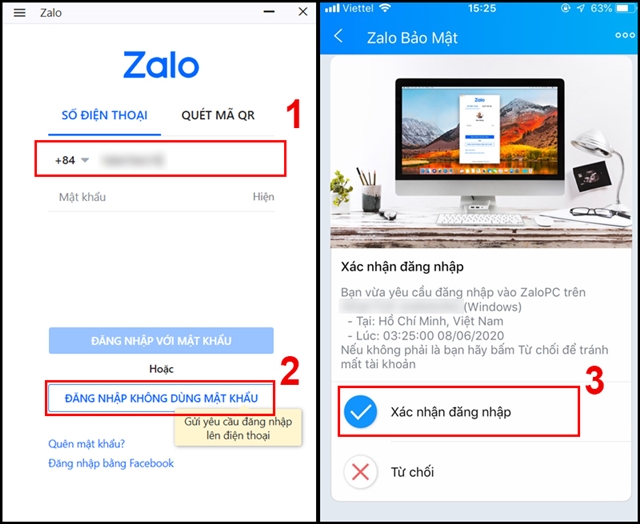
Log in to Zalo on your computer via QR code
Step 1 : On Zalo PC, click Scan QR code.
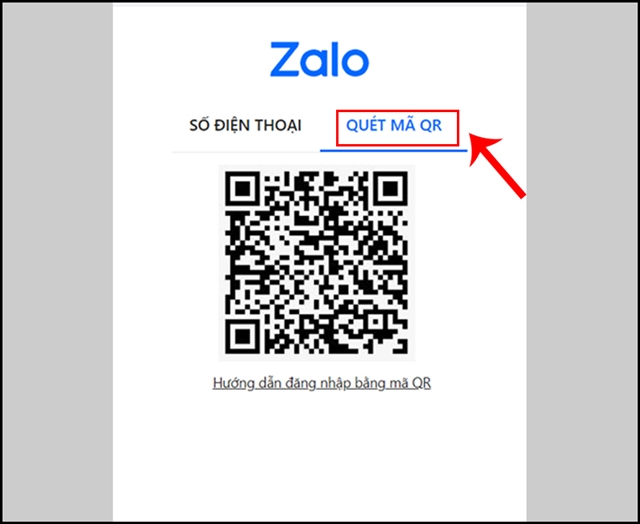
Step 2 : Go to Zalo on the phone, select the plus sign in the upper right corner of the screen and then select Scan QR code.
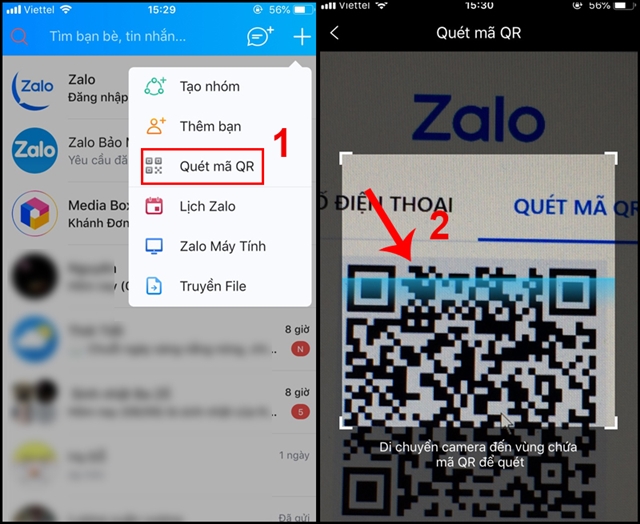
Step 3 : Bringing the camera to the QR code container on the computer Zalo is completed login.
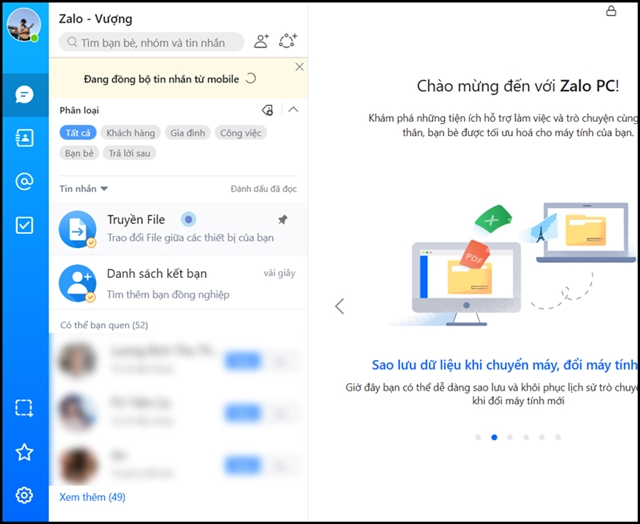
Above is how to download and install Zalo on the simplest computer Tipsmake sent to readers. Wish you have a happy experience.