How to download videos from Twitter to iPhone, Android devices easily
During the process of using Twitter, did you encounter some good videos that you want to download to your iPhone, Android device but you don't know how to download? So, please refer to the easiest way to download videos from Twitter to iPhone, Android devices below.

Here TipsMake.com share to you how to download videos from Twitter to iPhone, Android phones, please follow along.
How to download videos from Twitter to iPhone
To download videos from Twitter to your iPhone, you need to use data management applications like Documnent, MyMedia .
Step 1: You access the App Store and download MyMedia to your phone.

Step 2: Next you open the Twitter application , and navigate to the video to download.

Step 3: Click the video to download, then select the icon as shown below, select Share Tweet via .

Step 4: Select Continue Copy link to copy the link of the video.

Step 5: Open the MyMedia application , select Browser to access the website.
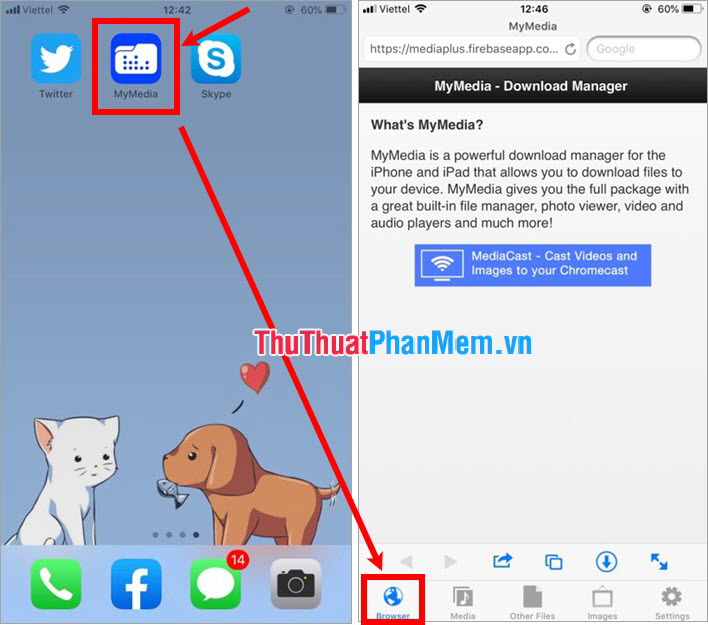
Step 6: Visit twittervideodownloader.com.
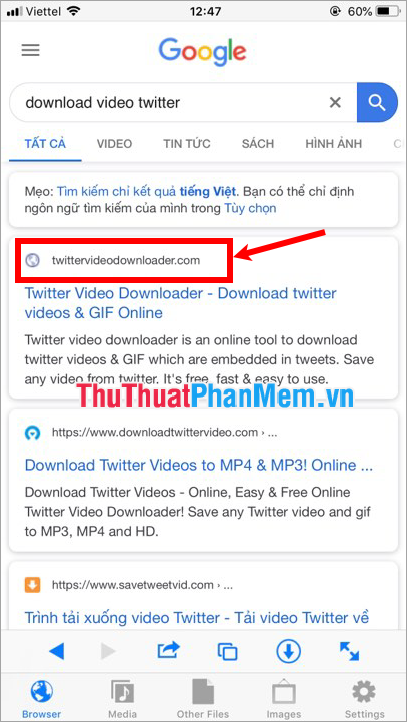
Step 7: Paste the link that you have copied and select Download , appear the size of the video you choose Download Video next to the size you want.
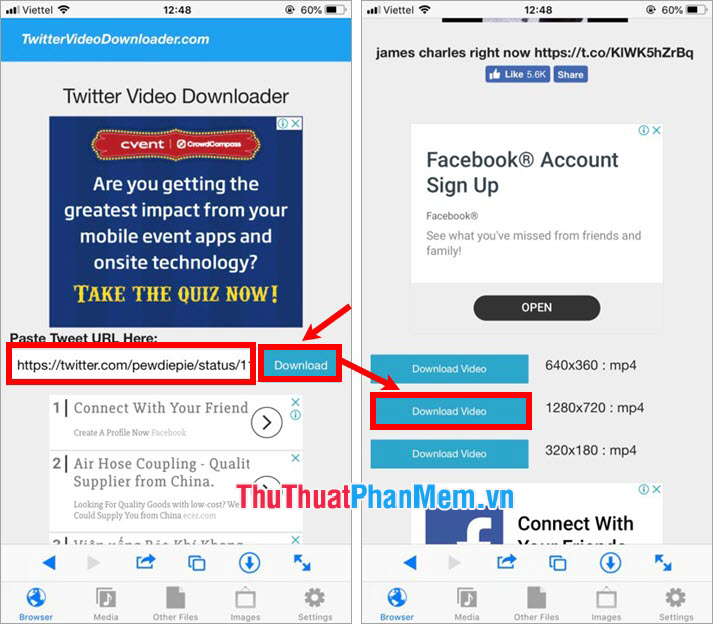
Pop up you choose Download the file .
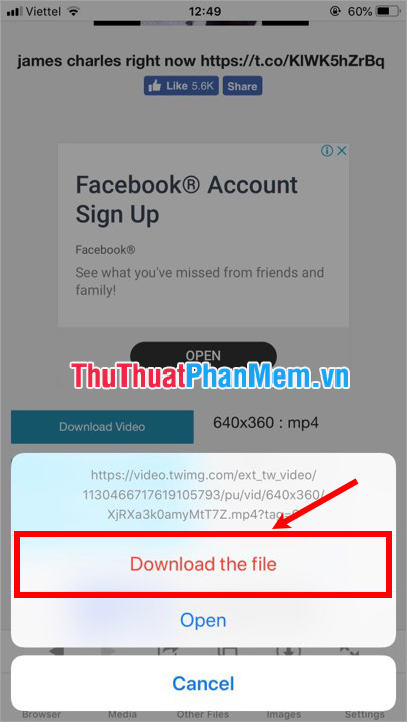
Name the downloaded video and select Save .
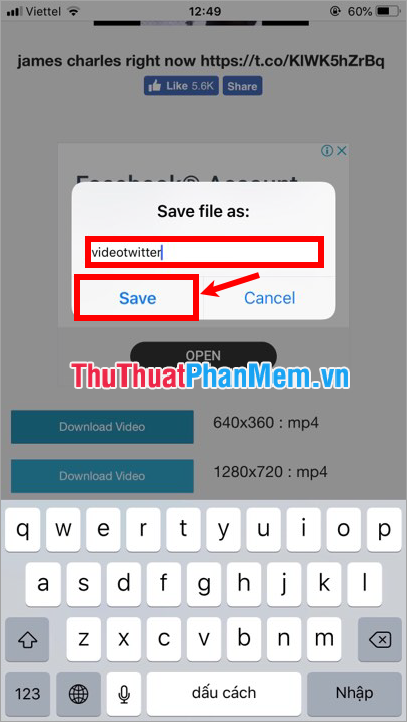
Thus the video has been downloaded to the Media section of MyMedia.
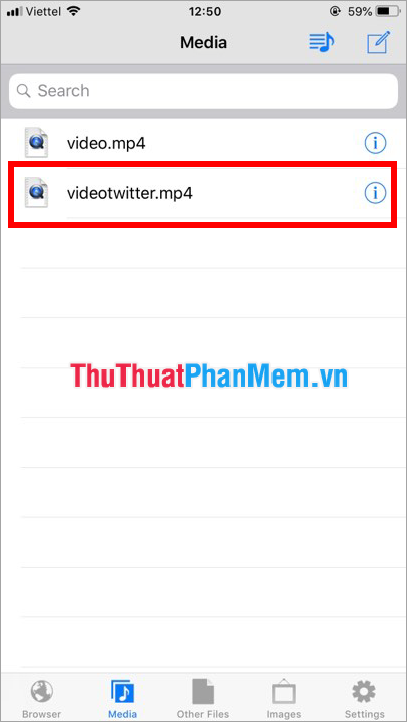
How to download videos from Twitter to Android phones
Step 1: Open the Twitter application on your phone.
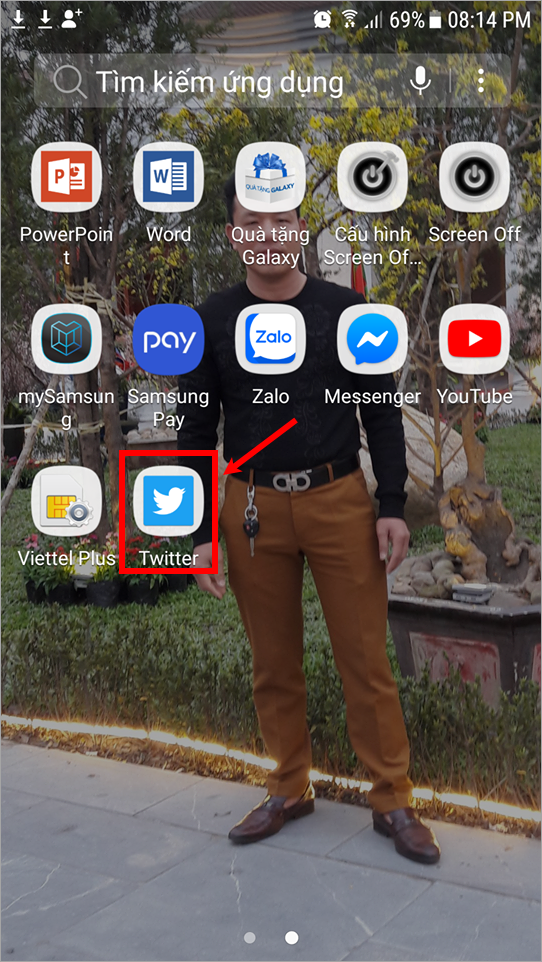
Step 2: On the video you want to download, click the down arrow icon to the top right of the video.

Step 3: Select Copy link to Tweet , so you have copied the link of the video on Twitter.
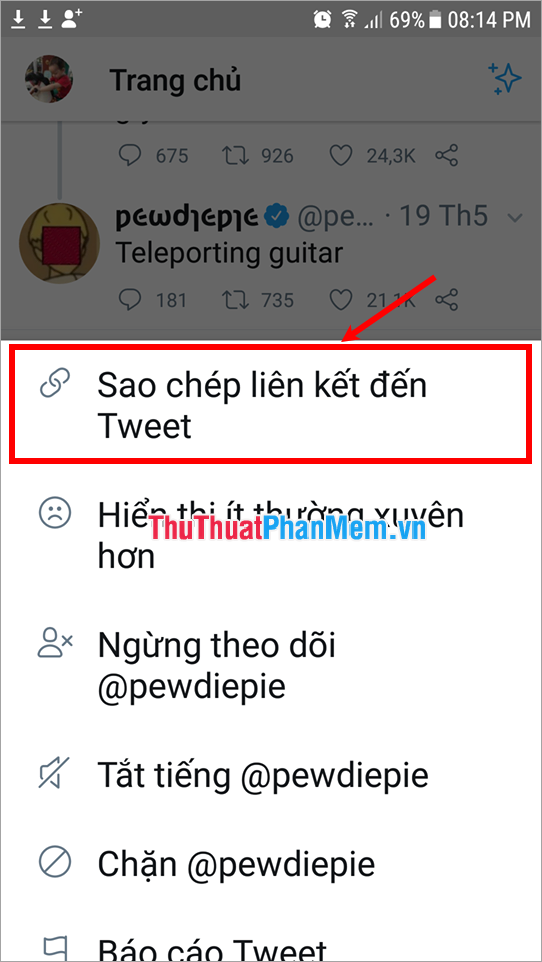
Step 4: Open the web browser you use often, then visit the web twittervideodownloader.com.
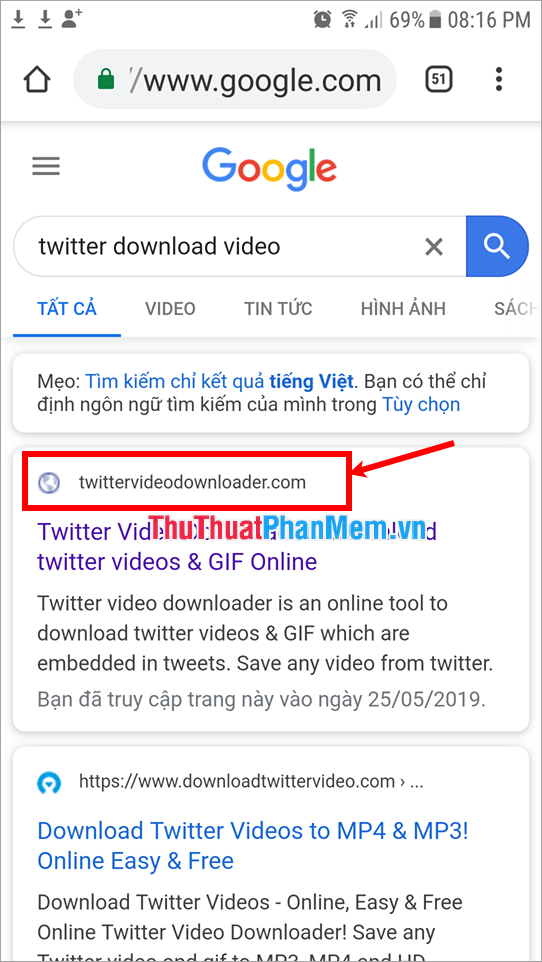
Step 5: Paste the link of the video on Twitter that you have copied and click Download .
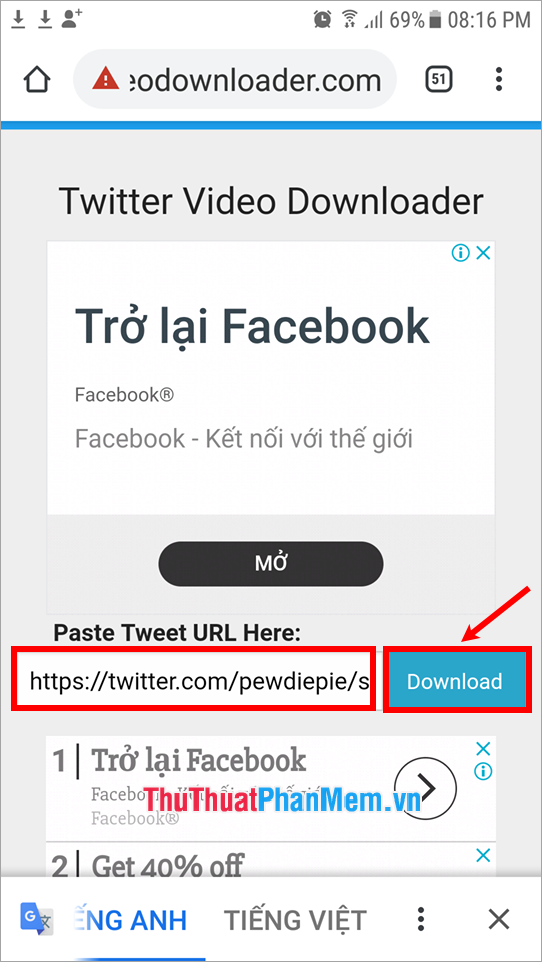
Step 6: Appears the size of the video you choose Download video next to the size you want to download.
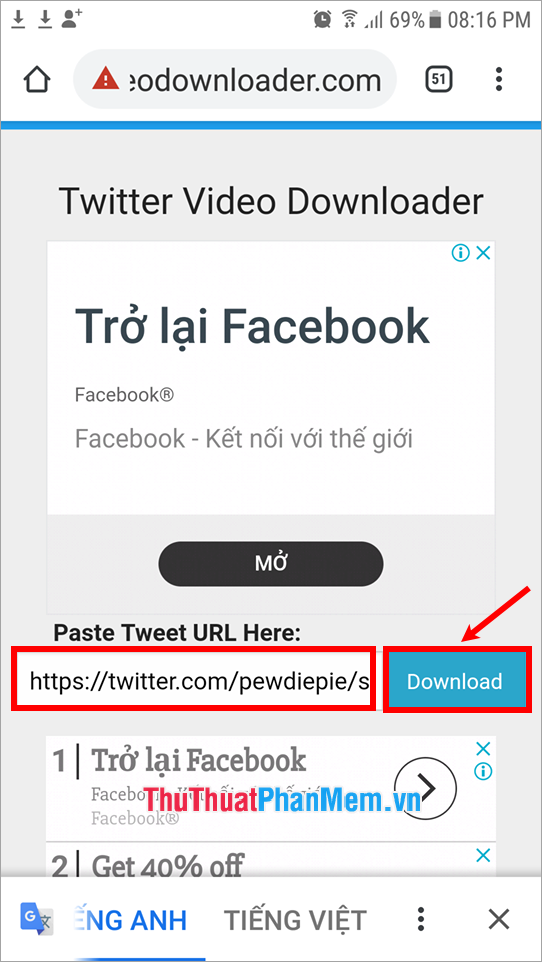
Step 7: Now the video will be run, click on the three dots icon.

Then select Download .
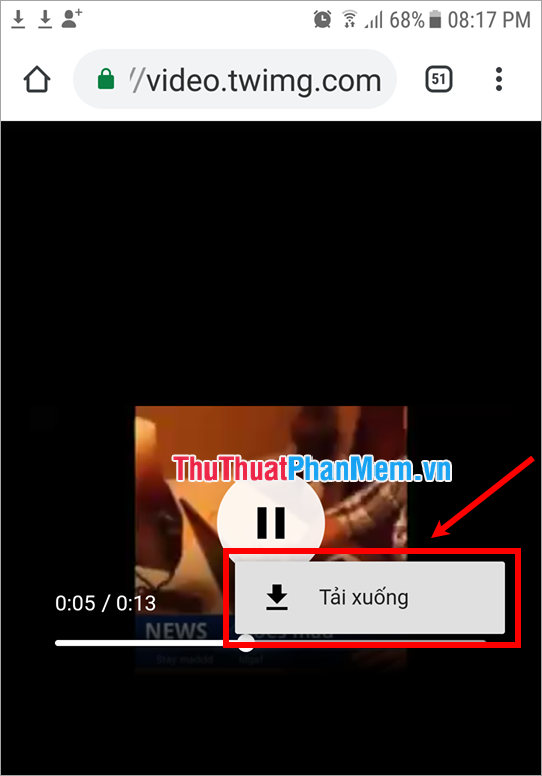
The message appears, select Download .
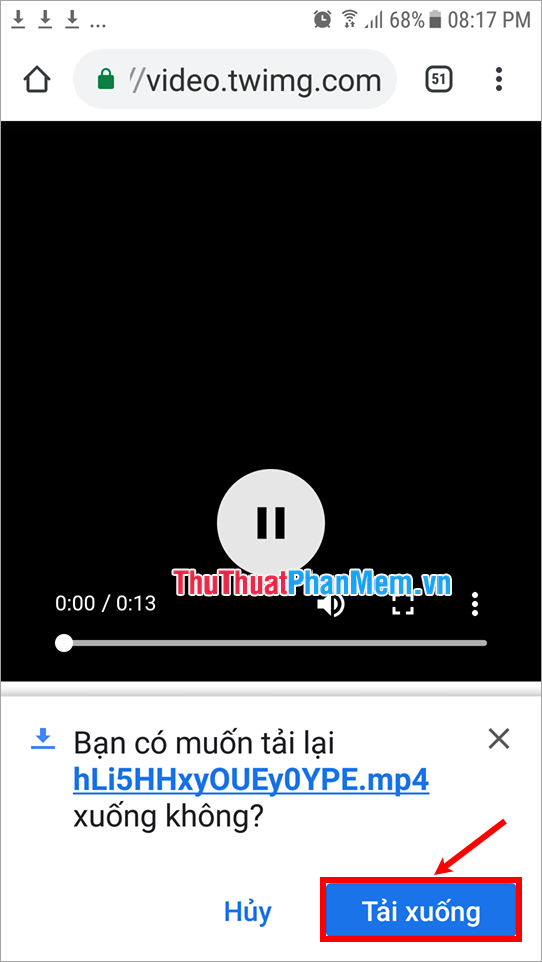
So you have downloaded videos from Twitter to Android phones.
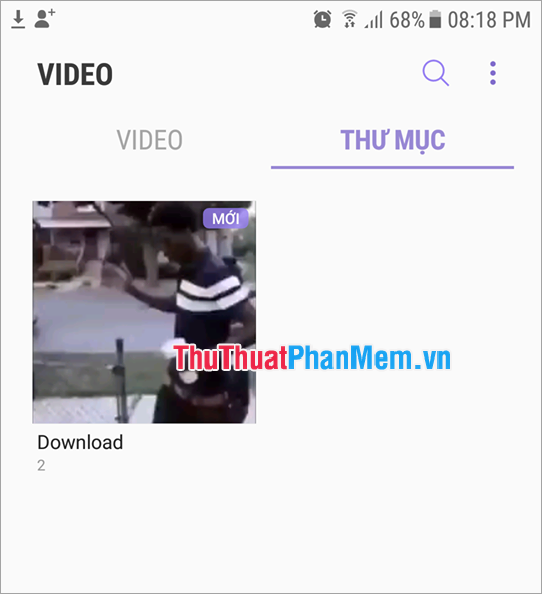
Above TipsMake.com shared with you how to download videos from Twitter to iPhone, Android phones. You can apply the way that the tutorial mentioned above to download Twitter videos to your phone.
You should read it
- ★ How to download videos from Twitter to your computer simply
- ★ Instructions for downloading Facebook videos on iOS and Android phones
- ★ How to download YouTube videos to iPhone phones
- ★ How to download photos from Google Photos to iPhone and Android phones easily
- ★ How to Upload Twitter Videos on Android