How to download videos from Twitter to your computer simply
If you are looking for a simple, quick way to download videos from Twitter to your favorite videos on Twitter. So invite you to track how to download videos from Twitter to your computer quickly in this article.

Here TipsMake.com share to you how to download videos from Twitter to your computer simply and quickly, invite you to follow.
Method 1: Download videos from Twitter to your computer quickly
If you use the Coc Coc browser, you can download videos on Twitter quickly by moving the mouse to the video, there appears Pin, Download you choose Download .

Method 2: Download videos from Twitter to your computer using websites that download videos online
Step 1: On Twitter, at the video you want to download to your computer, select the down arrow icon and select Copy link to Tweet .

So you have copied the link of the video https://twitter.com/pewdiepie/status/1130466780651171841
Step 2: After you have copied the link, visit one of the websites below to download videos from Twitter to your computer.
1. Download-Twitter-Videos
Visit the website https://www.downloadtwittervideo.com/, next you paste the copied link above into the main interface. Then click Download MP4 or Download MP4 HD .

The Save As window appears , select the folder to save videos and select Save to save videos from Twitter to your computer.
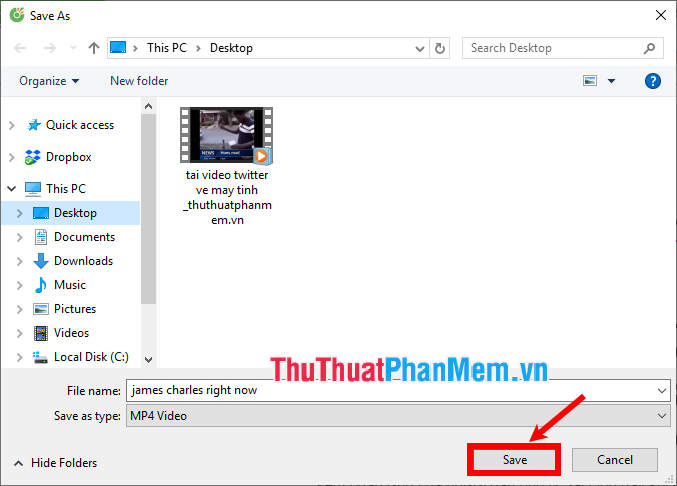
2. TWDOWN.net
Access to https://twdown.net/, on the interface, paste the copied link and select Download .
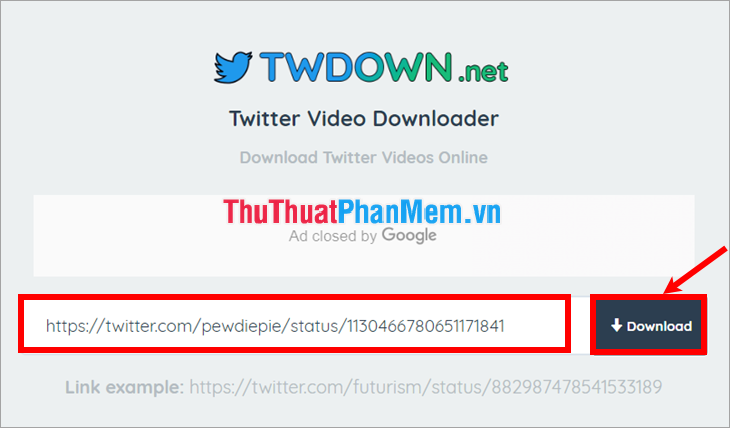
Next, select the video size you want to download or convert the video directly into an mp3 audio file and click the corresponding Download button to download the video on Twitter.
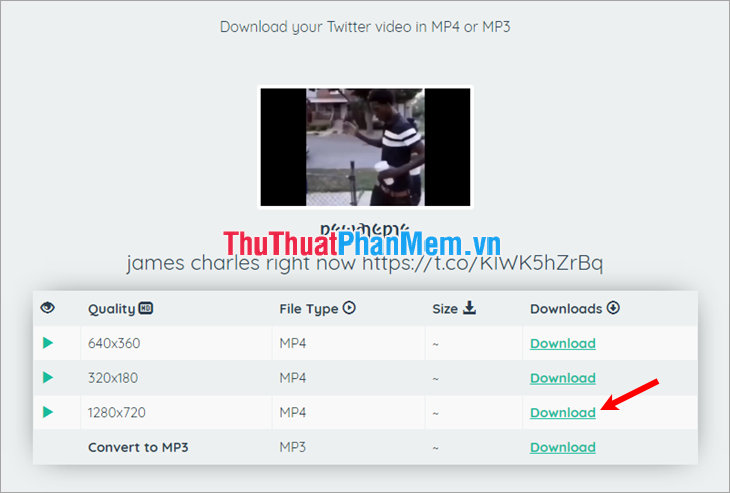
A video window appears, right-click and select Save video as .

On the Save As window, select the folder containing the video and select Save .
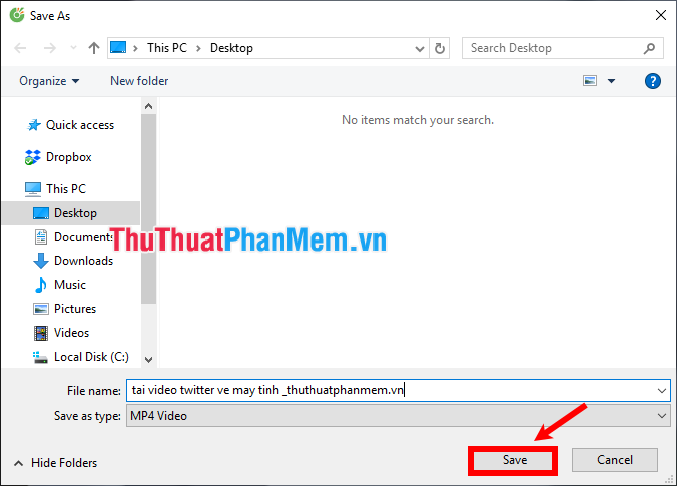
In addition to the website https://twdown.net/, there are two websites https://twdownload.com/; http://twittervideodownloader.com/ also helps you download videos from Twitter to the same computer.
So, here TipsMake.com has shared with you how to download videos from Twitter to your computer quickly and easily. Hopefully through this article you will be able to download your favorite videos on Twitter to your computer. Good luck!
You should read it
- ★ How to download Twitter videos on your computer
- ★ How to download Twitter videos to your phone and computer
- ★ The new way to download videos from YouTube is simple, without using any tools
- ★ How to download the Facebook video HD on the computer
- ★ How to download videos from Twitter to iPhone, Android devices easily