Download Twitter videos to your computer
A lot of videos have been circulating on Twitter in the past two weeks, from countless protests in support of the Black Lives Matter movement to the far opposite end of the spectrum: cute dog videos and silly hijinks. When a colleague asked if it's possible to save these videos to the phone or laptop -- for historical reference or to share with family and friends outside of the Twitter bubble, I got to work finding out how.

What do you know? It's easy to save a video, once you know how. Here are the tools and steps you'll need to follow to download a Twitter video to your computer, Android phone, iPhone ($699 at Apple) or iPad ($289 at Amazon).
Download Twitter videos to your computer
There are two main websites that make the process of downloading a video posted to Twitter a simple process: Either SaveTweetVid or TwitterVideoDownloader.
Both websites work the same way. You'll need to use the Twitter website to copy the direct link to the tweet that contains the video you want to save, then paste it into the text field on either site, then click download.
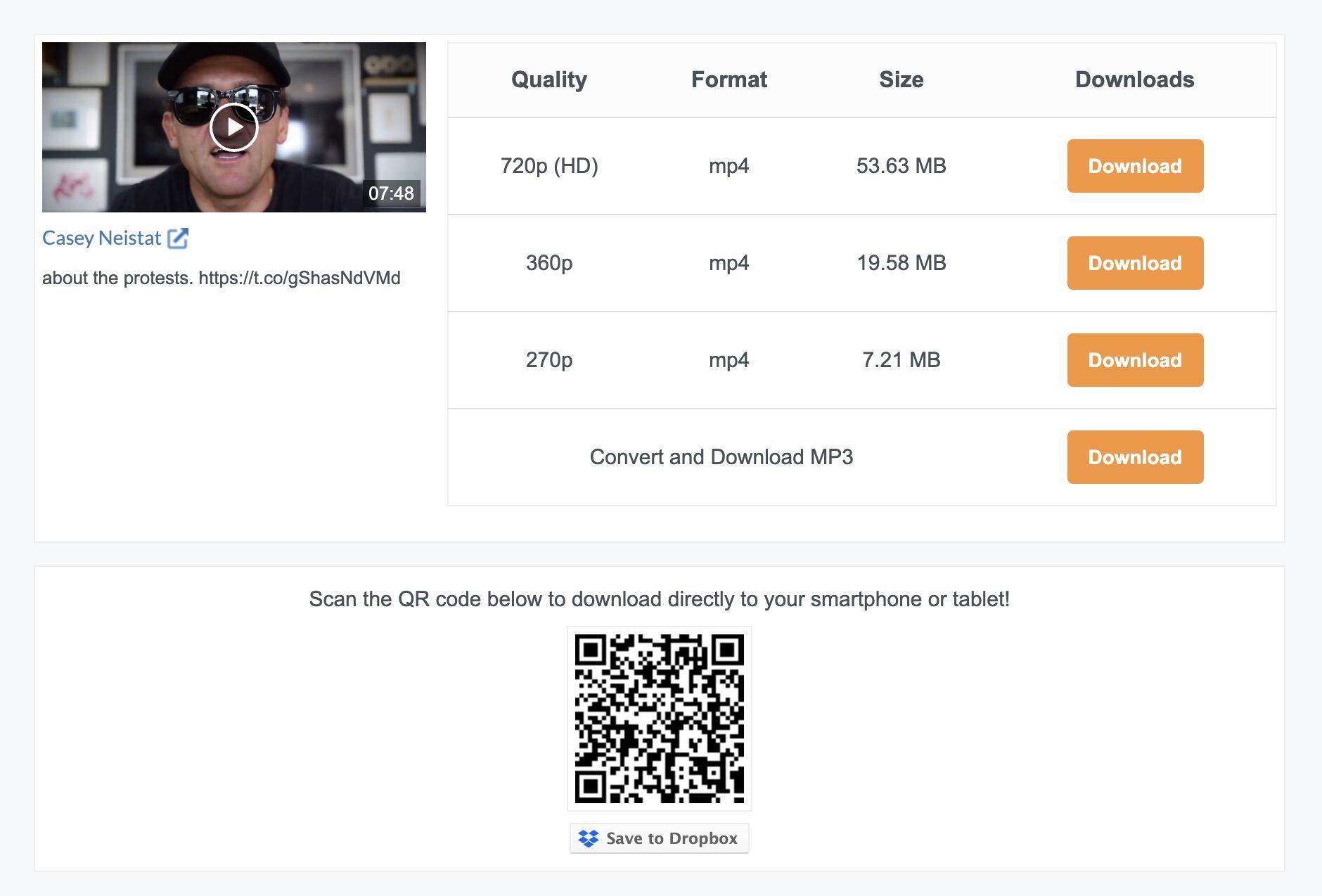
SaveTweetVid will then ask you to pick from three different quality options. Click Download next to the size of the file you want to save and the clip will automatically begin downloading. Alternatively, you can scan the QR code at the bottom of the page to download the file on your phone or tablet.
TwitterVideoDownloader will also give you different quality options. Click on the Download button next to the video quality you want to save.

There's an app for that... on Android
If you want to download the video to your Android phone, the aptly named Download Twitter Videos app will get the job done.
The app is ad-supported, but you can remove the ads through an in-app purchase for 99 cents.
After installing it, open it and go select your preferred settings. I set it to download videos at the highest resolution and to automatically begin downloading when I share or paste a link into the app.
With Download Twitter Videos setup, use the Twitter app to find a tweet that contains the video you want to save. Tap on the Share button and either select Copy link to Tweet or Share Tweet via. If you copied the link, leave the Twitter app, open Download Twitter Videos, and then paste the app into the text field at the top of the screen.
If you tapped on share tweet, look for and tap the Download Twitter Video app icon in the share options. The app will then begin downloading the video in the background.
To view your downloaded videos, open the app and select the video you want to watch. You can then share it via another app, save it to your Photos app, or upload it to a cloud storage service for safekeeping.

iPhone owners can use Apple's Shortcuts app
Apple's Shortcuts app is an incredibly powerful and useful tool for automating routine tasks or doing more complex things, like downloading videos from Twitter.
Before you can install the Shortcut that downloads videos, you'll first need to install Shortcuts on your iPhone or iPad.
After it's installed, open the Settings app on your phone or tablet and tap on Shortcuts in the list of options. Move the switch labeled Allow Untrusted Shortcuts to the On position. We have to take this extra step in order to install user-created Shortcuts that aren't listed in the Gallery section of the Shortcuts app.
With all of that done, open this link on your iPhone or iPad, then tap Get Shortcut. The Shortcut app will open, and show you everything the task does. For most of us, including myself, it's a bunch of gibberish. Just scroll to the bottom on tap on the red button labeled Add Untrusted Shortcut.
I found this particular Shortcut on ShortcutsGallery.com, which has a long list of user-created Shortcuts that are worth checking out after you get this up and running.
Finally, with all of that done, you can save a Twitter Video to your Photos app with just a couple of taps. Open the Twitter app and navigate to the tweet that has the video you want to save. Tap on the Share button, and then look for Twitter Video Downloader V2.6 in the list of options; tap it.
The Shortcut will launch, and a few seconds later you'll be asked if you want your copy of the video to be high, medium or low quality. Select your option, and then let the Shortcut do the rest of the work. When it's done, you can find the saved video in your Photos app.
You should read it
- ★ Samsung in turn swirled Apple's iPhone
- ★ Is Apple making an iPhone 9 or SE 2? Every rumor, including specs and launch date
- ★ Apple to open up orders for new entry-level iPhone as early as Friday, says report
- ★ Apple posted 5 instructional videos using useful features on the iPhone but few people know
- ★ Basic instructions for using iPhone 6, iPhone 6 Plus