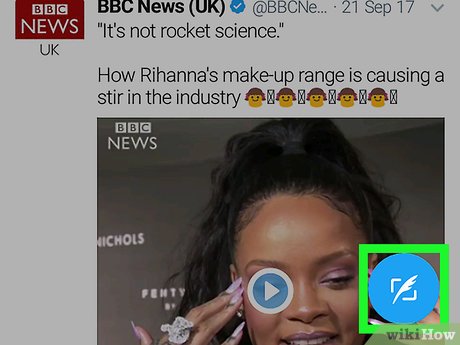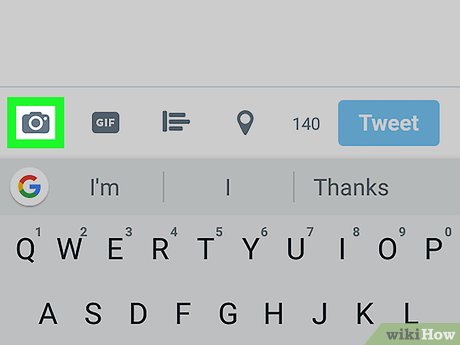How to Upload Twitter Videos on Android
Method 1 of 2:
Uploading Pre-recorded Videos
-
 Open Twitter on your Android. It's the blue and white bird icon typically found on the home screen or in the app drawer.
Open Twitter on your Android. It's the blue and white bird icon typically found on the home screen or in the app drawer. -
 Tap the New Tweet icon. It's the feather icon at the bottom-right corner of the screen.
Tap the New Tweet icon. It's the feather icon at the bottom-right corner of the screen. -
 Tap the Photo icon. It's the outline of a painting near the bottom-left corner of the tweet.
Tap the Photo icon. It's the outline of a painting near the bottom-left corner of the tweet.- If it's your first time sharing a photo or video, you may have to grant the app permission to access your files.
-
 Tap the downward-pointing arrow and select a location. It's at the top of the screen. Here you'll see locations that contain video files, such as your Android's Gallery or Camera Roll.
Tap the downward-pointing arrow and select a location. It's at the top of the screen. Here you'll see locations that contain video files, such as your Android's Gallery or Camera Roll. -
 Tap the video file. Video files display the video's length in minutes and seconds at the bottom-left corner of their thumbnails.
Tap the video file. Video files display the video's length in minutes and seconds at the bottom-left corner of their thumbnails.- The maximum length for a Twitter video is 2 minutes and 20 seconds (140 seconds total), but you can trim longer videos down to size.
-
 Trim the video. Here's how to adjust the length, if desired:
Trim the video. Here's how to adjust the length, if desired:- Drag the left end of the blue bar to the place where the video should begin.
- Drag the right end of the blue bar to the place where the video should end.
- Drag the center of the blue bar to shift the entire selection.
-
 Tap Done.
Tap Done. -
 Add a comment. Tap above the video thumbnail to start typing the text part of your tweet. This is optional.
Add a comment. Tap above the video thumbnail to start typing the text part of your tweet. This is optional.- Tap X if you want to discard the video.
- Tap the play button to see a preview, or the pencil icon to make further edits.
- Tap Add location to attach your current location to the tweet.
-
 Tap Tweet All. Your video and associated tweet will now upload to Twitter.
Tap Tweet All. Your video and associated tweet will now upload to Twitter.
Method 2 of 2:
Recording New Videos
-
 Open Twitter on your Android. It's the blue and white bird icon typically found on the home screen or in the app drawer.
Open Twitter on your Android. It's the blue and white bird icon typically found on the home screen or in the app drawer. -
 Tap the New Tweet icon. It's the feather icon at the bottom-right corner of the screen.
Tap the New Tweet icon. It's the feather icon at the bottom-right corner of the screen. -
 Tap the Photo icon. It's the outline of a painting near the bottom-left corner of the tweet.
Tap the Photo icon. It's the outline of a painting near the bottom-left corner of the tweet.- If it's your first time sharing a photo or video, you may have to grant the app permission to access your files.
-
 Tap Video. It's the icon of a video camera near the top-center part of the screen. This opens the video camera screen.
Tap Video. It's the icon of a video camera near the top-center part of the screen. This opens the video camera screen.- If prompted to grant the app permission to your Android, follow the on-screen instructions to do so.
-
 Tap and hold the video camera icon to record. Continue holding the button until you are finished recording. Once you lift your finger, a thumbnail of the video will appear below the camera screen.
Tap and hold the video camera icon to record. Continue holding the button until you are finished recording. Once you lift your finger, a thumbnail of the video will appear below the camera screen. -
 Record additional clips. You can record more short clips the same way you did the first, stringing them together to make one longer video. Each subsequent clip will appear in the preview area in the order they were recorded.
Record additional clips. You can record more short clips the same way you did the first, stringing them together to make one longer video. Each subsequent clip will appear in the preview area in the order they were recorded. -
 Edit a clip. There are two ways to adjust your video before uploading it to Twitter:
Edit a clip. There are two ways to adjust your video before uploading it to Twitter:- To delete a clip, tap and hold the thumbnail, then drag it upward.
- To reorder clips, tap and hold one of the thumbnails, then drag and drop it into the desired position.
-
 Type the text of your tweet. If you want to include text, tap above the video thumbnail, then type your tweet.
Type the text of your tweet. If you want to include text, tap above the video thumbnail, then type your tweet.- Tap X if you want to discard the video.
- Tap the play button to view a preview, or the pencil to return to editing mode.
- Tap Add location to include your current location in your tweet.
-
 Tap Tweet All. Your video and tweet will now upload to your Twitter feed.
Tap Tweet All. Your video and tweet will now upload to your Twitter feed.
Share by
Isabella Humphrey
Update 24 March 2020