How to display Ruler ruler bar in Micorosoft Word 2010, Word 2003, 2007, 2013 and Word 2016
In Microsoft Word, you will see a lot of changes in the external interface, the functions are in Tabs, different toolbars . but sometimes the search is very time-consuming. Typically the rulers - Ruler is located somewhere. If you accidentally click off the bar, you cannot align the standard and have trouble formatting the Word document.
So how to display the Ruler bar in Word? Please refer to our instructions below
Create a quick dot (……………) line in Microsoft Word
How to display the Ruler bar in Microsoft Word 2003, 2007
In Microsoft Word versions from 2010 and earlier (for example, Word 2007, 2003 or XP ) you just need to select the View menu> mark Ruler to finish:
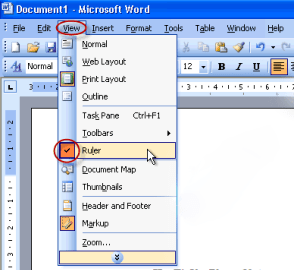
How to display rulers in Word 2010, 2013, 2016
For those who are new to the new Word 2010 interface, this Ruler part . is still there, but slightly different. Recent versions of Word 2013, 2016 also have a similar look to Word 2010. Therefore, you can display the Ruler ruler bar in Word 2013, 2016 in the same way as below:

And you'll see the Ruler toolbar - the ruler displayed above the text, which is very important in editing, aligning, formatting and editing. Alternatively, click on the View Ruler icon on the right side as shown below:

In fact, there are many friends who ask:
- I did the same thing but still don't see the Ruler bar? How to solve?
Please answer that:
If you have problems, open the Options section of Word , select Advanced as shown, find the box Show vertical ruler in Print Layout view as below:

If you want to change the calculation unit of Ruler, select the values in Show measurements in units of : there are units like Inch, Centimeter, Millimeter .
So we showed you how to display the Ruler toolbar in Microsoft Word text editing software in different versions. Good luck!
See also: Microsoft Word: How to create page title (Header) and footer (Footer)