How to display the Ruler bar in Excel
The Ruler bar in Excel is similar to the Ruler bar on Word, used to align content or presentation tables. By default this Ruler ruler will always be displayed on the interface. But by accidentally setting up a mistake, the Ruler bar on Excel has been hidden. This will make it difficult for users to align the margins on Excel, resize columns and lines on Excel. So how to re-display the Ruler bar in Excel?
- How to display Ruler ruler bar in Micorosoft Word
- How to scroll bar scrolls horizontally and vertically in Word and Excel
- Word 2013 Complete Guide (Part 6): Aligning page layout
Instructions for displaying Ruler bar on Excel
Step 1:
At the main interface of Excel, click on the View tab on the ribbon bar.

Step 2:
Continue to look down below click on the Page Layout item . Then, select the Ruler box to re-display the ruler bar in Excel.

The ruler bar displayed on Excel will display on the top and left side of the interface.
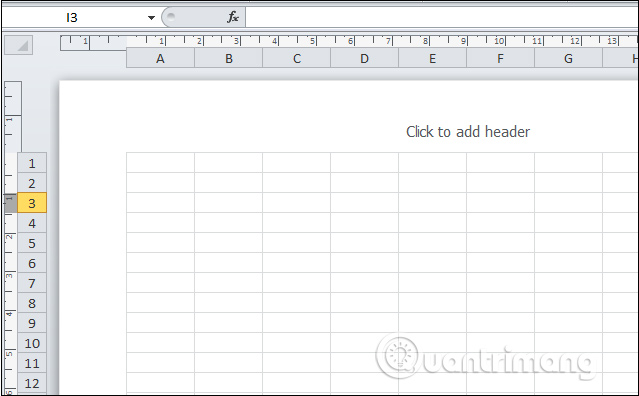
You can customize the size, align the left and right of the content.

Or use the ruler to align the top and bottom margins for the page. The size unit will be placed cm. If not at cm you can change the current Excel size to cm, in the Ruler units section. Each time you move the measure will display the current number of centimeters.
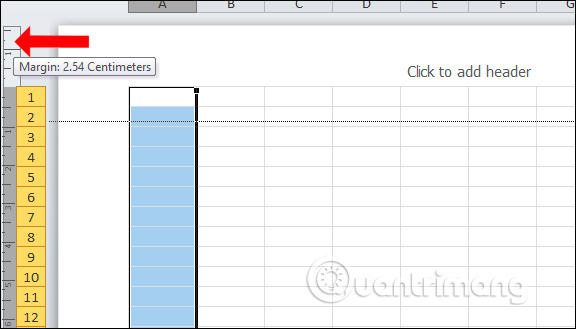
Using the Ruler ruler on Excel will help users align the top and bottom sides more accurately. Excel versions use the above method to re-display the Ruler ruler bar.
See more:
- How to adjust the size of Word table cells equally
- How to equalize line, column, and cell sizes in Excel
- Line breaks in Excel
I wish you all success!
You should read it
- ★ The Ruler bar in Excel is locked, the fix is extremely simple
- ★ How to display Ruler ruler bar in Micorosoft Word 2010, Word 2003, 2007, 2013 and Word 2016
- ★ How to display the Ruler bar in Word versions
- ★ How to show the ruler in Word 2010 and the rule bar in Word 2010
- ★ How to display the Ruler (alignment bar) in Word