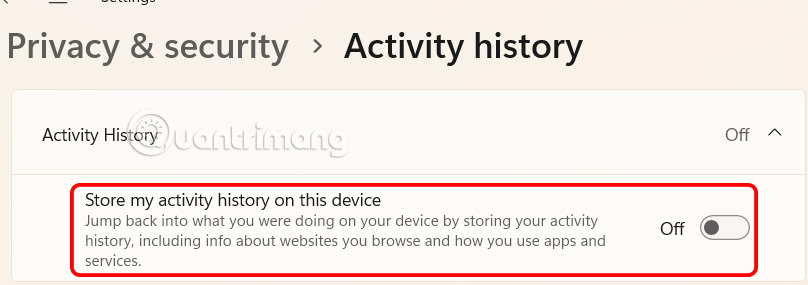How to disable activity history on Windows 11
Activity history is a built-in feature in Windows 11 that keeps a record of various tasks performed on your computer. Activity history helps you see what you have done in the past, such as which apps, documents, and websites you have opened, at what time, and on what day. If you want to delete or disable activity history on Windows 11, follow the instructions below.
How to clear activity history on Windows 11
Step 1:
You press the Windows + I key combination to quickly access Windows settings. Next, the Privacy & Security user is on the left side of the interface.
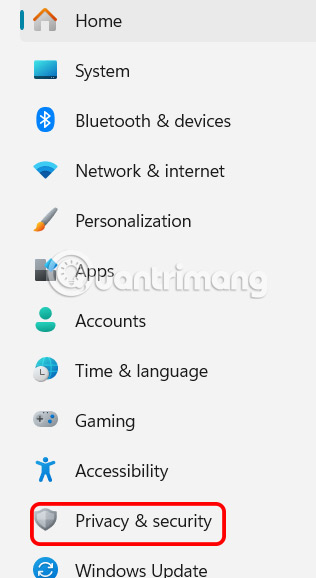
Step 2:
Next, look at the content next to it, click on Activity History to see the activity history on Windows 11.

Step 3:
In this new settings interface, go to Clear Activity History for This Account and click the Clear History button to delete activity history on Windows 11.

Finally, click Clear to proceed to delete activity history on Windows 11.
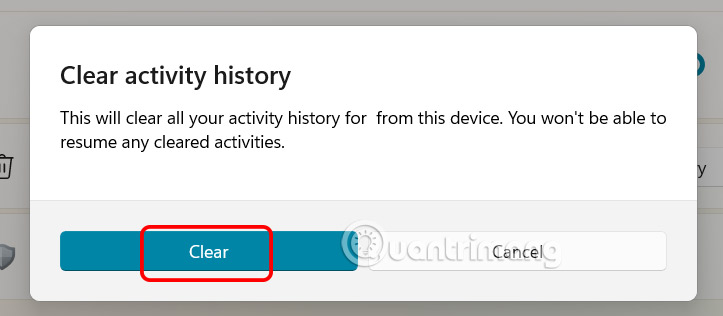
How to disable activity history on Windows 11
If you want to stop Microsoft from collecting your activity data, you need to turn off activity history in Windows 11. Once you turn this feature off, your computer will stop tracking and storing your activities.
In the Activity History management interface, you need to deactivate Store My Activity History on This Device , slide the round button to the left to switch to Off mode.