How to check activity on Facebook
Facebook is currently the most used social network, and the time you use Facebook is almost all day. So have you ever checked the activities performed on Facebook? Facebook will record the activities that users use Facebook, including photos, comments, photos on Facebook, etc.
Viewing activity on Facebook or activity log is similar to watching Facebook timeline. Users will be able to control their activities on Facebook, as well as find what you have done. The following article will guide you how to view activity logs on Facebook.
- How to backup Facebook data to your computer
- How to filter friends, change posts privacy, protect avatar Facebook
- 5 Facebook privacy settings you should know
1. Instructions for viewing Facebook PC logs
Step 1:
At the personal Facebook interface, click on the Logging button at the top of the interface.
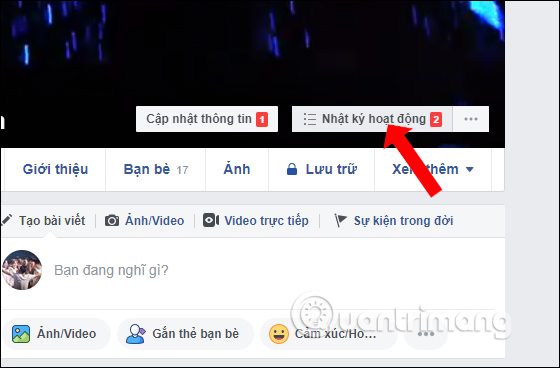
Step 2:
Switch to the new interface with all user activity. We see a lot of sections like Activity Logs with summarizing the content, Reviewing the timeline with those who have tagged you, Reviewing your face photo, Reviewing the card to control the tag You are required.

Below there will be different specific sections with categorizing article sections such as tagged posts, your timeline posts, posts hidden from the timeline, .

Continued below will be photos and videos that you upload to Facebook, or tagged images, etc. Comments or dropping emotions for other Facebook posts will also be listed. Click the See more button to expand more content.
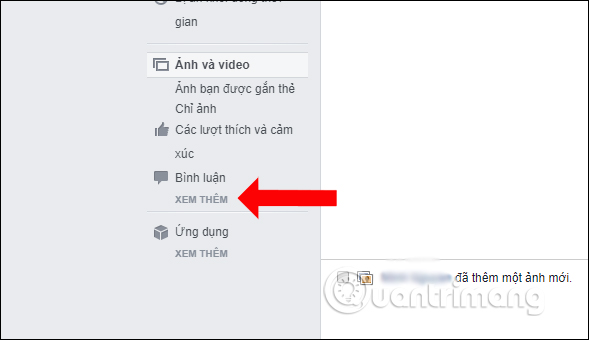
The interface of the posts will display as below.
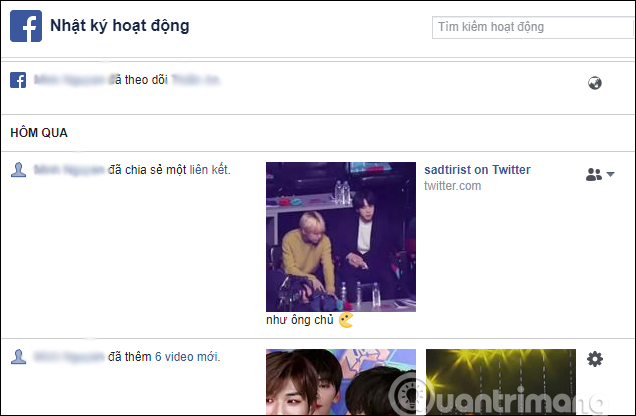
2. How to view Facebook and iOS Facebook activities
Step 1:
With the Facebook account on Android, iOS we also access the personal account interface, then click on the Activity log entry . Soon all of your activities are displayed.
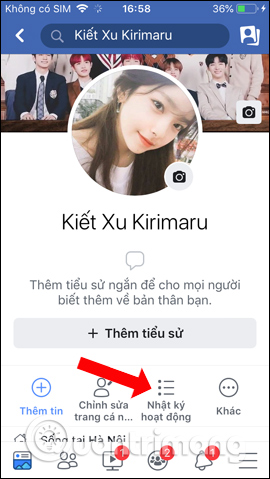
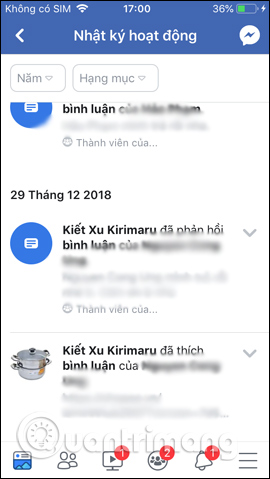
Step 2:
To view individual items such as a computer Facebook version, click the Category box at the top of the interface. A table will then appear to select the content you want to review the activity. The activity log of the content you have selected to view will appear as follows.
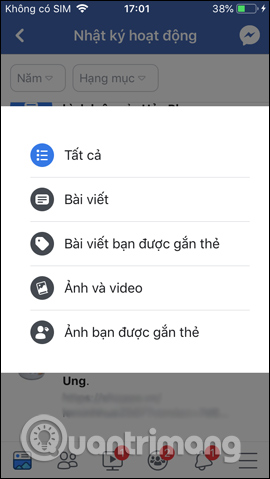

Step 3:
In addition, we can choose to view the activity log from time to time . Clicking on the Year box will display the list of years since the user created the Facebook account. Choose more months if you want to see more activities on Facebook. It will also display the entire operation history based on the time frame we selected.

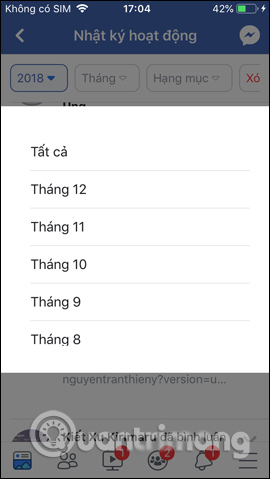

So you know how to review all that you have done on Facebook, the diary with each different item individually. With Facebook Android and iOS, the way to view the activity log will be similar.
See more:
- How to manage News Feed on Facebook application
- Trick to show posts from more favorite Facebook pages
- How to find old posts on Android Android, iPhone
I wish you all success!
You should read it
- ★ How to delete search history and activity on Facebook
- ★ Facebook launches a 'Clear History' button, which allows users to block apps and websites from following them
- ★ How to find videos you have watched on Facebook
- ★ How to view the relationship history of any two users on Facebook?
- ★ You just bought what, Facebook knows right away, why is that?