How to delete YouTube history automatically
Google now offers a tool to automatically delete activity and search history on YouTube. By default, your data will be stored forever but it will be deleted from Google servers every three or 18 months.
There are similar auto-delete settings for location history as well as web and app history. This is not just a privacy setting. Choosing to delete history regularly means Google will not use deleted YouTube history to recommend videos to you.
- How to delete YouTube history and ensure privacy
- How to check video search history on Youtube
- 21 useful tips to make using YouTube even better you may not know
Automatically clear history from the YouTube mobile app
You can set automatic history deletion directly from your phone or tablet. This is convenient because more than 50% of users watch YouTube on mobile apps.
To get started, open the YouTube app on the device. If you can't find it on the home screen or app drawer, iPhone and iPad users can use Apple's Spotlight search feature to find apps, and Android users can use the Google search bar. .

Next, touch your account avatar in the upper right corner of the application.

Scroll to the bottom of the list and select the Settings option.
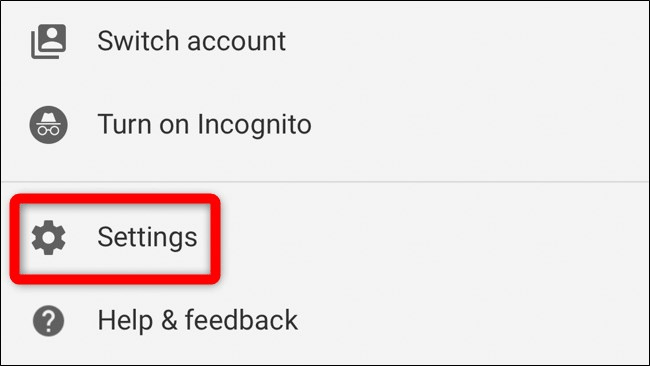
Scroll down to History & privacy section , select the option Manage all activity .
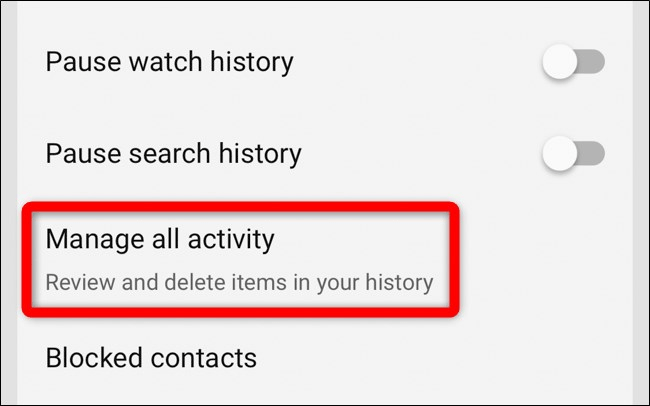
You will be taken to the YouTube History page, touch Choose to delete automatically , at the top of the list of YouTube videos watched.
If you don't want to store any history, tap Change settings in YouTube History Is On to prevent YouTube from storing video history watched and searched on the app.

Now, choose the time you want to keep your YouTube history. By default, your history is only deleted manually. You can change this setting so that YouTube automatically clears history older than 18 months or three months.
After making your selection, touch the Next button.

The YouTube History Activity page will explain the meaning of the choice you have made. It also lists some examples of video history that are automatically deleted.

Touch Confirm to save YouTube history settings automatically.

Automatically delete history from Google activity
To delete YouTube history automatically from a mobile or desktop browser, visit the YouTube History page. Be sure to sign in to the Google account associated with the YouTube account.
https://myactivity.google.com/activitycontrols/youtube Alternatively, you can access the My Google Activity website and manually navigate to the YouTube History section.
https://myactivity.google.com/myactivity 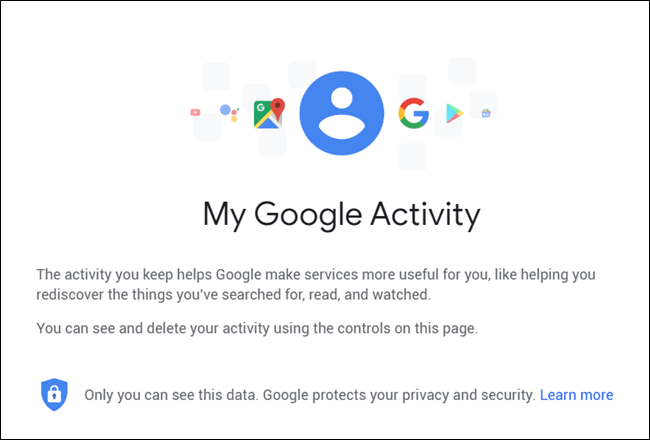
If you go directly to the YouTube History website, skip the next two steps. Continue to follow the instructions below if you visit the My Google Activity website.
Click on the Activity controls option found in the navigation menu on the left side of the page.
Note: Click the menu icon three horizontal bars in the upper left corner to expand the sidebar menu if hidden.
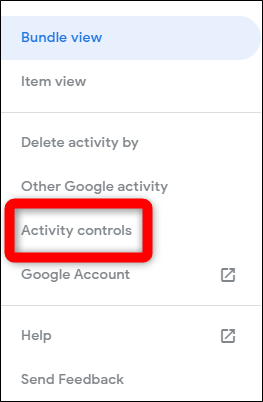
Scroll down to the YouTube History section and select the Manage activity option.
If you don't want to keep any history, you can turn off the YouTube History option here to prevent YouTube from storing the history or simply uncheck Include the YouTube videos you watch or Include your searches on YouTube to stop storing the calendar. Search history and watched videos.
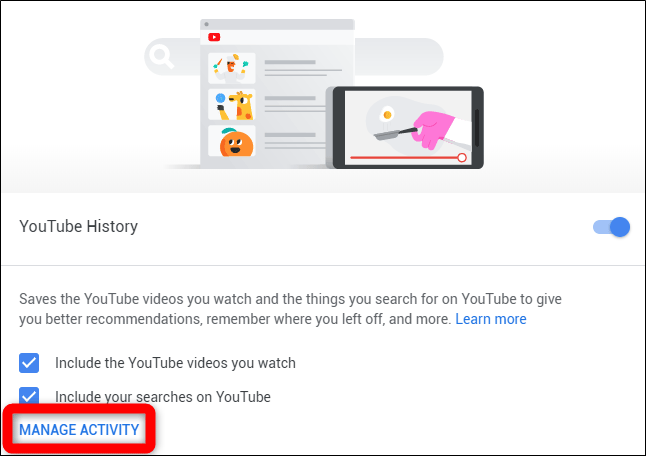
From the YouTube History website, click Choose to delete automatically , in the box showing the frequency of historical data deletion.
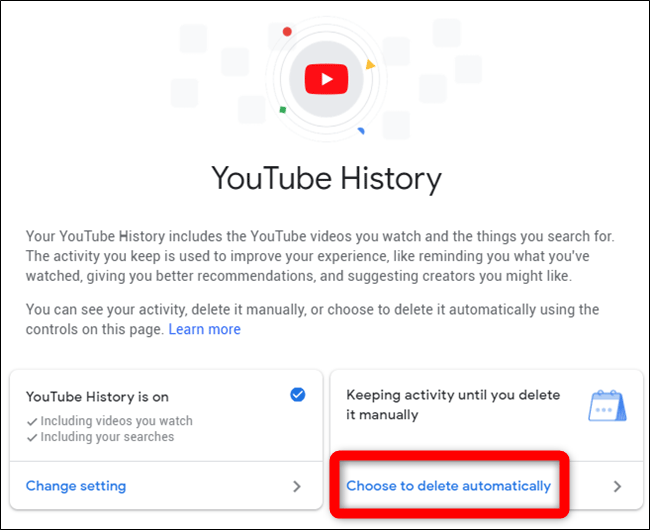
You can choose a time to keep YouTube history. By default, history is only deleted manually. You can change this setting so that YouTube automatically deletes history older than 18 months or 3 months.
After choosing the option you want, click the Next button.
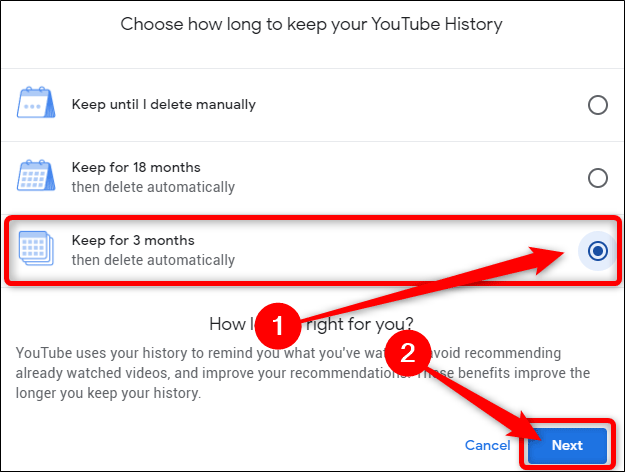
You will be asked to confirm your selection. YouTube also provides examples of some videos that will be removed from history.
Click the Confirm button to save YouTube history settings automatically.

In the future, it would be great if YouTube added the option to customize the time before automatically deleting history or adding daily limits. For now, you can always go back to the YouTube History page and clear the history manually.
I wish you successful implementation!