How to delete search history and activity on Facebook
All our activities on Facebook are stored by the system in case we need to use them. However, not everyone likes the fact that Facebook stores search history because unfortunately other people borrowed their Facebook nick, they will see all the content we searched before. On Facebook also offers a clear history search feature for those who prefer privacy. In this article, Software Tips will guide you how to delete search history and activity on Facebook.

1. How to clear search history and activity on Facebook by phone
Step 1: Open the Facebook application and select the Search icon . Then you select Edit .

Step 2: Here, you will see your search history. You can select Delete searches to delete all or select the X next to each search to delete each search one by one.

2. How to clear search history and activity on Facebook by computer
Step 1: You proceed to access the personal page and select Activity log .

Step 2: Then, you select Search History on the Menu bar.

Step 3: You select Delete searches to delete all search history.
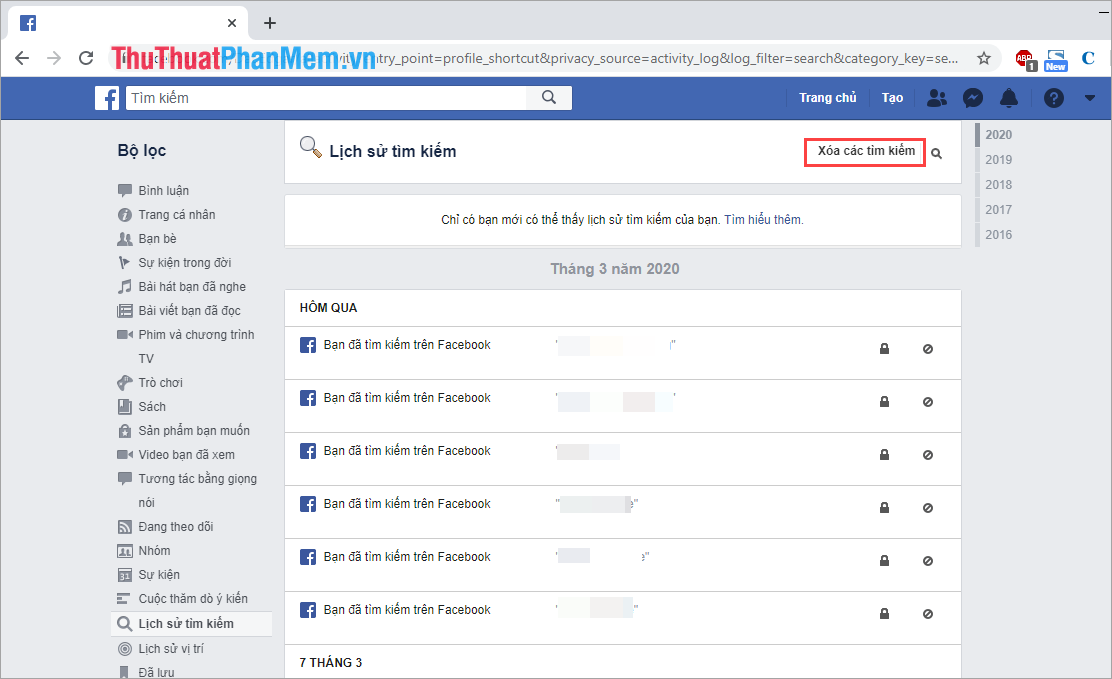
If you want to clear certain search histories, select the Forbidden icon next to the search history and select Delete .
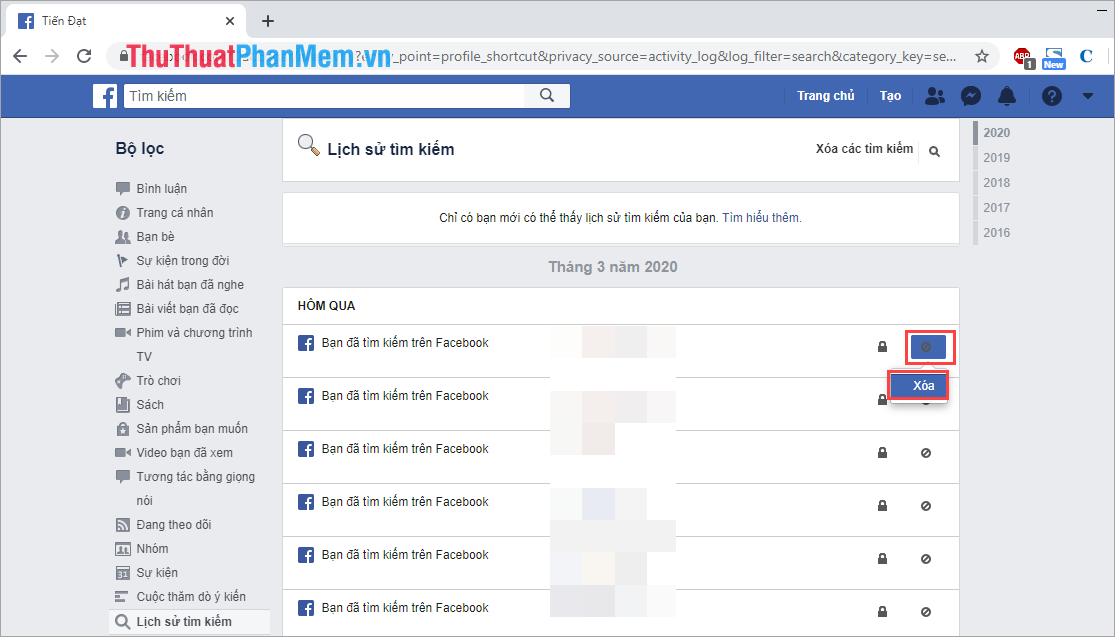
In this article, Software Tips showed you how to clear search history and activities on Facebook quickly and effectively. Have a nice day!