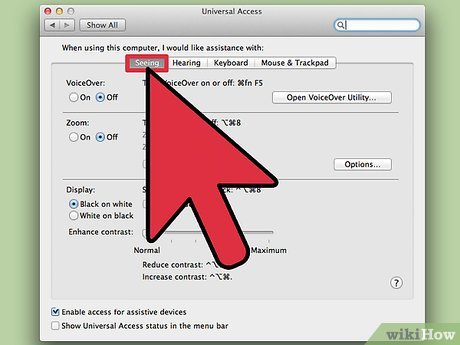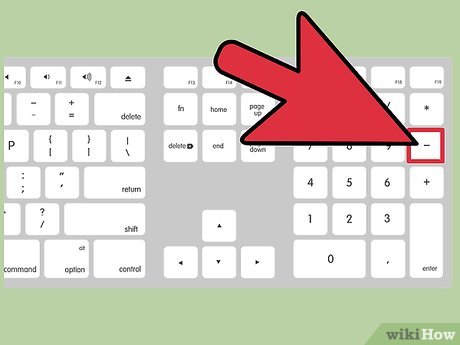How to Zoom out on a Mac
Method 1 of 4:
Mac Zoom Preferences
-
 Select the Apple icon in the top left hand corner.
Select the Apple icon in the top left hand corner. -
 Choose "System Preferences" in the drop down box.
Choose "System Preferences" in the drop down box. -
 Navigate to "System" and choose "Universal Access." These are the features that are designed to enhance the display, the sound or other features for those that are impaired or need better access.
Navigate to "System" and choose "Universal Access." These are the features that are designed to enhance the display, the sound or other features for those that are impaired or need better access. -
 Choose the "Seeing" tab. View the center section that has "Zoom" options. If Zoom is turned off, click the button to turn it on.
Choose the "Seeing" tab. View the center section that has "Zoom" options. If Zoom is turned off, click the button to turn it on.- View the short cuts to zoom out, by pressing the "Command," "Option" and minus sign buttons at once. You can zoom in by pressing Command, option and equals (plus) signs simultaneously.
- Learn the zoom short cut to turn the function on and off without going into Universal Access. You can press option, Command and number 8 while you are on the desktop to control this function. If your zoom function isn't working, your zoom is most likely turned off.
Method 2 of 4:
Zoom with Mouse
-
 Plug in a mouse with a wheel to your Mac computer.
Plug in a mouse with a wheel to your Mac computer. -
 Press the "Control" button.
Press the "Control" button. -
 Roll the mouse wheel up to zoom in while pressing Control. Roll the mouse wheel down to zoom out while pressing Control.
Roll the mouse wheel up to zoom in while pressing Control. Roll the mouse wheel down to zoom out while pressing Control.
Method 3 of 4:
Zoom with a Track Pad
-
 Hold down the Control key.
Hold down the Control key. -
 Take 2 fingers and swipe upward on the track pad simultaneously to zoom in.
Take 2 fingers and swipe upward on the track pad simultaneously to zoom in. -
 Take 2 fingers, press the Control key and swipe down on the track pad to zoom out.
Take 2 fingers, press the Control key and swipe down on the track pad to zoom out.
Method 4 of 4:
Zoom on a Browser
-
 Open your Internet browser program on your Mac.
Open your Internet browser program on your Mac. -
 Navigate to the page you want to view.
Navigate to the page you want to view. -
 Hold down the Command key.
Hold down the Command key. -
 Press the plus sign to zoom in. The browser will zoom incrementally the more times you press the plus sign.
Press the plus sign to zoom in. The browser will zoom incrementally the more times you press the plus sign. -
 Press the minus sign while you hold the Command key to zoom out. Press the minus sign repeatedly to keep zooming out.
Press the minus sign while you hold the Command key to zoom out. Press the minus sign repeatedly to keep zooming out.- The browser method does not zoom other programs outside of your browser. It is simply to view web pages differently.
- Although the main browser programs, like Safari, Google Chrome and Firefox use this system of short cuts to zoom, other browsers may not react in the same way.
Share by
Isabella Humphrey
Update 04 March 2020