How to delete redundant, blank pages in Word
In the process of using MS Word to edit documents, you will probably encounter the case of accidentally creating redundant, blank pages. It is annoying and makes text incomplete, so you want to delete it. So invite you to refer to the way to delete redundant pages, blank pages in Word that the article shares below.
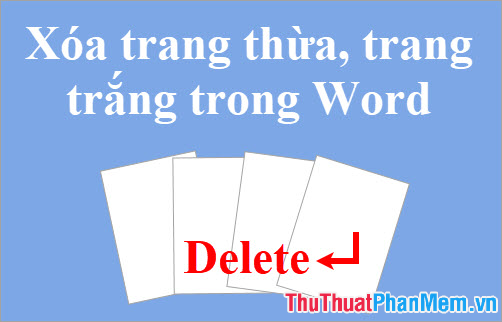
Here TipsMake.vn will guide you how to delete redundant pages, blank pages in Word, please see.
1. Delete a blank page in Word with Paragraph
Step 1: On the menu bar, select Home and select the Show / Hide icon  in the Paragraph section .
in the Paragraph section .

Step 2 : So the icons  will appear in the Word document, you just need to black out all the icons and press Delete to delete.
will appear in the Word document, you just need to black out all the icons and press Delete to delete.

Step 3 : So redundant pages, blank pages will be deleted, you select Home -> Show / Hide  to hide the icons
to hide the icons  away.
away.

2. Quickly delete redundant, blank pages in Word
Step 1 : To quickly delete redundant pages, blank pages, put the mouse cursor at the bottom of the page before the white page.
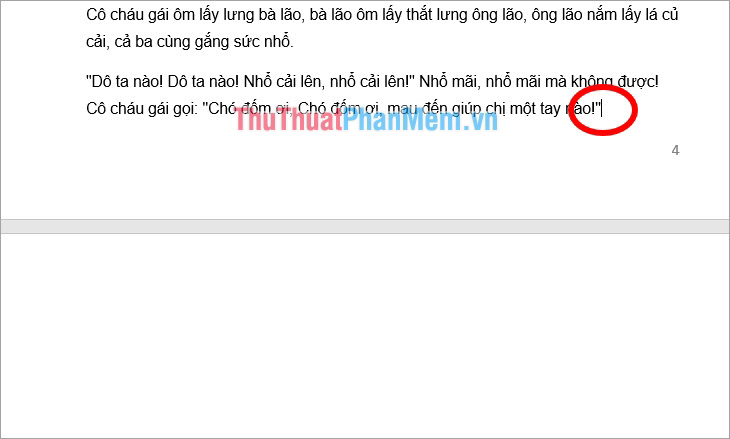
Step 2: Hold down the Shift key and click on the first position after the blank page to be deleted.
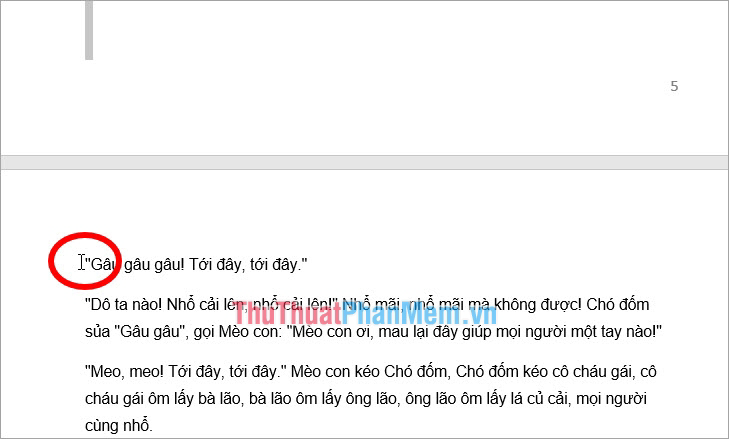
Step 3: Click Delete to quickly delete redundant pages, blank pages.

3. Delete the blank page due to Page Break and Section Break
If your Word document has a page break due to Page Break and Section Break, you can delete the blank page as follows:
Step 1: Check if the blank page is caused by Page Break or Section Break, select the Home tab and select the Show / Hide icon  in the Paragraph section .
in the Paragraph section .
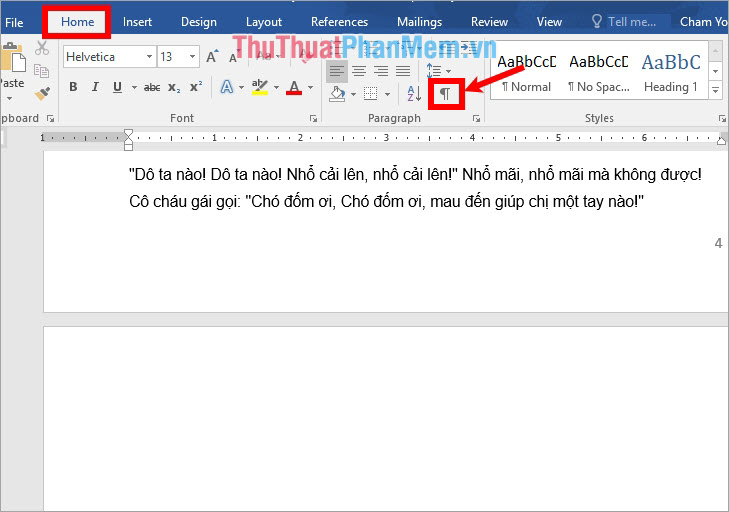
If Page Break or Section Break appears, it will display as shown below.
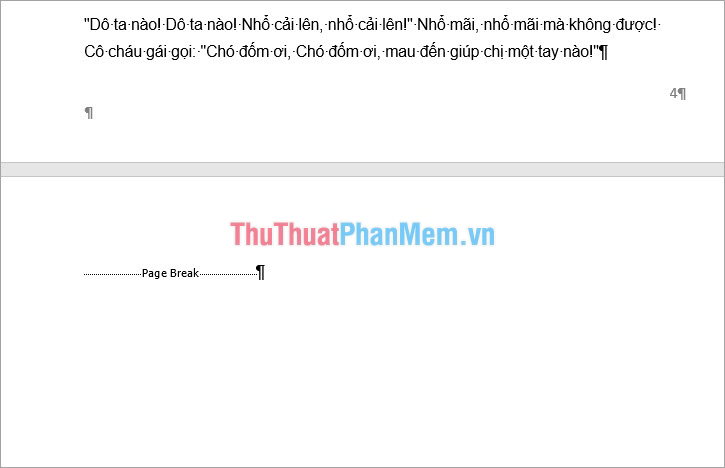
Step 2 : To delete the white page, place the cursor before Page Break or Section Break and press the Delete key to delete.
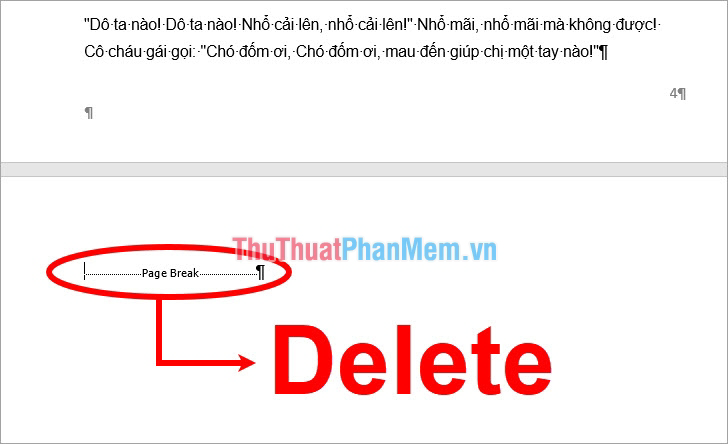
So you deleted the blank page, extra pages in Word.
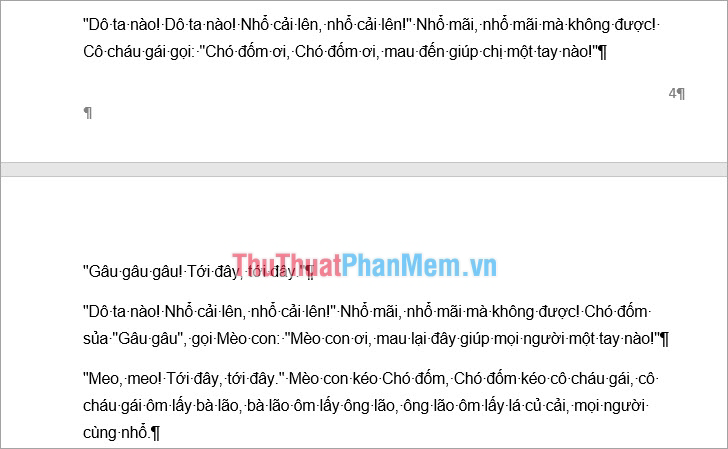
So, above TipsMake.vn has shared with you the ways to delete redundant pages, blank pages in Word. Hopefully, what the article will share will help you when you need to delete redundant pages, blank pages in Word. Good luck!