How to delete blank pages in Word
In the process of writing documents, sometimes you accidentally create blank pages, redundant pages that you do not know why it appears.
You want to delete those unnecessary white pages away so that the text is more complete.
The following article shows you how to delete blank pages in Word.
Method 1: Put the cursor in the first position of the page after the white page and then press Backspace .
Method 2: If not deleted by the above you do the following:
Place the mouse cursor at the end of the page before the blank page. Hold down Shift and click on the top of the white page. Then press Delete to delete.
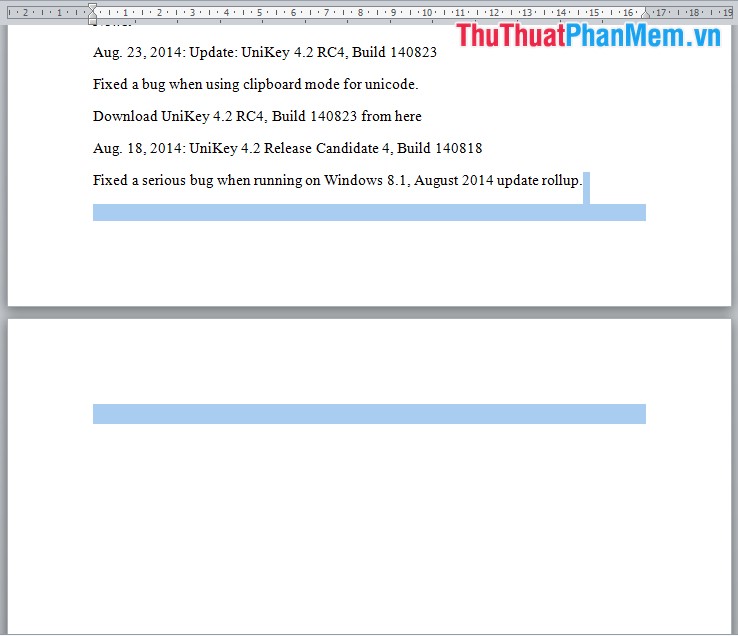
After pressing Delete you will delete the white page, the results are as follows:
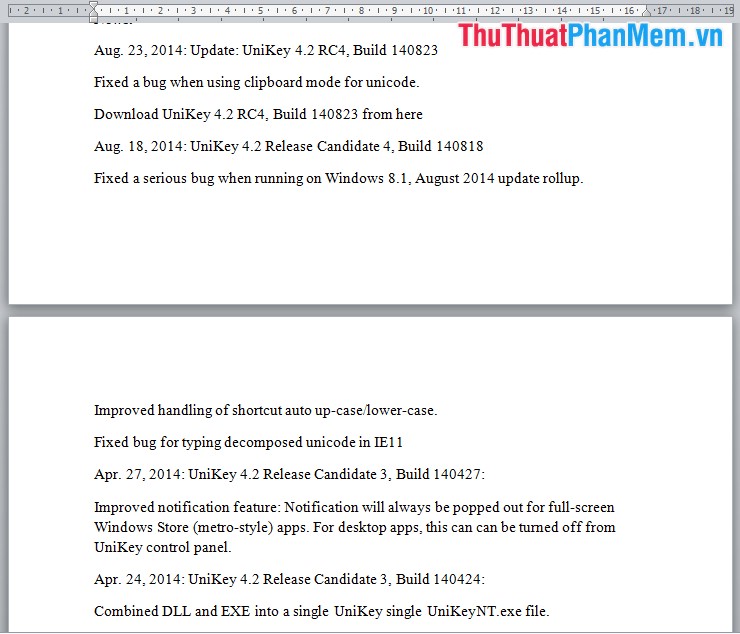
Hopefully the above procedure will help you in the process of drafting documents. Good luck!