How to delete white pages in Excel
Not only does Word need to delete a blank page, but with Excel, we may also encounter white pages that don't need to be used. It may be because you press the wrong key that the white pages will appear on the file but do not know. If we don't notice and delete the blank page in Excel, when printing, it will print all the documents including those blank pages. So how to delete white pages on Excel is similar to delete white pages in Word?
- How to use the function to delete spaces in Excel
- How to delete data, duplicate content in Excel
- MS Excel - Lesson 4: Working with lines, columns, sheets
Instructions to delete white pages in Excel
To delete the white page in Excel is very simple, you just need to black out the white goods and then click Delete to delete. Or we can black out the blank page and click Hide to hide the lines that are not needed in Excel.
Step 1:
You black out the entire line of blank pages that you want to delete.
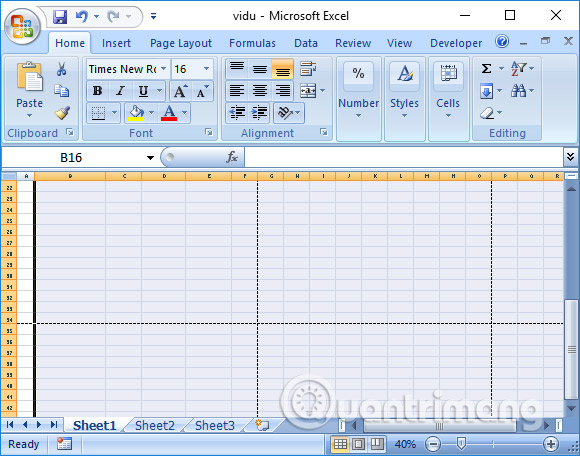
Step 2:
Users right-click and choose Delete or Hide to delete blank pages in Excel.

Depending on the version of Excel you are using to click the Delete or Hide accordingly.

In general, deleting blank pages in Excel is not complicated, there is no need to perform many steps. Just select Delete or Hide to delete the white page in Excel.
See more:
- Instructions for deleting empty lines and columns in Excel 2016
- How to disable Hyperlink in Excel
- Instructions to delete 0, hide 0 in Excel
I wish you all success!