How to delete photos permanently on iCloud fastest
iCloud is Apple's popular direct cloud storage service, but many people find it frustrating not to delete photos when the system automatically backs up on iCloud. Do not worry, in this article Software Tips will guide you how to permanently delete photos on iCloud quickly and thoroughly.

Method 1: Delete photos permanently on iCloud directly on the phone
Step 1: You proceed to open Photo Album on your device and select "Select" to select multiple photos to be permanently deleted on iCloud. Then, you select the Trash icon to delete.

Step 2: At this time, there will be the message : "These photos will be deleted from iCloud on all your devices" . You choose Delete to continue.
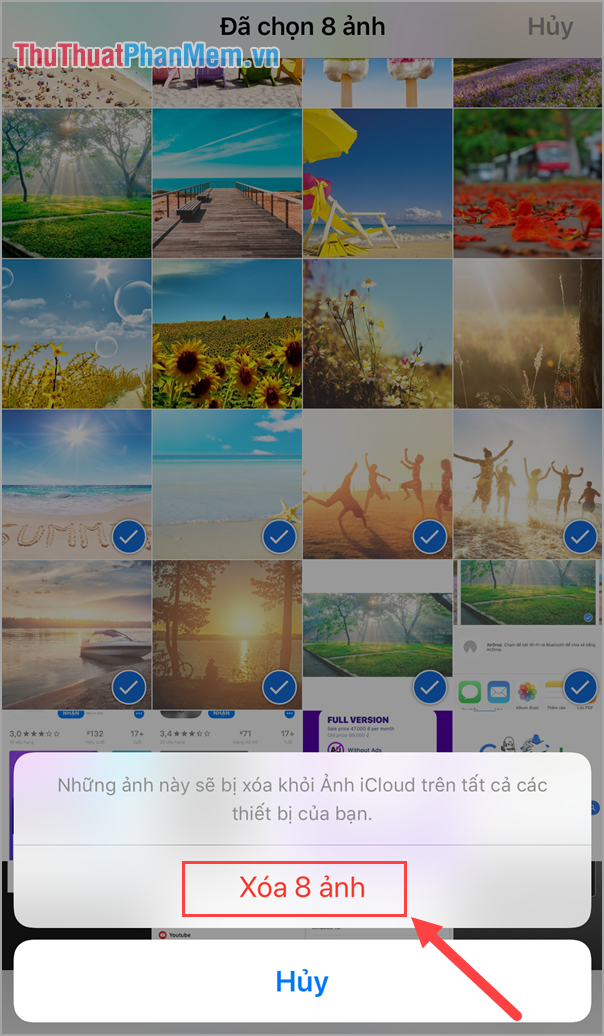
Step 3: At this time, the image is still in the Trash and 30 days later they are completely deleted. You proceed to select Recently Deleted -> Select and select Delete all to delete them permanently from iCloud.
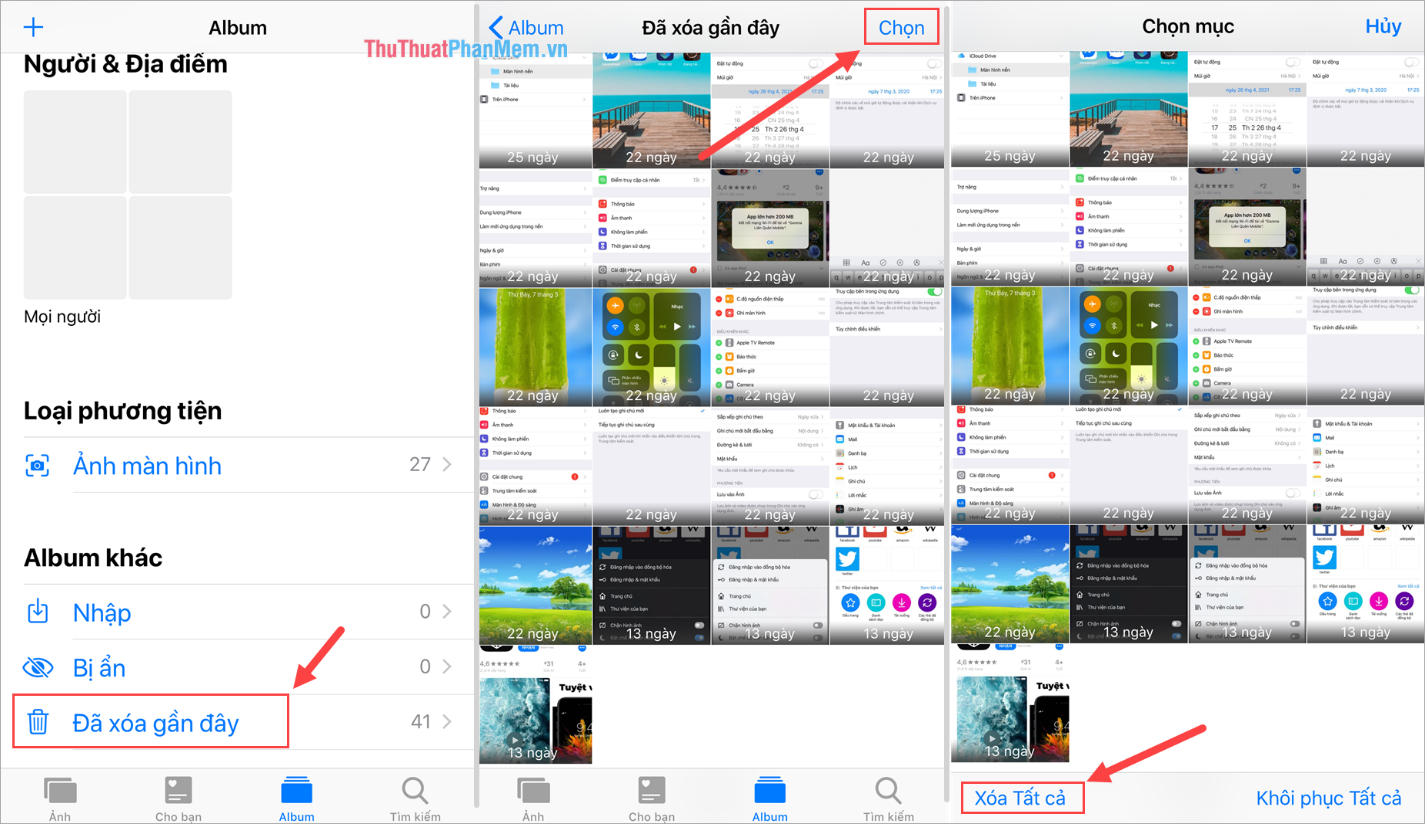
Method 2: Delete photos permanently on iCloud manually
Step 1: You open Safari and visit the homepage of iCloud under the link https://www.icloud.com/
Step 2: Then, you proceed to log in with your iCloud account and select Photos to continue.
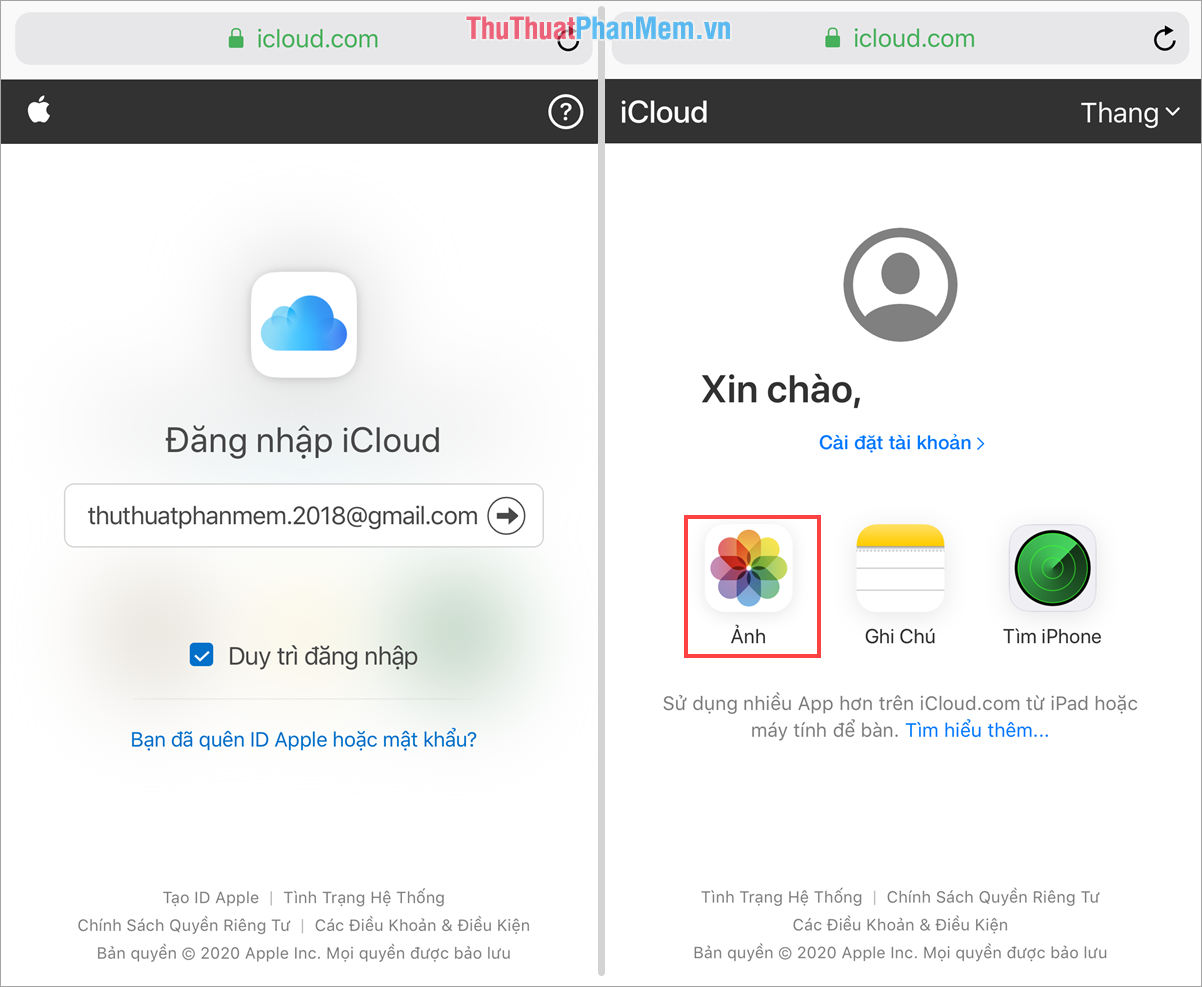
Step 3: Continue, you select the "Select" to select the photos to be permanently deleted from iCloud. Then, you select the Trash and select Delete to delete photos from iCloud.
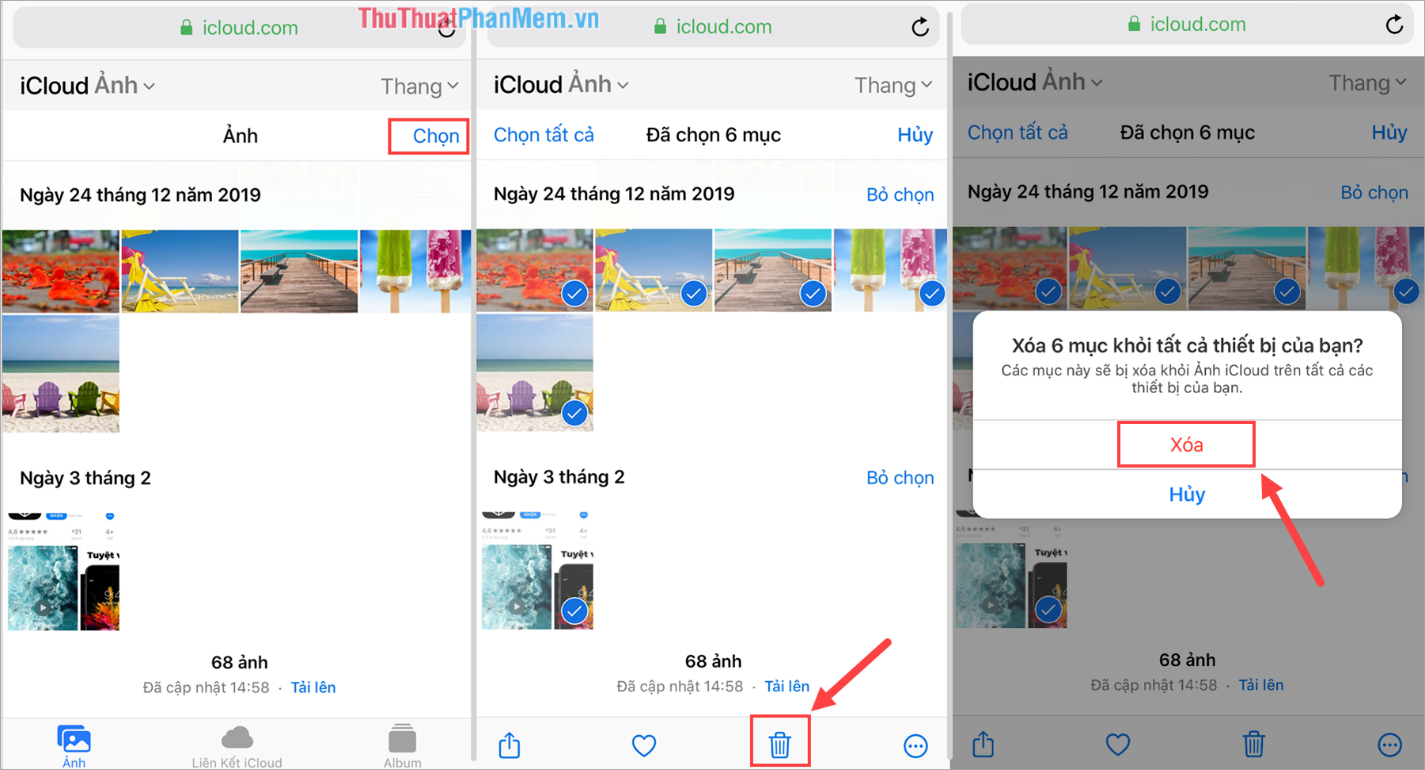
Method 3. Turn off iCloud image backup
Step 1: You proceed to Settings and select the Account section on the top. Here, you proceed to choose iCloud to set them up .

Step 2: After that, select the Photos section and turn off the iCloud Photo / Album shared feature .

In this article, Software Tips have shown you how to permanently delete photos on iCloud and how to turn off image backup. Good luck!