How to cancel unnecessary backups on iCloud
While you have to struggle to consider which photos to delete in iCloud to have more space for important documents and photos, there are many unnecessary applications taking up your place. Delete them and your life will be bigger.

Users of iPhone and iPad own ' cloud ' iCloud free 5GB capacity to back up data. This number is not too extensive to store users' huge stock of photos or documents. So, turn off unnecessary backups so you have more storage space, before you pay to buy more iCloud storage.
Step 1: Go to Setting => General => Usage Or Setting => iCloud => Storage & Backup

You have 2 ways to access the capacity manager, backup iCloud on mobile devices
Step 2: Select Manage Storage
Step 3: At this point, you will see devices using the same Apple ID account. Select your device, you will see their content, applications and storage capacity backed up on iCloud.
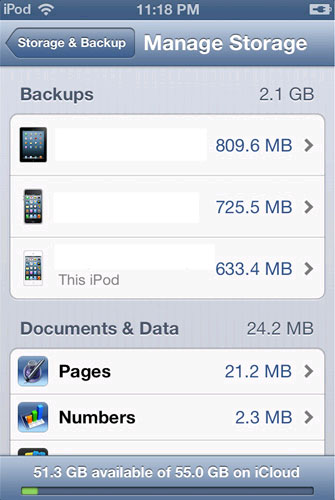
Select the device you need to manage backups
Step 4: On Backup Option , you switch from ON to OFF unnecessary applications such as dictionaries, magazines, games . These are applications you can easily reload when needed and when choosing to delete backups , you free up several hundred MB to even GB of storage.
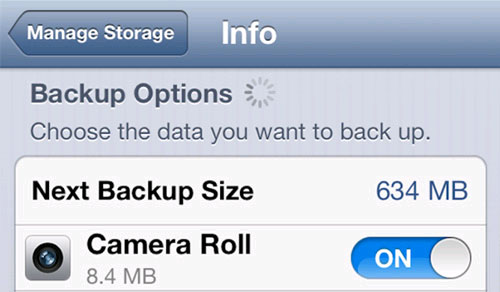
You can switch modes from ON to OF F applications you do not want to back up data to iCloud.