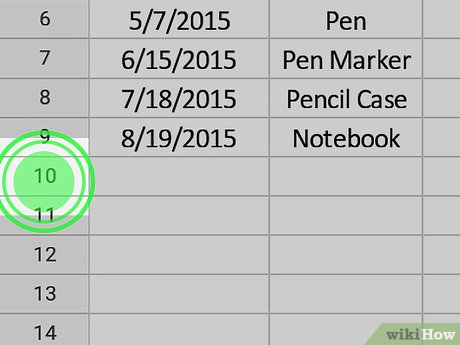How to Delete Empty Rows on Google Sheets on Android
Steps
-
 Open Google Sheets on your Android. The Sheets app looks like a green document icon on your Apps menu. It will open up to a list of all your saved spreadsheet files.
Open Google Sheets on your Android. The Sheets app looks like a green document icon on your Apps menu. It will open up to a list of all your saved spreadsheet files. -
 Tap the file you want to edit. This will open the spreadsheet in full-screen.
Tap the file you want to edit. This will open the spreadsheet in full-screen. -
 Tap and hold a row number. Find the empty row you want to delete, and long-press the row number on the left-hand side of your spreadsheet. This will highlight the entire row, and open a pop-up toolbar above it.
Tap and hold a row number. Find the empty row you want to delete, and long-press the row number on the left-hand side of your spreadsheet. This will highlight the entire row, and open a pop-up toolbar above it. -
 Tap the three dots icon on the toolbar. A new menu will pop-up.
Tap the three dots icon on the toolbar. A new menu will pop-up. -
 Select Delete on the menu. This will delete the entire row from your spreadsheet.
Select Delete on the menu. This will delete the entire row from your spreadsheet.
Share by
Lesley Montoya
Update 05 March 2020