Delete empty data cells in Excel 2007 or 2010
TipsMake.com - In the following article, we will show you some basic actions to delete empty cells in Excel 2007 or 2010 spreadsheet. First, open the spreadsheet and press Ctrl + A to select all, or select certain data to apply:
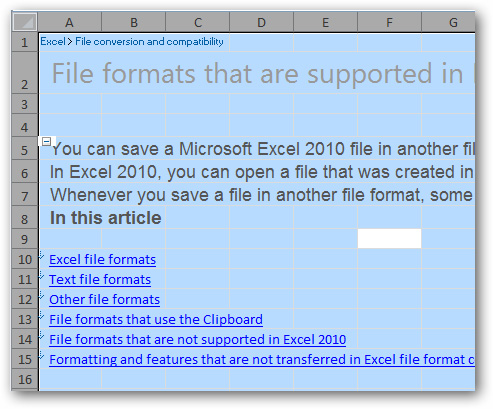
Next, press F5 , the Go To menu will display, click Special :
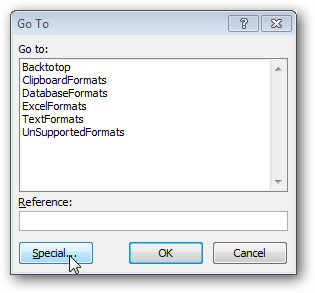
The next Go To Special window appears, select Blanks and click OK :
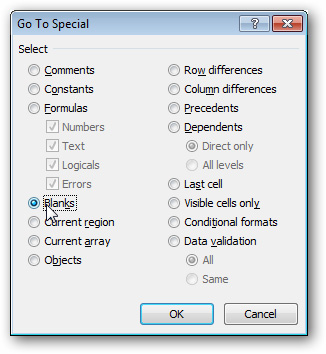
Then, Excel will select all blank data cells in the spreadsheet, and to delete them, press [Ctrl] [-] , the Delete window will display, select Entire Row or Entire Column to change surrounding cells and delete empty data boxes:
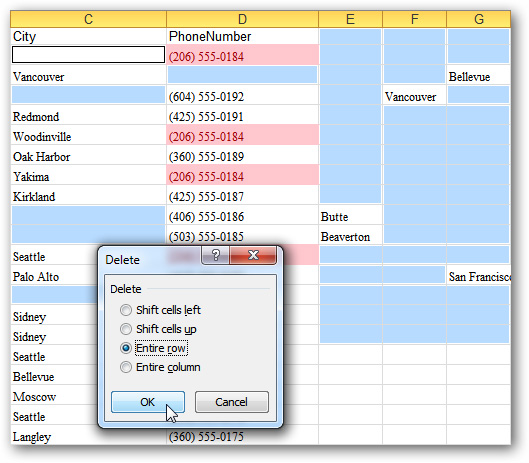
Good luck!
Share by
Isabella Humphrey
Update 25 May 2019
You should read it
- ★ How to Make a Spreadsheet in Excel
- ★ How to calculate and color blank cells in Excel
- ★ DCOUNTA function, how to use the function to count non-empty cells in Excel
- ★ Complete tutorial of Excel 2016 (Part 5): Basics of cells and ranges
- ★ Complete guide to Excel 2016 (Part 9): Working with multiple spreadsheets