Turn your Google spreadsheet into a brilliant rainbow
Welcome to the International Pride Month, Google brings brilliant colors to transform the spreadsheet into a rainbow. First open the worksheet, then type the letters of the word PRIDE in turn in each worksheet, from left to right.
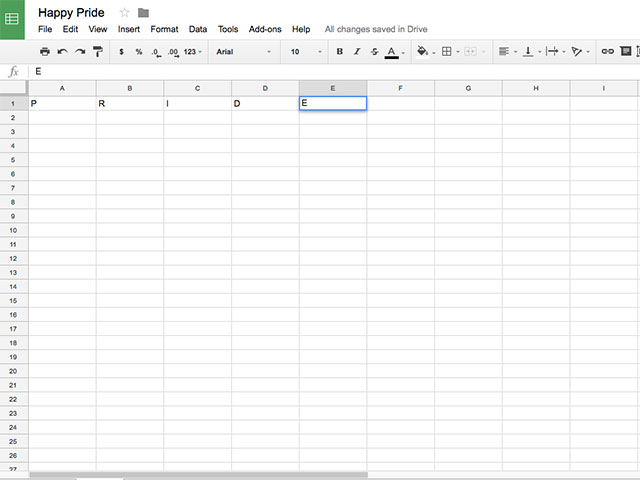
Turn typing the letters of the word proud on the spreadsheet
When you finish typing, Google will automatically turn the user's spreadsheet into a colorful rainbow.
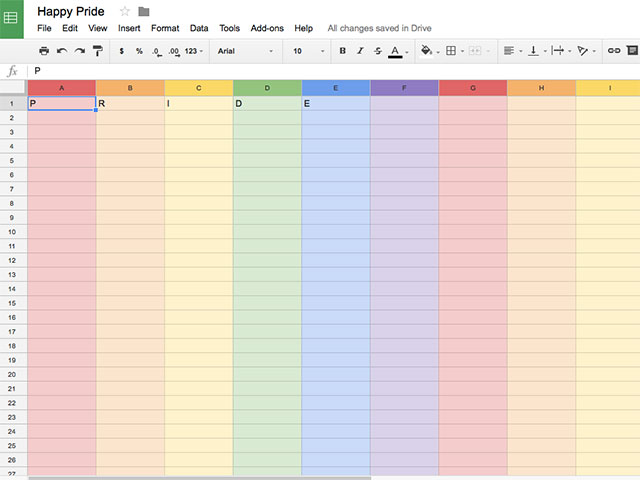
Spreadsheets will turn into colorful rainbows
This is not the first time nor the only time Google has brought such surprises. When searching for any term related to the LGBT community, the results page will appear with rainbow colored boxes.
Share by
Kareem Winters
Update 25 May 2019