How to activate Dark Theme on YouTube for iPhone
- How to activate Dark theme in Firefox Quantum
- 5 Dark Themes for Windows 10
- How to automatically switch dark backgrounds on Windows 10
One of the disadvantages of iOS operating system is lack of Dark Mode interface (also known as dark display mode). Although Apple has come up with an alternative solution, third-party developers have installed the Dark theme in their applications. Big names like Twitter and Reddit have been at the forefront of a time, YouTube is the next app to release a dark interface.

Sadly, it seems that the dark display mode is released to users very slowly like a server-side update. If you do not see the option to turn on the new 'Dark Mode' interface now and are currently running version 13.01.4, it is not just you. YouTube hopes to add a dark display to everyone soon, so we can browse YouTube in dark mode and still be able to see it. In the meantime, you can use iOS 11's quasi-dark mode. It will do a good job until YouTube complements.
- How to enable Dark Mode on Youtube
When an update is received, the activation of the dark theme is quite simple. Just touch the account icon in the upper right corner of the screen, then touch "Settings." If you have the option to switch to the dark theme, you will see that it is the first option in YouTube. Just touch the slider to switch between the dark theme and the light theme.
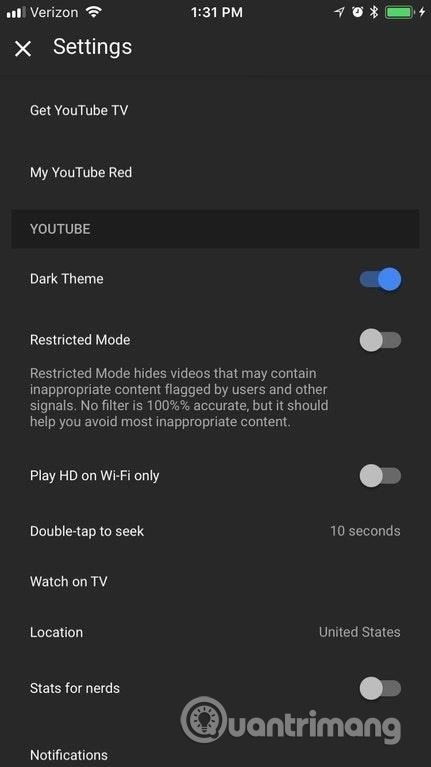
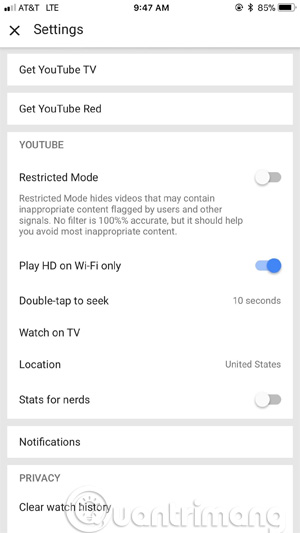
The update (left) and the unpublished version (right) on YouTube 13.01.4.Photo source: OustedHoChiMinh / Reddit, Jake Peterson / Gadget Hacks
Note : If you are using Apple's built-in "dark mode" when enabling YouTube, it will turn the user interface into white. You will have to disable "dark mode" on iOS first if you want to use YouTube. Just remember to re-enable iOS's "dark mode" when exiting YouTube or the rest of the iPhone will return to normal.
If you want to be the first to test the new features of YouTube on iOS, try signing up for YouTube for iOS beta (https://productforums.google.com). There is no guarantee you can join, because the beta version may be full, but at least you will be put on a waiting list.
Refer to some more articles:
- Activate Blue Light mode on Windows 10
- Activate Dark Theme on Windows 10 Anniversary Update
- Activate the Dark Theme on the Edge browser
Having fun!