How to create super hot video lock screen for TikTok
There are many applications that support users to change wallpaper automatically or as animations with unique effects. Recently on TikTock has shared a lot of video screen lock pattern of the phone is a lot of attention. Accordingly, when you install the screen creation application, the video will be used with the puzzle effect on each piece with sound, and other display animations. Let's find out how to do the Network Administrator in the article below.
- How to set the clock live wallpaper for Android
- High quality wallpapers and software
- 3 useful applications that automatically change Windows wallpaper
- High quality wallpapers and software
Instructions to create video lock screen puzzle
Video tutorial to create screen lock pattern
Step 1:
First of all, users need to download the DOUPAI - DOUPAI Face app by following the link below for Android and iOS
- Download DOUPAI - DOUPAI Face Android
- Download DOUPAI - DOUPAI Face iOS
In the application interface we click on the magnifying glass icon to search and enter the keyword iugongge to find puzzle effects from normal images. The effect will appear immediately below to select.
 How to create super hot video lock screen for TikTok Picture 1
How to create super hot video lock screen for TikTok Picture 1 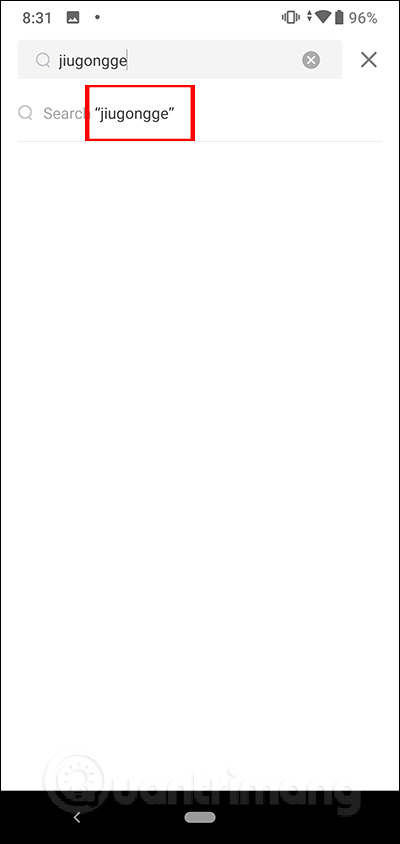 How to create super hot video lock screen for TikTok Picture 2
How to create super hot video lock screen for TikTok Picture 2 Step 2:
Switch to the new interface we click on the Jiugongge puzzle effect to create a puzzle image. Click Next and the Create button to select the image. The application will now ask users to log in to Facebook or Google to use the application.
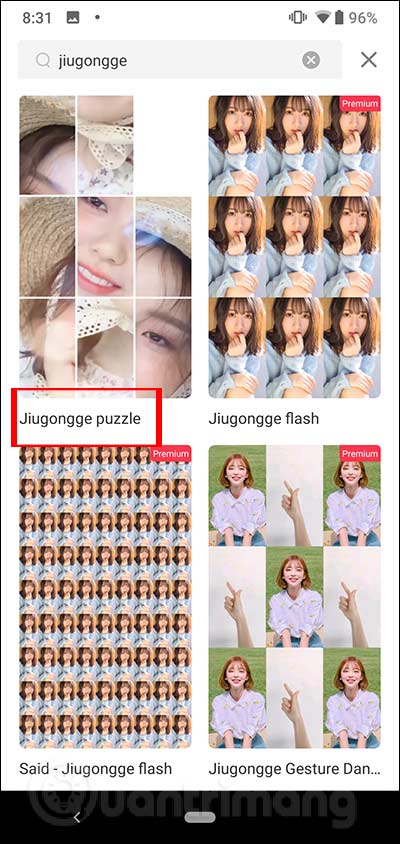 How to create super hot video lock screen for TikTok Picture 3
How to create super hot video lock screen for TikTok Picture 3  How to create super hot video lock screen for TikTok Picture 4
How to create super hot video lock screen for TikTok Picture 4 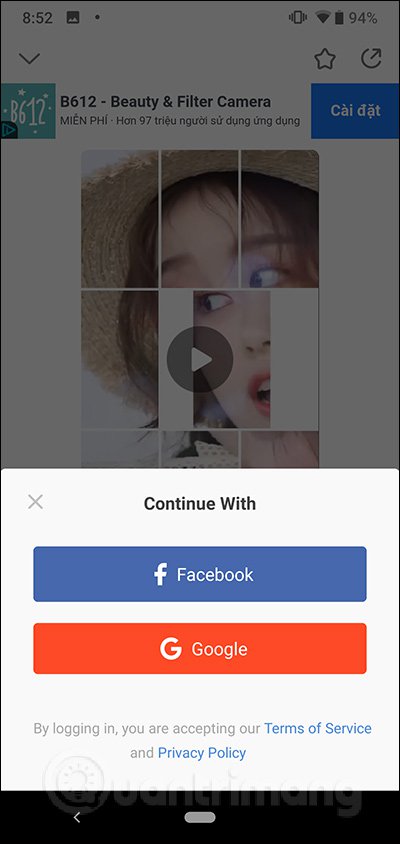 How to create super hot video lock screen for TikTok Picture 5
How to create super hot video lock screen for TikTok Picture 5 Step 3:
Click on the image displayed in the middle to select your image. This time display photo album on the device. Users navigate to the album containing the image they want to create into a puzzle effect . Continue to click Next above to continue.
 How to create super hot video lock screen for TikTok Picture 6
How to create super hot video lock screen for TikTok Picture 6 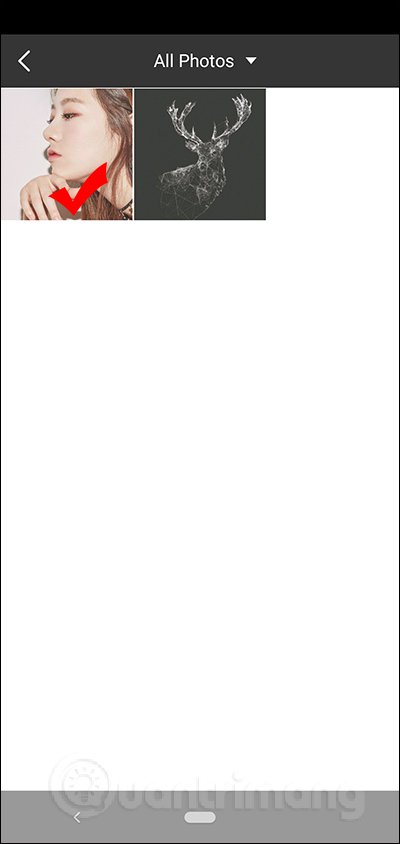 How to create super hot video lock screen for TikTok Picture 7
How to create super hot video lock screen for TikTok Picture 7 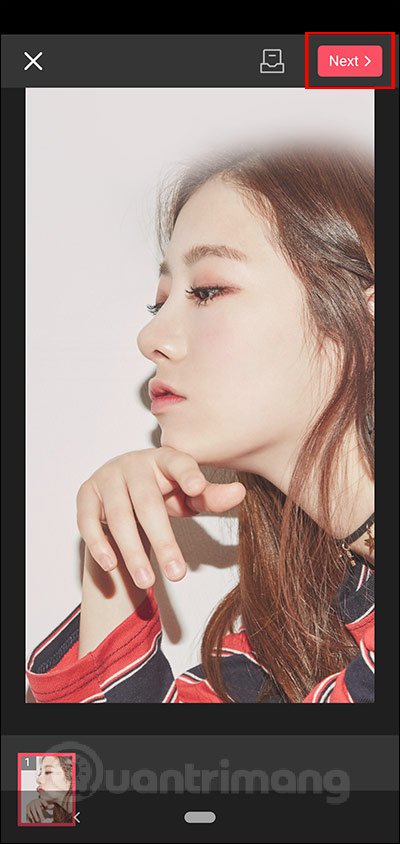 How to create super hot video lock screen for TikTok Picture 8
How to create super hot video lock screen for TikTok Picture 8 Step 4:
Now the application will convert images into video with effects and sound available. In this new interface we can change the sound of other songs if we want. Select the songs below in the Music Library section.
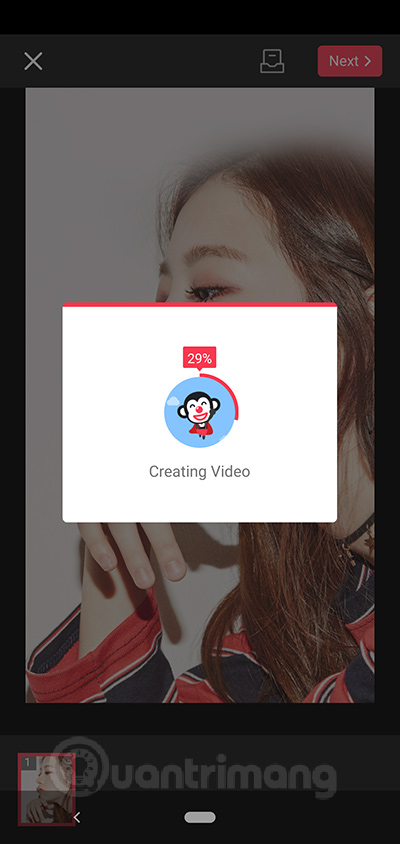 How to create super hot video lock screen for TikTok Picture 9
How to create super hot video lock screen for TikTok Picture 9 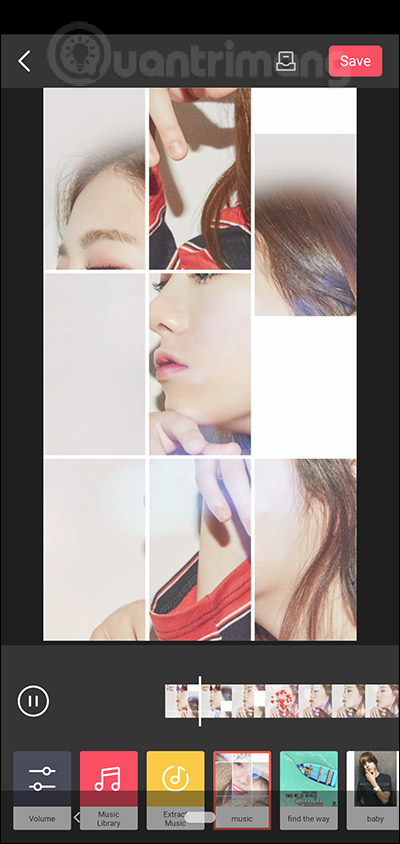 How to create super hot video lock screen for TikTok Picture 10
How to create super hot video lock screen for TikTok Picture 10 The application has prepared for you a few paragraphs to use for your video, including lyrics displayed if available. Listen to a piece of music and press Apply if you want to use it.
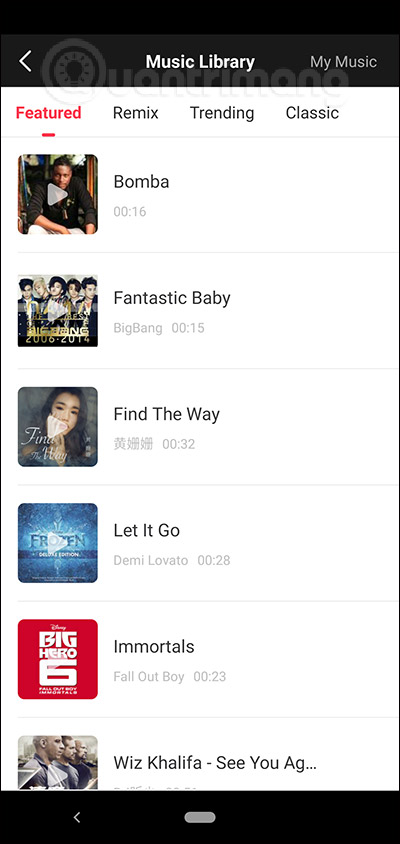 How to create super hot video lock screen for TikTok Picture 11
How to create super hot video lock screen for TikTok Picture 11 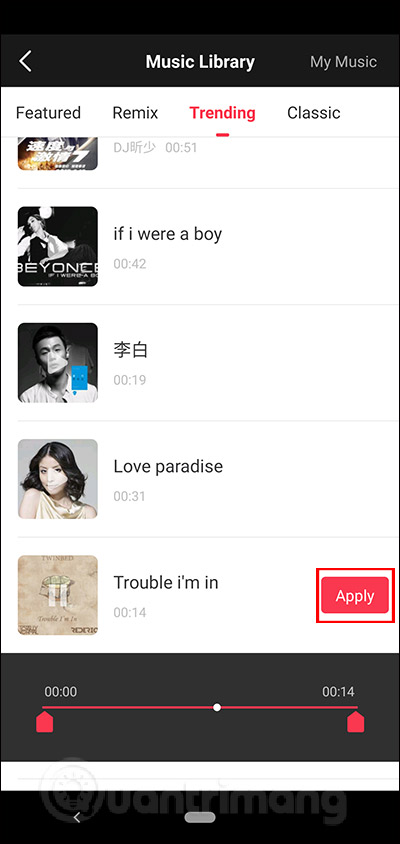 How to create super hot video lock screen for TikTok Picture 12
How to create super hot video lock screen for TikTok Picture 12 Step 5:
Back to video effects, if you're happy with the video, click the Next button in the upper right corner. The process of creating videos with effects and sound is created shortly thereafter. Click Done to exit the interface.
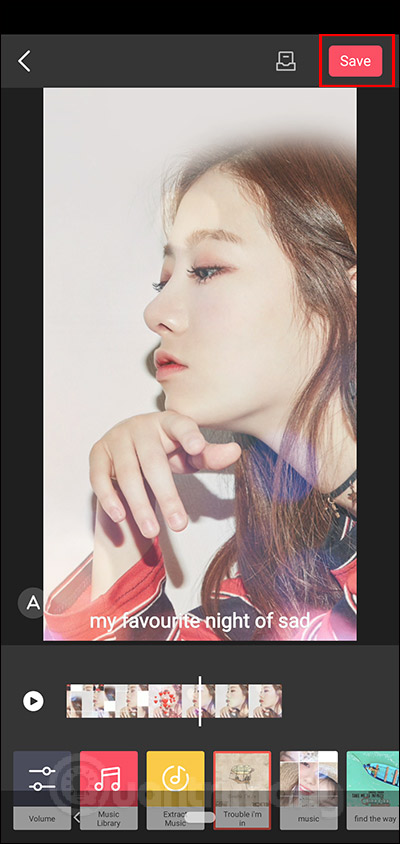 How to create super hot video lock screen for TikTok Picture 13
How to create super hot video lock screen for TikTok Picture 13 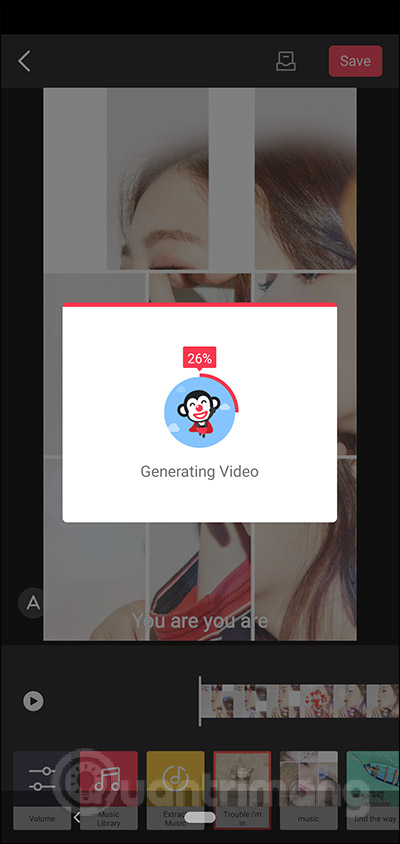 How to create super hot video lock screen for TikTok Picture 14
How to create super hot video lock screen for TikTok Picture 14 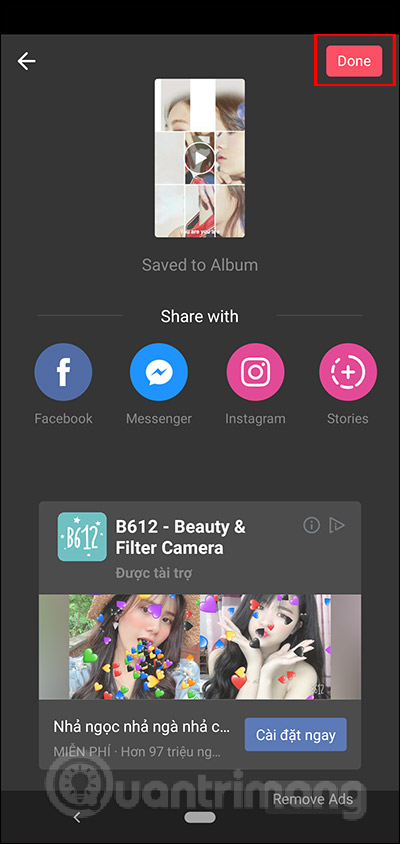 How to create super hot video lock screen for TikTok Picture 15
How to create super hot video lock screen for TikTok Picture 15 Step 6:
Now you need to install the application to set a wallpaper for your device. For Android devices, we will install the Video Live Wallpaper application.
- Download Video Live Wallpaper Android
If you use an iOS device, make sure that you have a 3D Touch screen, or have updated to iOS 13, then install the intoLive app to select videos as a live wallpaper.
- Download intoLive iOS app
The following article will set up the lock screen video on Android device.
Step 7:
We open the Video Live Wallpaper application and then click on Get Started to create a video as a wallpaper. Display the application interface, at Gallery click Choose video from gallery to select the video in the album. Displaying the album, the user clicks on the video created with DOUPAI.
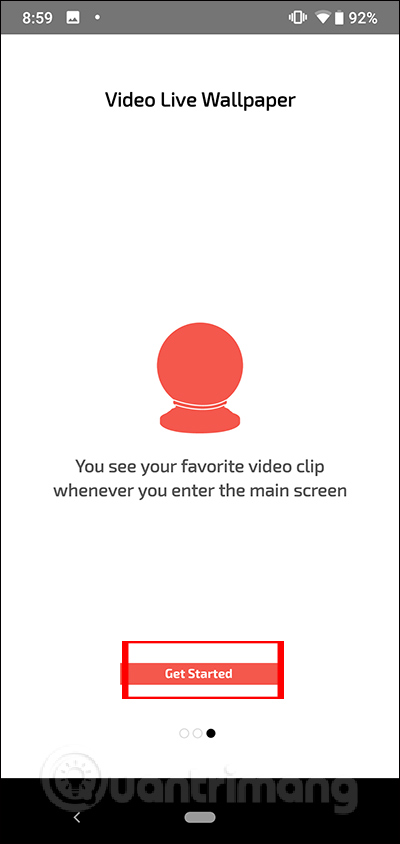 How to create super hot video lock screen for TikTok Picture 16
How to create super hot video lock screen for TikTok Picture 16 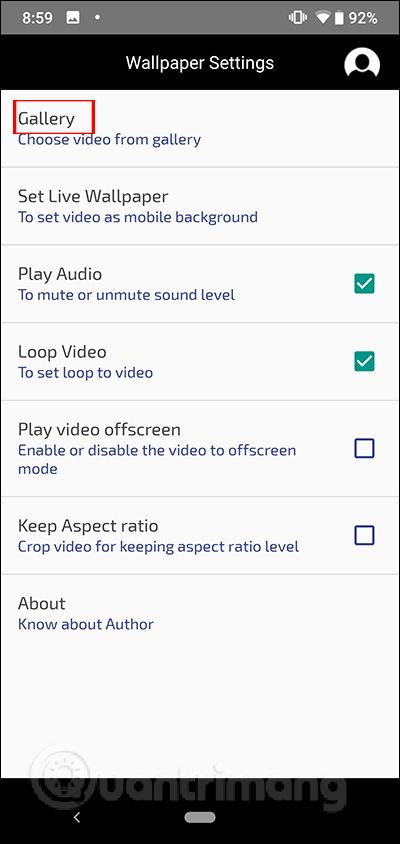 How to create super hot video lock screen for TikTok Picture 17
How to create super hot video lock screen for TikTok Picture 17 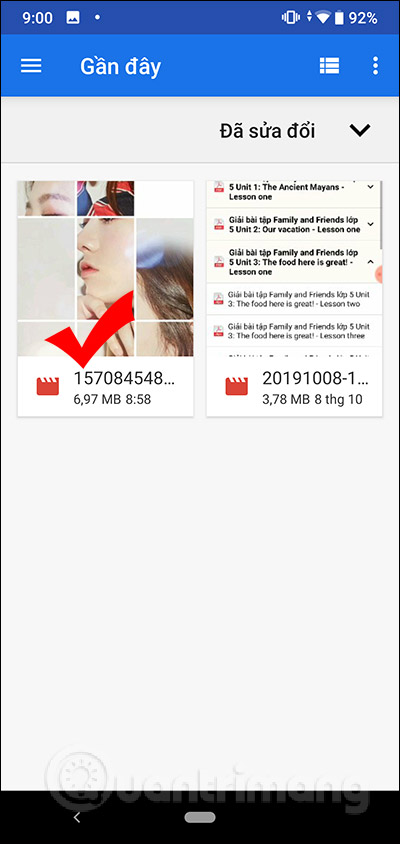 How to create super hot video lock screen for TikTok Picture 18
How to create super hot video lock screen for TikTok Picture 18 Step 8:
Back to the interface of the user application, click Set Live Wallpaper to set video as wallpaper. We will see the complete video layout as in the video, press Set wallpaper in the upper right corner.
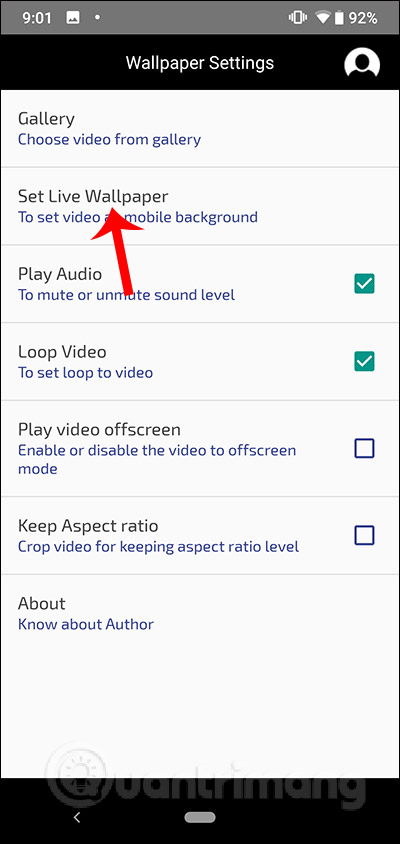 How to create super hot video lock screen for TikTok Picture 19
How to create super hot video lock screen for TikTok Picture 19  How to create super hot video lock screen for TikTok Picture 20
How to create super hot video lock screen for TikTok Picture 20 Now the user is selected to use video as the main wallpaper or the screen . Depending on each person, you choose a location to set the wallpaper. As a result, we have a video of the background image with the puzzle effect as shown below.
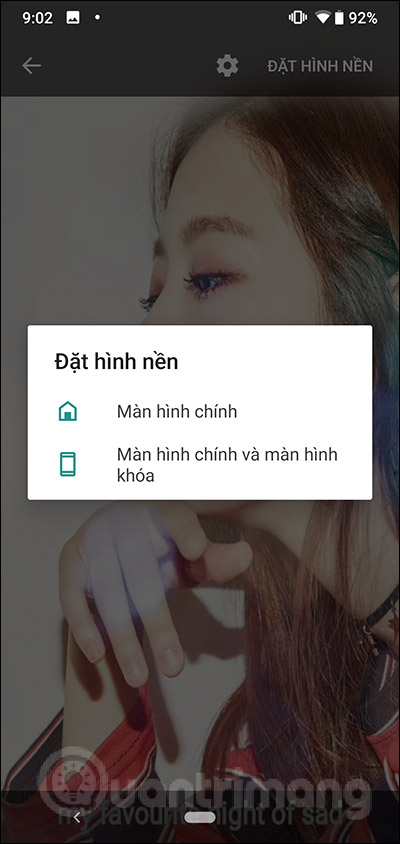 How to create super hot video lock screen for TikTok Picture 21
How to create super hot video lock screen for TikTok Picture 21 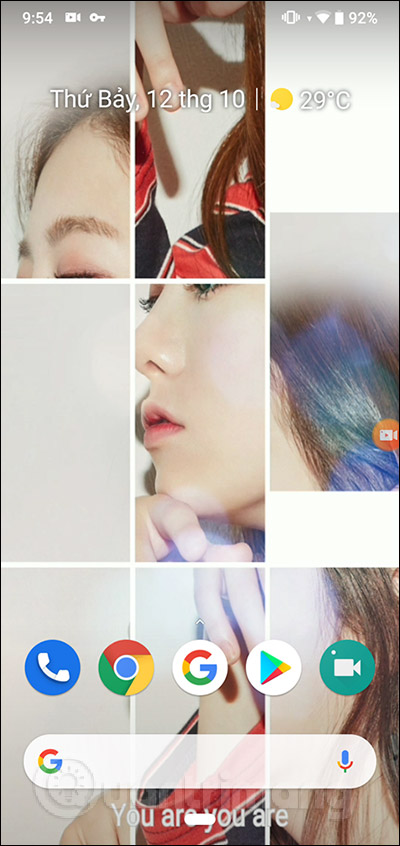 How to create super hot video lock screen for TikTok Picture 22
How to create super hot video lock screen for TikTok Picture 22 If using iOS, users need access to intoLive application and then select Video to use video puzzles. Then go to the photo album, select Live Phootoss to select the video as the wallpaper and you're done.
So we have an interesting puzzle screen for phones already. The video automatically repeats when we open the screen and use.
I wish you successful implementation!
You should read it
- How to make iPhone video wallpaper?
- Do you know how to set GIF images as your home screen and Android lock screen?
- Custom Android lock screen tips you shouldn't overlook
- 4 things to do with Android / iOS lock screen
- 14 best Android screen lock apps for your creativity
- How to lock screen by image on Android phone
- 6 stunning HD wallpaper screens for Android on Google Plus
- Add custom notifications on Android lock screen
- How to create emoji wallpaper on iPhone
- Invite to download the wallpaper installation app with super nice Unsplash images on Windows 10 worth $ 200, is free
- Some applications help customize the Windows Phone 8 lock screen
- How to disable Lock Screen lock screen on Windows 8, 10
May be interested

7 Android apps that make the most of physical buttons on your phone

How to type in multiple languages with Gboard on Android

Ways for Android to read text aloud for you

Common problems on iOS 13 and how to fix them

How to manage files on iPhone with Total files

How to set the clock live wallpaper for Android






 How to create a check mark outro video on TikTok
How to create a check mark outro video on TikTok How to check TikTok video shares
How to check TikTok video shares How to lock screen by image on Android phone
How to lock screen by image on Android phone How to combine videos automatically on TikTok
How to combine videos automatically on TikTok TikTok and Musical.ly unveiled a new short video platform
TikTok and Musical.ly unveiled a new short video platform How to report videos, accounts and comments on TikTok
How to report videos, accounts and comments on TikTok