How to create notice to delete notes on iPhone
The notes application on the phone is now extremely convenient, with many useful functions attached. The applications available in the device also help you save the content that needs attention. However the Notes app on iPhone by default has no notification when pressing delete. This will sometimes cause you to accidentally delete an important note. If so, we can install NotesConfirmToDelete tweak on iPhone. This tweak will create a notification when you press delete note on iPhone. The following article will show you how to create a notice to delete notes on iPhone.
- Instructions for retrieving deleted notes on iPhone / iPad
- Instructions on how to share notes on iPhone
- How to pin a note on iOS 11 Notes application
Instructions for creating notice to delete notes on iPhone
Step 1:
You access Cydia on iPhone and then click on the Source tab. Then enter the repo below and click Add to install in Cydia.
- https://repo.packix.com/
Next, click the Search tab and enter the keyword NotesConfirmToDelete to search for tweak then proceed with the installation. Tweaking can be installed on iOS 10 on jailbreak.
Step 2:
After the installation is complete, it will automatically be applied to the Notes application, but we do not need to adjust any additional content.
Now when you press delete note on iPhone will display Hold up notification! as shown below. We will be warned whether we want to delete this note. If you are sure you want to delete it, then click Delete and then delete the note on the iPhone.
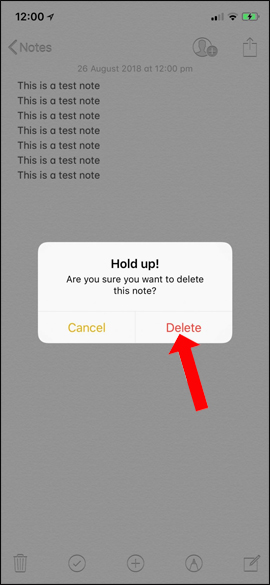
See more:
- How to scan documents on iOS 11 note application
- How to hide suggested categories in the iOS 11 Messaging application
- How to use the GNotes notes app - Note, Notepad & Memo Android
I wish you all success!