How to create fake location on Zalo
Zalo is one of the indispensable applications in the list of mobile applications of many young people today. With an increasing number of users, Zalo has added a search feature around here to help you quickly find friends Zalo around to chat.
However, the drawback of this feature is that it only allows you to find close friends or in other words the number of people displayed when searching around here is only a certain limit, not expanding more. . So what if you want to expand your position when looking around for more new people? The answer is to create a fake position on Zalo, and the following article will guide you to make this extremely easy, and consult now!
- How to make friends on Zalo computer version via Facebook
- How to view your friend's phone number on Zalo
- How to share personal QR codes on Zalo
Instructions to create fake location on Zalo
As mentioned above, when conducting a search around you can only see people around you because Zalo uses GPS navigation (global positioning service) to identify where you are. Therefore, we need a tool to turn your actual location into another location - even anywhere in Vietnam or the world.
Fake GPS Location - Hola is a specialized application for Fake (fake, simulate) your current location. This tool allows you to choose any area you want, for example, you are in Hanoi that can easily transform into Danang.
Step 1:
Download and install Fake GPS Location - Hola application to your device by clicking on the link below.
- Download Zalo for PC
- Download Fake GPS Location - Hola for Android
Step 2:
After installation is complete, you start the application and access its main working interface. Here, you will see a map like Google Maps but there is a location icon that shows the exact blink of an eye with where you are.

At this point, please click on that icon and move to any location where you want to create a fake location on Zalo.
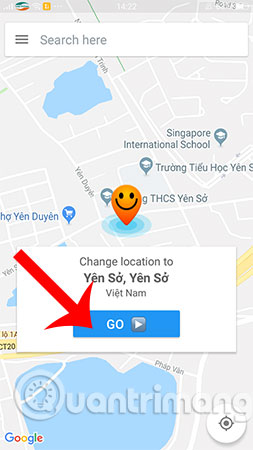
Step 3:
Complete the step to select the position, you click on the Go button, it will turn red with the Stop button (stop). Then your exact location has been changed to the simulation position you want.
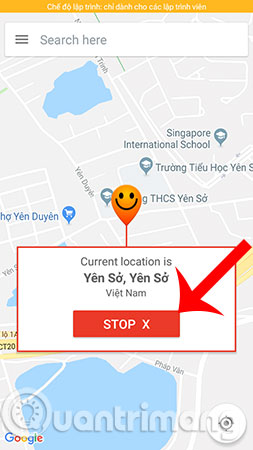
Note:
You need to enable developer mode on the device, then enable Allow simulating location, then the new application determines the exact location where you want to create a fake location.
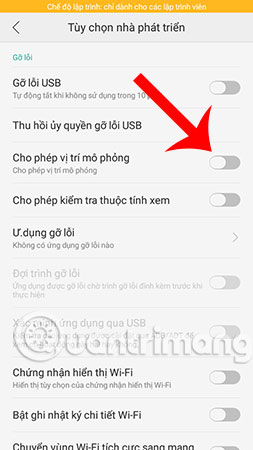
Step 4:
Next, go to Zalo and select the Find around feature to see if the people around have been refreshed. A list of friends appears, you can find out and send friend invitations to people you want to chat with on Zalo.
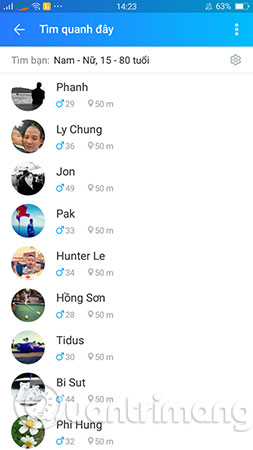
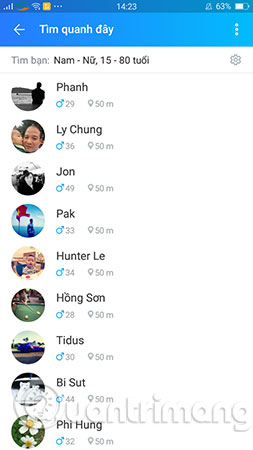
Above is how to create fake location on Zalo help you expand your search for friends, with this tip you will have new friends all over the country, not narrow the scope as before. Hope you have successfully implemented on your device.
See more:
- How to preview images where needed on Google Maps
- How to create and share favorite places on Google Maps
- Instructions on how to check in for Facebook Fanpage