How to fake GPS on the phone
Fake GPS on the phone allows you to create fake locations anywhere in the world, ie the real location on the phone will be hidden and replaced by a new location of your choice. By using Fake GPS you can simulate your position to check in Facebook, check in Instagram, . slash with friends about the places you are, or simulate the current position when you think electricity Your phone is being tracked by someone, or you know that you are being followed but cannot remove the application.
In addition, Fake GPS is also a great tool for those who want to play games in countries that are blocked, the only way to play is you have to fake GPS to countries that are not blocked. It's interesting, isn't it? Now join the Network Administrator to learn about Fake GPS on your phone.
- Instructions for deleting location information in posted tweets
- How to view weather in multiple locations on iPhone at the same time
- How to share and track current location when chatting on Zalo
Instructions F ake GPS on the phone
Currently, there are many applications that support Fake GPS easily like Fake GPS Location - Hola, Fake GPS Location Spoofer Free, Fake GPS, Mock Locations, . In this tutorial we will use Fake GPS Location - Hola application to guide you how to fake GPS on the phone.
Fake GPS Location - Hola is a fake location app that is lightweight and easy to use. With this application, you can convert the location on your phone GPS into a place you want for personal purposes. Currently, Fake GPS Location is providing free for Android operating system, please download the link below. For those of you who use iOS, you need to wait for your next version in the future.
- Download Fake GPS Location - Hola for Android
Step 1:
In the first time you use it, you must grant location simulation permissions to the application by enabling the Developer Options feature. Specifically, after installing the application successfully, you open the application. At the main working interface you will see a location icon that shows the blinking exactly where your current location is. Click on the icon and click the Go button, the system will immediately ask you to turn on the simulation location to start Fake GPS on the phone.


Step 2:
At this time, at the screen showing the Enable "mock location" to start message , select Settings . Then, activate the Developer Options feature, and scroll down to the Debug section to enable the feature. Allow simulation location to finish.


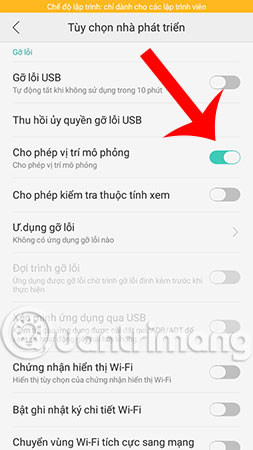
Step 3:
Next, go back to the application and start the experience. Now simply click on the icon and move to any location where you want to set the fake location for the phone. As in this tutorial, we will try to move to Beijing - China. Select the location, click the Go button to proceed with Fake GPS in that area.

Step 3:
At this point, a red line will surround and convert the word Go to Stop , which means you have successfully converted the position. Since this time all other applications and some services will locate you in the Beijing-China position just set on the map.
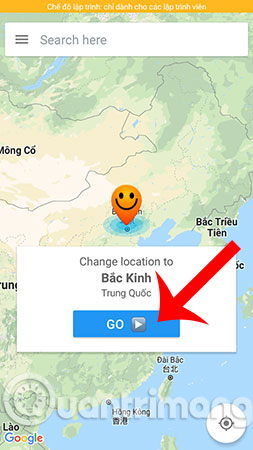
Or you can "fly" to any other place in the world that you want, for example, Indonesia.
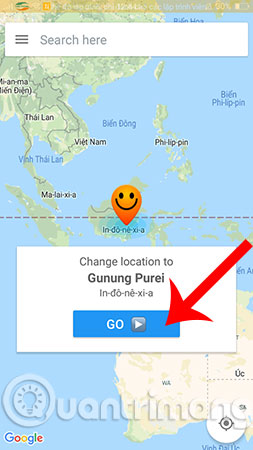
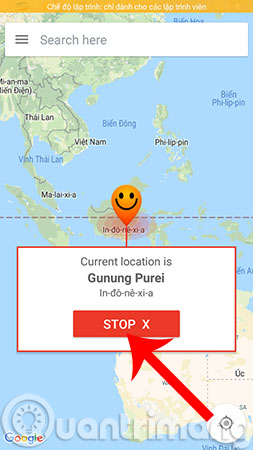
Step 4:
Finally, you can test whether Fake GPS on Android is successful. We will try to check the location on the Zalo post. And as you can see, the results show up in the right place where we created the fake GPS in the steps above. Surely people will also "think" that you are there, while you are still in Vietnam or somewhere that is not Beijing - China, right?


Above is how Fake GPS on the phone, with GPS location simulator application like Fake GPS Location - Hola you can simulate the location wherever you want. How to install and use is also very simple, nothing is difficult even for those who "blind" technology. However, its only downside is that it only emulates a fixed position, if you want to interact with Google Maps to move, you must perform on Android devices that have rooted (or on iOS as jailbroken devices). And you have to do some other complicated things like fake a predetermined distance on the map. Within the article today we have not mentioned this section.
In addition, Fake GPS tips with Fake GPS Location - Hola also allows you to expand the location when searching around here on Zalo application. How to create fake location on this Zalo is especially useful if you want to add new friends all over the country, not narrow the scope around the position you are living as before.
Hope you are succesful.
See more:
- Link this website to friends, you will know their address via the computer's IP
- Google keeps track of your location even when Location History is turned off
- How to delete Significant Locations (important locations) on iPhone, iPad