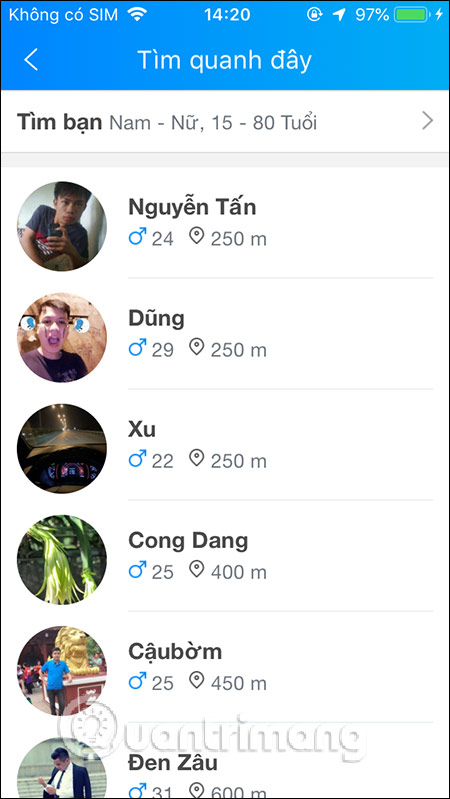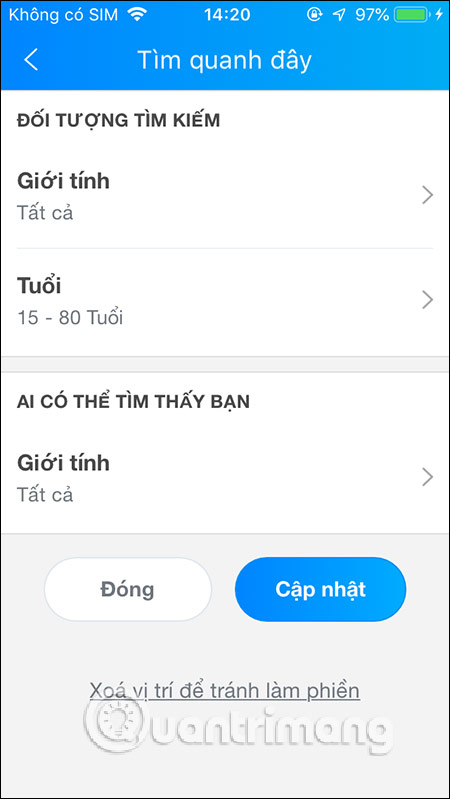How to turn on Find Around here feature on Zalo
To make friends on Zalo we have many different ways to search such as making friends via phone number, making friends via QR code or finding friends around according to the location of the map based on the Search Around feature. However, in the recent version of Zalo, the Search feature around has been hidden, so it will somewhat affect the users finding and making friends on Zalo. So how to be able to use the Search around here feature on Zalo? The following article will guide you how to turn on the Find Around here feature on Zalo.
Instructions to enable Search around here on Zalo
Step 1:
At the interface on Zalo, users click on the search box and enter the keyword Search around here and then click on the results. Then the user will see the Find Around feature is converted into an Official account, click Interested to use.
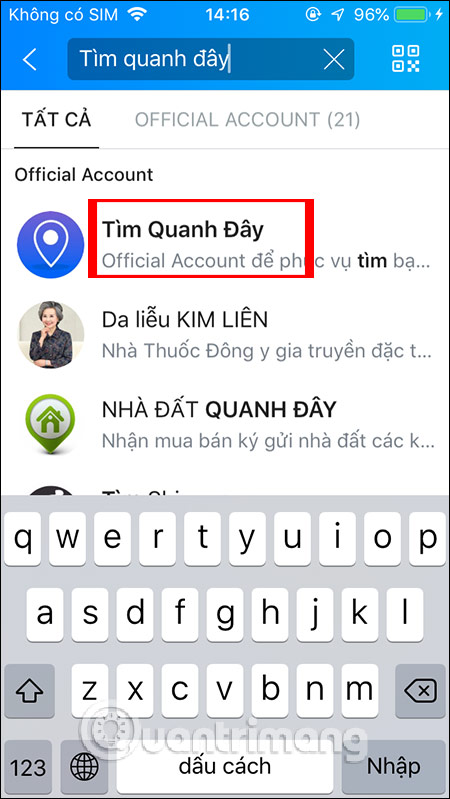

Step 2:
In the interface of the homepage of Find around you continue to click Start now to find you on Zalo through your current location. You need to enable location on your phone . Now we need to agree to this Offical use some of your Zalo personal information , click Allow access .
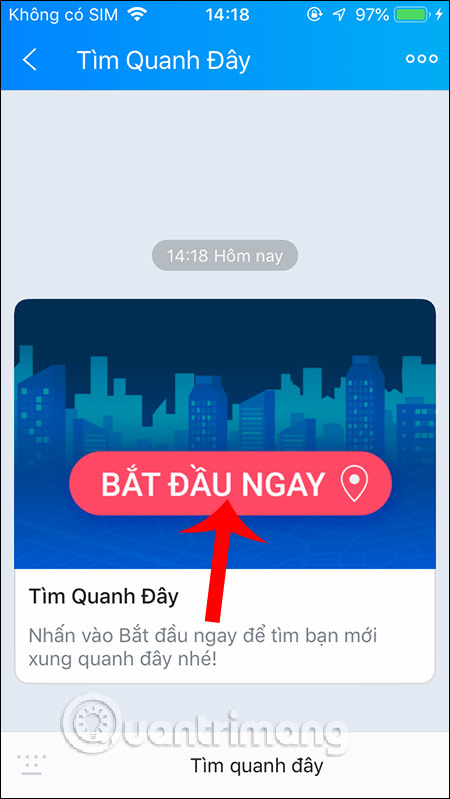
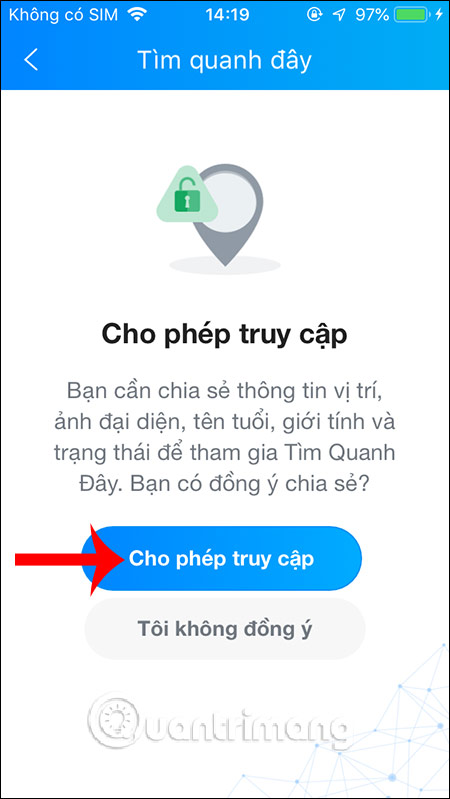
Finally, you will see the Zalo friends display interface to make friends based on your location. We can completely change the criteria to search for friends like when you used the Search around here feature on the previous Zalo.