How to create a vote on the chat group Zalo phone
In order to help the chat group Zalo easily exchange information, comments, features to create voting tables, survey opinions have been updated on Android Zalo, Zalo.
Creating a poll on the phone Zalo is the same as when you create a poll on the Zalo PC, we also need to enter the content of the question and the answer options for the members to choose. With this way, the team members will easily follow the comments when discussing a certain issue, without spending time chatting on Zalo. The following article will guide you how to create a vote for the chat group on Zalo.
- Instructions to delete and revoke messages on Zalo
- Instructions to cancel your friend Zalo on your phone, computer
- How to call video call on Zalo PC
Instructions to create a vote on the Zalo chat group
- Download Android Zalo
- Download Zalo for iOS
Step 1:
You open the chat group interface on Zalo to create a poll survey, then click the plus icon in the chat frame. Next click on the voting chart icon as shown in the picture.


Step 2:
Next we will enter the question into the interface as well as the voting options for this issue. To add other options, click the blue plus icon Add the option below.
Once you have entered the questions and the questions, press the Blue Send icon in the top right corner of the screen.
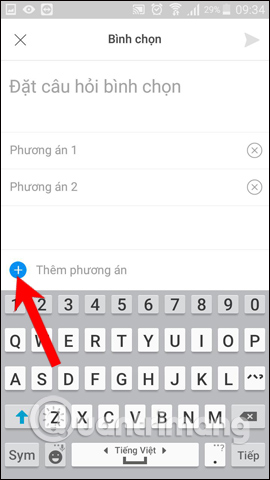
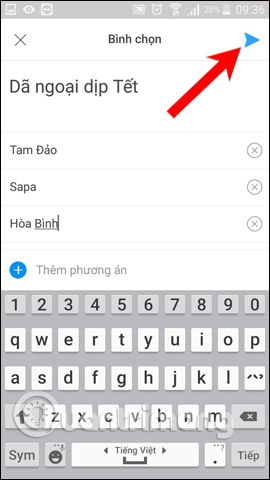
Step 3:
Immediately every chat group member will see the voting panel appear in the group view. To vote on options, click Vote . Then tick the option you selected and then click the green icon in the top right corner of the interface.
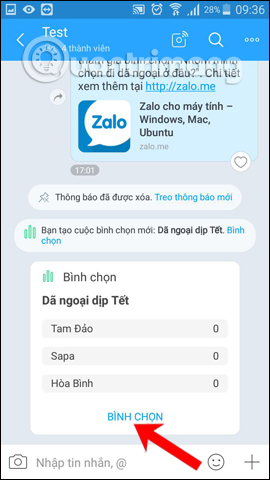
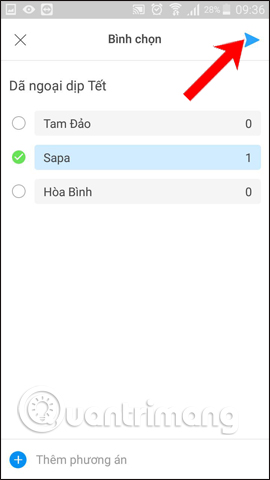
Step 4:
When members press the answer option, the survey will display the number of options selected. To see more clearly which member of the chat group Zalo selects, click View vote . The app will summarize the number of participants as well as the number of votes. Click on it to see the member name selected.
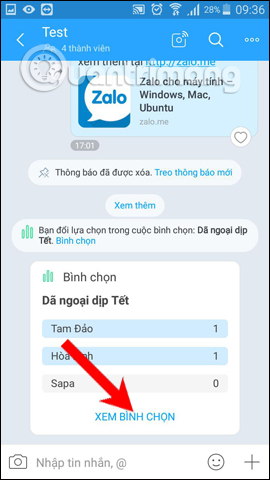
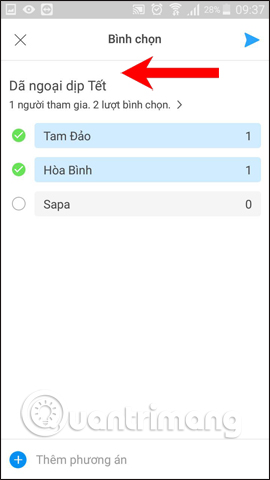
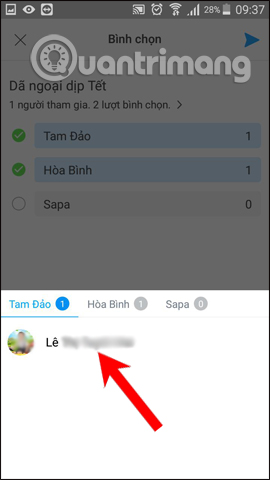
So you have created the survey, voted on the group chat phone Zalo. The members will rely on this survey to find the best option, through the number of votes in the survey created.
Video tutorial to create a voting group for Zalo chat
I wish you all success!