How to create a Google Play account on your computer
Devices using the Android operating system, when downloading applications on CH Play (Google Play Store), they must have a Google Play account. As we all know, all Google services can use your Gmail account to login, if you want to use a separate account to log into the Google Play Store, it is still possible! In this article, Software Tips will guide you how to create a Google Play account on your computer.
Step 1: First, you proceed to the Google Play homepage to create an account.
Homepage: https://play.google.com/
Step 2: At the home page of Google Play, select Sign In to login.

Step 3: When the window switches to the login page, you select Create account and choose the account type for myself or To manage my business .

Step 4: Next, enter the personal information related to your Google Play account and click Continue to create.
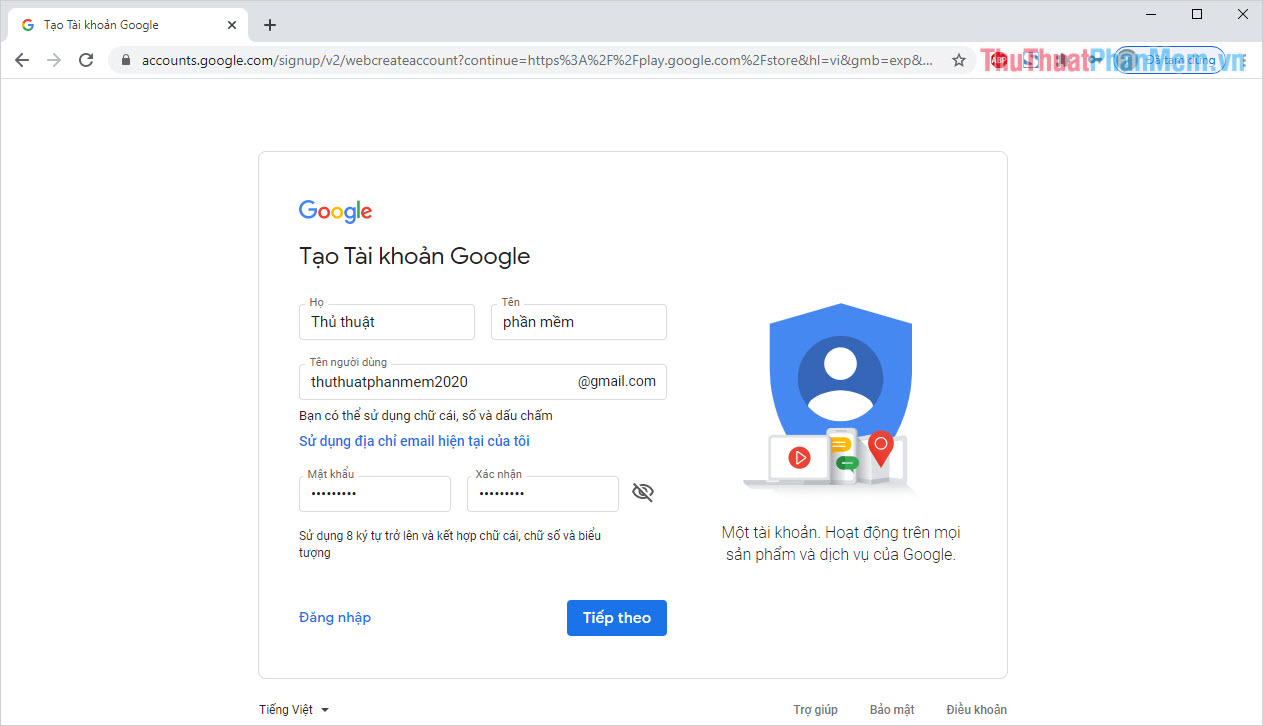
Step 5: After creating your account, Google will ask you to accept terms related to privacy and security. You pull down the final select Approved to complete.

Step 6: So you have finished creating a Google Play account on your computer, after creating it, the system will automatically log in for you.

In this article, Software Tips showed you how to create a Google Play account on your computer quickly and accurately. Have a nice day!