Download Google Play 24.2.15-16
- Free software
- Version: 24.2.15-16
- Update date: March 5, 2021
- Platform: Android
Download Google Play 24.2.15-16 here.
Simply put, the Google Play app for Android lets you view your apps and a lot of content before you download anything on your device. Additionally, it indexes important information about Android apps, including ratings, alternative recommendations, author descriptions, user comments, and images.

Features of Google Play
Millions of apps, music, games and more!
Over the years, Google Play has evolved into a one-stop platform for downloading apps and other content, including Google Play Books, Google Play Music, and Google Play Movies & TV. Just like the App Store on iOS, Google Play is the central hub for everything on Android, including millions of smartphone apps.
While using Google Play, you can set up a list of desired content and apps that you want to download at any time. Furthermore, it allows you to remotely install apps to your smartphone from a popular web browser on Windows or Mac. Using your Google account, you can even sync data between your browser and the Play Store.
When it was first released, users asked themselves: "How do I download the Play Store?". At that time, it was difficult to find a Google Play Store apk file. But for now, most Android devices come with the Google Play app pre-installed. While the Play Store is primarily used to download apps and content, it also gives you insight into the latest free and paid apps and games. Most importantly, it allows you to check your app's version and install the latest updates, if any.
Carefully examine applications for device security
Since Google uses monitoring on the device and in the store, it can protect your smartphone from malicious apps. In fact, Google claims that only 0.05% of Android smartphones that download exclusive apps from the Play Store have potentially malicious apps. Compared to other app markets, Play Store is much more secure.
Also, when you download the Google Play app, it comes with an extra security feature called Google Play Protect, which periodically scans your smartphone for harmful apps, files, and content. . This scan also runs before you download any apps on your smartphone.
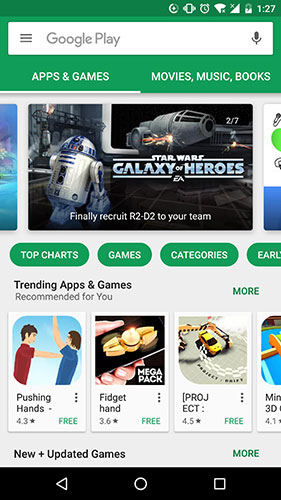
Listen to music from all over the world
Integrated with Play Store, Google Play Music offers a competitive advantage over similar services, such as Amazon Music and Spotify. The app comes with individual radio stations and playlists, albums, podcasts, and individual soundtracks. You can listen to music for free or purchase a subscription to enjoy additional benefits.
In a cost-effective subscription program, Google Play Music gives you ad-free music streaming and unlimited skips. The best part is that Google offers a free multi-month trial to help you test the pros and cons of the service. Movies, TV shows and loads of content
Again, Google Play Movies & TV gives Google an edge over similar services, such as Amazon Prime Video. While using the app, you can rent or buy movies and TV shows. You can watch these videos on your Android device, Chromecast-connected TV, or PC. Furthermore, you can choose SD or HD format.
Family Library for easy sharing
Unlike other app markets, downloading apk on Google Play comes with 'Family Library'. It allows you to share eligible apps, e-books, TV shows, games and movies with up to 5 family members. Sorry, Play Music is not part of the family plan, and an additional subscription is required to share music in this group.
Shop with Google Play via the browser
While it's easy to shop right in the Play Store on your Android device, you can even browse and purchase apps through a browser like Google Chrome. While using the browser version, you can also manage your accounts and media content. This is a quick and convenient way to view order history, find and install apps, and add items to wishlists.
Advantages
- Scan your device for harmful applications
- Comes with "Family Library" for groups
- Simple and neat interface
- Lots of content
Defect
- Application quality is declining
- "Family Sharing" is not available for Play Music