How to create a Chrome theme quickly
Chrome 77 makes it easy to create your own browser theme with just a few mouse clicks. Choose your preferred color for Chrome browser toolbar and set wallpaper right from the New Tab page.
- How to change the Chrome interface, create a very unique Chrome theme
- Theme Library for Google Chrome
- How to install and remove the Chrome theme on Microsoft Edge Chromium
How to activate the new customizer
This feature is not enabled by default on Chrome 77 but you can enable it with the hidden flag. Like other flags, the Chrome flag can be changed or removed at any time. Hopefully these flags will disappear soon when Google enables this feature by default for everyone.
To turn on Chrome's new customizations, type chrome: // flags in the address bar. Type NTP in the search bar on the Flags page.

Enable Chrome Colors menu and NTP customization menu version 2 . Just click on the box to the right of each option and select Enabled .

The change to make the turn does not take effect immediately, you need to restart Chrome by clicking on the button Relaunch Now . Make sure to save the work in progress on the Chrome tabs. Chrome will automatically reopen recent tabs on reboot, but content on tabs, such as information typed in a text field on a webpage, will be lost.

How to customize Chrome browser
You can now customize the Chrome theme right from the New Tab page. The full Chrome browser theme is still available and a bit more powerful than this theme. But now you can quickly and easily personalize your Chrome browser without having to choose the same color as others.
To get started, click the Customize button in the bottom right corner of the New Tab page.
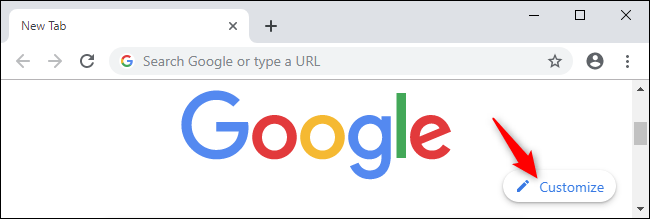
You will see options for choosing browser colors and themes, wallpapers and website shortcuts here.
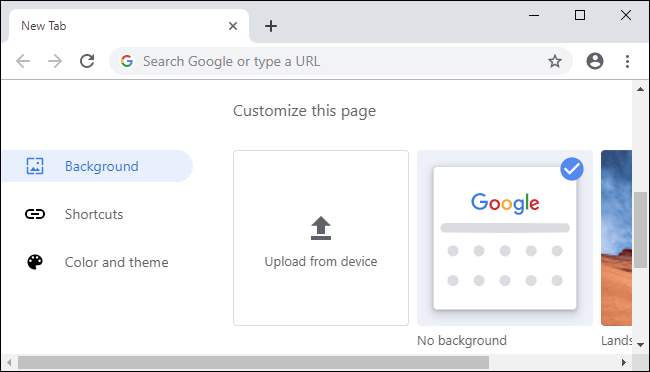
To select your favorite color, click on Color and theme and click on the color combination. If you don't have your favorite color combination, you can click on the eyedropper icon in the upper left corner of the color list to select another color. Chrome will automatically choose a similar but lighter shade to match the color you choose.
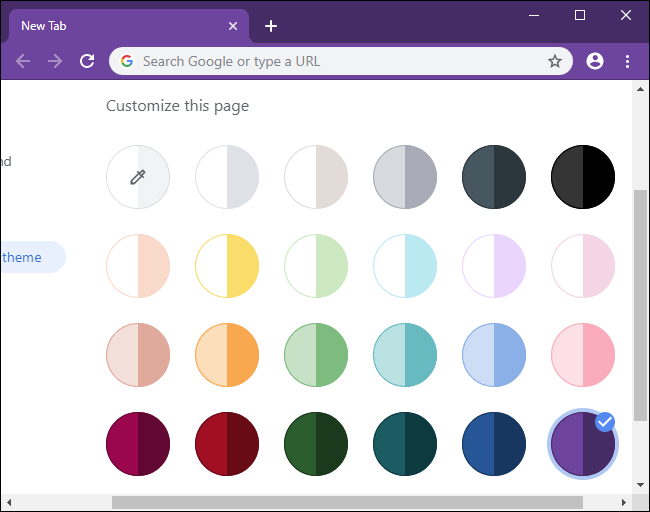
To select a background image for the New Tab page, click Background in the left pane and select an image. You can choose a category and images or turn on Refresh daily to get new wallpapers every day.
You can also choose Upload From Device and choose any wallpaper or choose No Background without wallpaper. If you select No Background, Chrome will choose a background color from your theme.
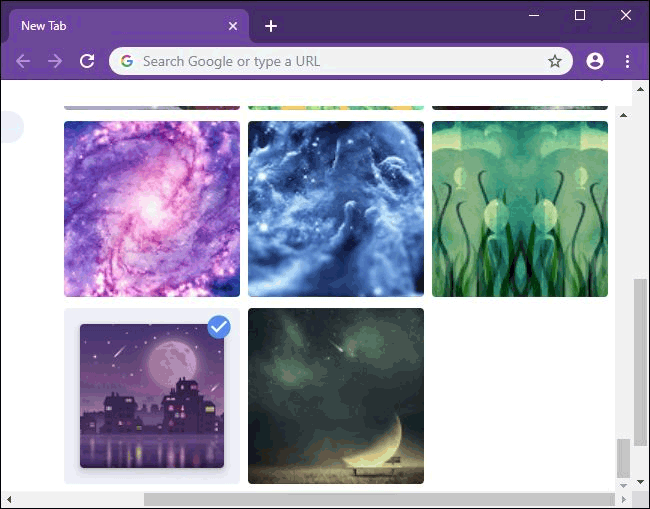
Finally, you can choose My Shortcuts to select the website you want to visit, Most visited sites to Chrome automatically set the most visited websites or Hide shortcuts to remove website shortcuts for a clear interface. than.
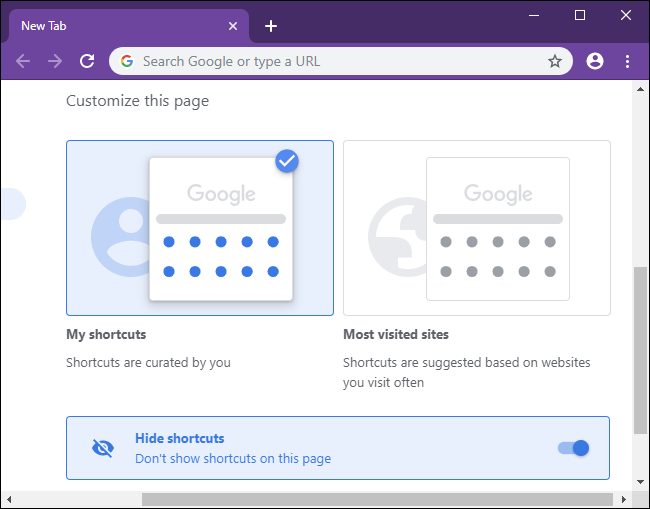
You cannot hide the search box on the New Tab page right now. There is a flag called Remove fakebox from the NTP hidden in the previous version of Chrome but it has been removed from Chrome 77. Therefore once activated you will have to stick with saying for a while before Google offers a solution. formal removal.
I wish you successful implementation!