Google released 12 beautiful and free themes for Chrome
Google has just released 12 beautiful and completely free themes for Chrome browser. According to Techdows, with the release of a large number of new themes Google has raised the total number of themes in its Web Store up to 14. Users can use these new themes right now.
In particular, among the new themes released this time is 'Just Black' - dark background, will turn Chrome into a completely black interface, almost like the upcoming Dark Mode. For users who like 'dark' This is the most suitable theme, but if you like bright colors, you can choose the theme of banana, blue, purple, pink, .
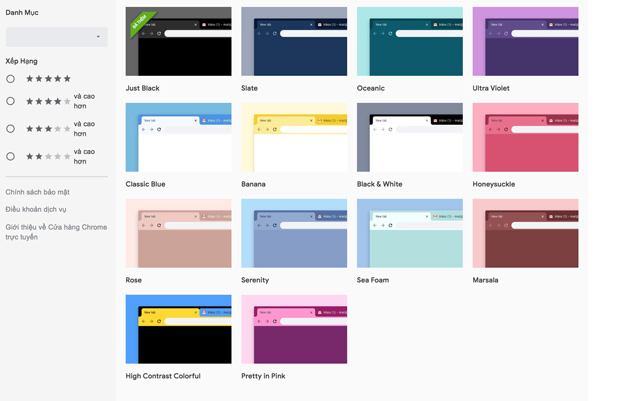
To be able to use these new themes, users can access the store under the link below.
- Chrome Web Store
If you want to go back to the default theme, users just need to go to Settings -> select Appearance -> continue to press ' Reset to default '.
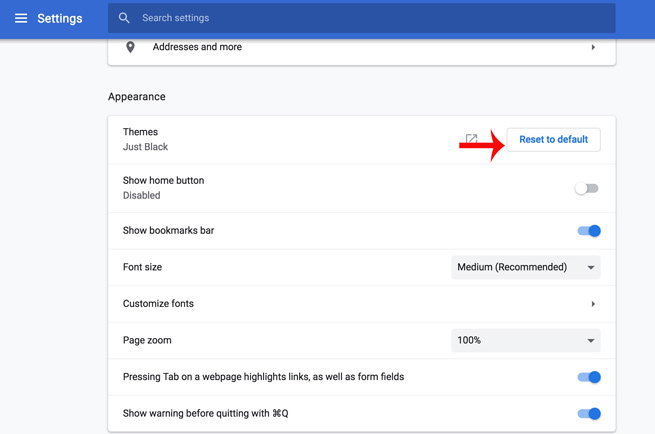
You should read it
- ★ How to activate and experience the newly introduced Windows 11 theme on Chrome
- ★ How to quickly turn off gadgets, apps, themes on Chrome
- ★ 5 Best Minimalist Chrome Themes to Customize Google Chrome Browser
- ★ How to install a theme, change the interface for Google Chrome
- ★ How to use the Theme on Windows 10