5 Best Minimalist Chrome Themes to Customize Google Chrome Browser
In fact, that's why many users prefer to use minimalistic Google Chrome themes with simple designs.
In this article, let's TipsMake take a look at some of the most minimalistic Google Chrome themes to customize your browser!
1. Material Dark

As the name suggests, Material Dark is a theme with a dark background. However, that does not make this theme boring. You will be impressed with the modern and sleek design of this theme, as it draws inspiration from the minimalist dark material design.
Those who work on Chrome for long hours will find this minimalist theme to be less stressful on the eyes. In this theme you can easily identify the current tab, as it has a contrasting gray color.
With over 200,000 users, it is one of the most popular minimalistic Google Chrome themes.
2. Material Pink

If pink is your favorite color, you can have a minimalist theme with this color. The Material Pink theme is free of any clutter and provides an important background for Chrome users. You will notice that the theme has used a lot of white to make the pink look more prominent.
The Material Pink theme comes with a simple address bar that makes it more attractive. What's more, the tabs are gray, so you don't feel overwhelmed by the pink color.
3. Blue/Green Cubes
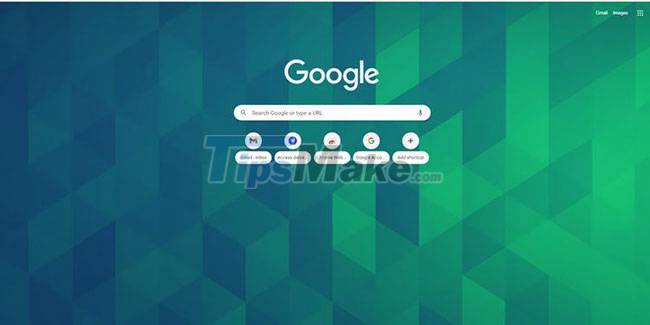
Do you want a green theme that is pleasing to the eye? Or will the bright blue color attract you more? You can get both by using the Blue/Green Cubes theme in Google Chrome. This highly rated theme has over 100,000 users.
This beautiful background theme boasts a simple and balanced aesthetic. It features alternating shapes of green and blue creating a perfect pattern of visually appealing colors.
4. polar chub

If you like polar bears, this theme is perfect for you. polar chub is an attractive Chrome theme with a super cute bear cub playing in the snow.
The blue background and cute eyes of the cub make this theme so adorable. More than 10,000 people are currently using this theme.
5. Kittens

Are you a cat lover? Now you can spend more time looking at them by adding this cool theme to Google Chrome. The Kittens theme has two Maine Coon kittens in front of a gray background.
The advantage of this theme is that the Google shortcut icons will not hide the kittens. Therefore, you always see the kittens before your eyes. More than 20,000 users have downloaded this theme.
You should read it
- ★ How to change the Chrome interface, create the theme for Chrome very toxic
- ★ How to activate and experience the newly introduced Windows 11 theme on Chrome
- ★ How to quickly turn off gadgets, apps, themes on Chrome
- ★ How to install a theme, change the interface for Google Chrome
- ★ Google released 12 beautiful and free themes for Chrome