How to copy, copy music from computer to iPhone simple and fast
Unlike other phones that support memory cards, it is easy to copy and copy music from a computer to a memory card easily thanks to the card reader. Because the iPhone doesn't have a memory card, so if you want to copy music from your computer to your iPhone, you'll need to use specialized software to copy music from your computer to your iPhone.
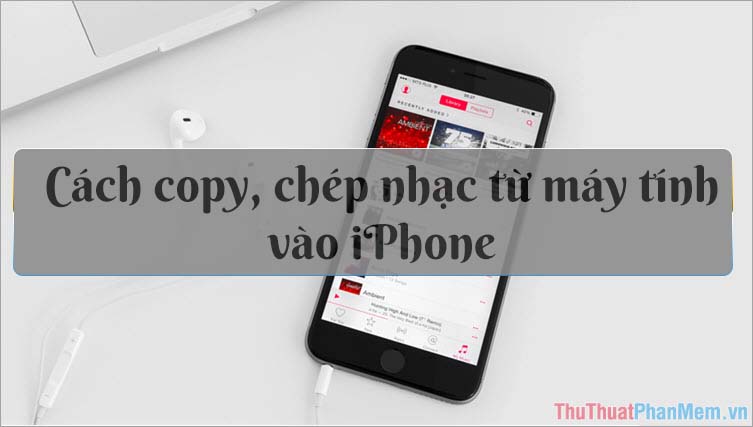
To copy music from computer to iPhone simply and quickly, we will use 3uTools software. Note: To run 3uTools, you have to install Itunes in your computer first.
Link to download iTunes software: https://www.apple.com/itunes/download/
Link to download 3uTools: http://www.3u.com/
Step 1: After downloading 3uTools and installing, you connect your iPhone to the computer. At the main interface of 3uTools, select Music => Import => Select File.

Step 2: Open the folder containing music and select your favorite songs to copy to iPhone then click Open to transfer music to iPhone.

The process of copying music from a computer to iPhone is fast or slow depending on the number of songs and the size of the song.

Step 3: After copying music, you open the Music app on your iPhone to see if the music you copied is full. Please open the song and enjoy.
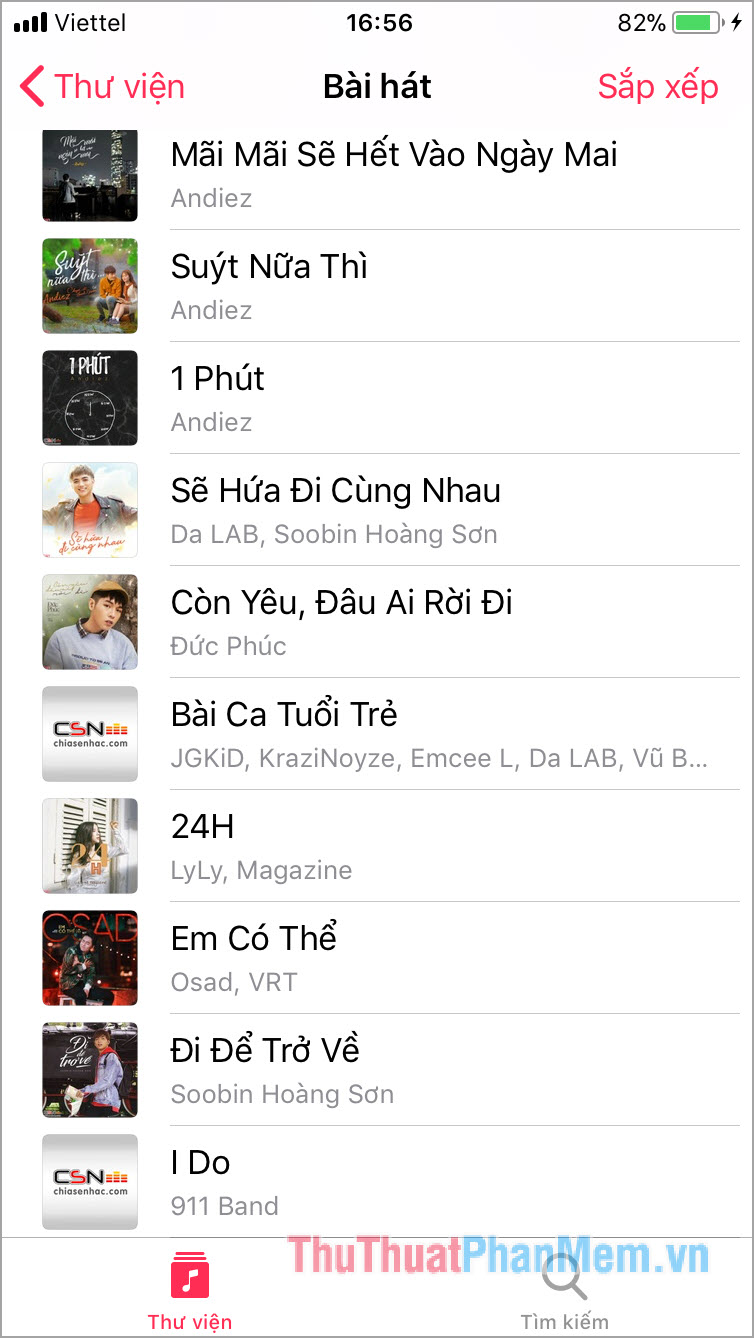
With the simple and fast way of copying music presented in the article, we can easily bring our favorite music to enjoy on your beloved iPhone. Good luck!