How to convert PDF to Word right on Google Docs
Supporting users to create, edit online text content, Googles Docs is now a user-selected text editor application. We can save the content on Google Docs directly as soon as we enter text. Also, if you are working with PDF files, you can start editing right on Google Docs. This online tool will help you convert PDF files to Word documents so that you can proceed with custom editing.
Step 1:
Sign in to your Google Drive account. Then, download the PDF file you want to edit to Google Drive .

Step 2:
After successfully downloading, right-click on the PDF file and select Open With> Google Docs .

Step 3:
Soon, your PDF file has been converted to editable text right on Google Docs.

Here, we can proceed to edit any content you desire, such as inserting links, editing fonts, .

Step 4:
The PDF file after being converted to Google Docs will be saved as a completely new file with the .pdf extension. But users can distinguish through separate icons in each file.

Step 5:
Next, we can download the PDF file to the computer after editing it in the format of Microsoft Word. Open the PDF file on Google Docs, click the File option and select Download as and select Microsoft Word .

In addition, users can also edit images right on Google Docs with the same operation.
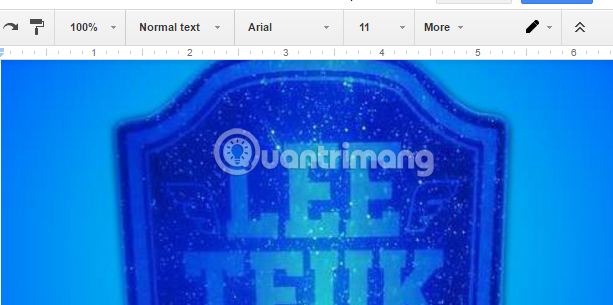
These are very simple operations, when you want to convert and edit PDF files right on Google Docs. With this way, we can easily change the content in the PDF file and then save them in different formats.
Refer to the following articles:
- How many of the best features have you missed on Google Docs?
- Instructions for creating tables, deleting tables in Google Docs
- Instructions for storing online data on Google Drive
I wish you all success!