Professional PDF file conversion software for Word
The convenience of presenting content in PDF format is undeniable. A PDF file can present a variety of content from text, images, audio, to graphics, etc. However, if users want to edit the content on a PDF file, it will be very difficult. The only way is to convert PDF files to Word.
Currently there are many services that support us to convert PDF files to online Word files that network administrators have introduced to users. But in case the computer does not have a network connection, or it needs to be done quickly, installing the PDF conversion software into professional Word is essential. In the following article, we will introduce you to read 2 PDF to Word conversion software without font error.
Note to the user , if the PDF file contains the password you need to provide the password for the software.
1. Free PDF to Word Converter software for free:
- Download Free PDF to Word Converter
Free PDF to Word Converter has an accurate PDF file conversion feature, which does not change the entire layout or content of the file. The software owns friendly interface, easy to use.
Step 1:
We download the Free PDF to Word Converter software according to the link above. At the first interface click Next to proceed with the installation.

Step 2:
Go to this new interface, if you want to change the installation folder of Free PDF to Word Converter, click Browse or click Next to continue.
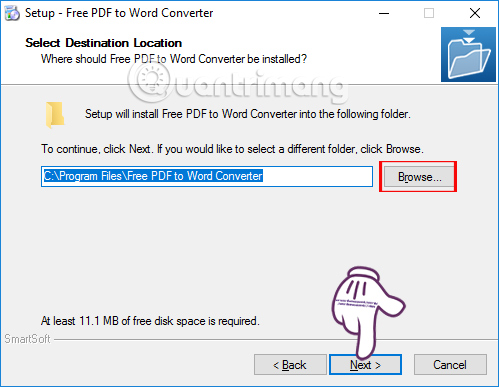
Step 3:
Then you just need to click Next . Install to finish installing Free PDF to Word Converter on the computer.
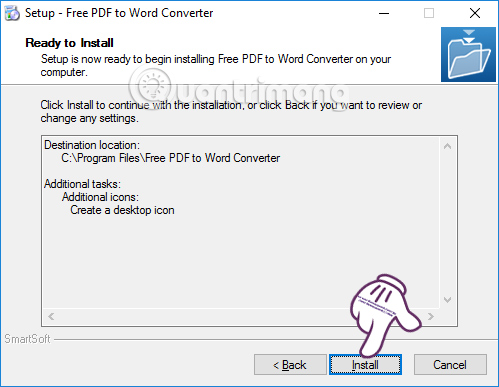
Step 4:
Appears the main interface of the software. Here you will find the program provides users with many different options including:
- Select File: Select the PDF file to convert.
- Output format: The format of the output file to be converted, here is the format of the doc document.
- File Output: The directory containing the output file. If you want to change, click Select another folder .
- Convert: Start the conversion process.
The rightmost frame is a preview of the file to convert at the Preview window.
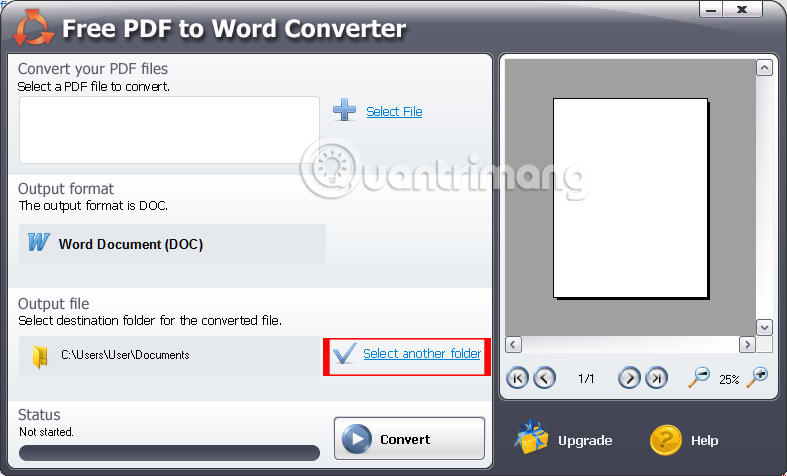
Step 5:
To proceed with conversion, first click on Select File to select the PDF file to convert.
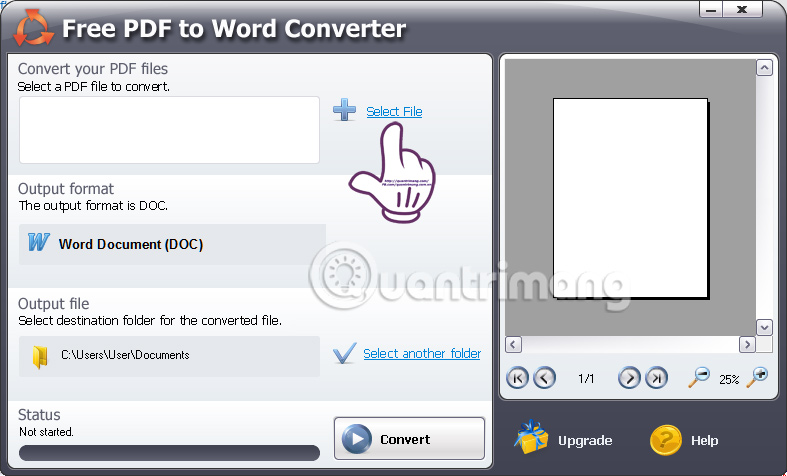
Step 6:
Navigate to the folder containing the PDF file and then click to proceed with the conversion. In the interface of the software, you will see the content interface of the PDF file in the right pane.
We click on the Convert button to proceed to convert PDF to Word.
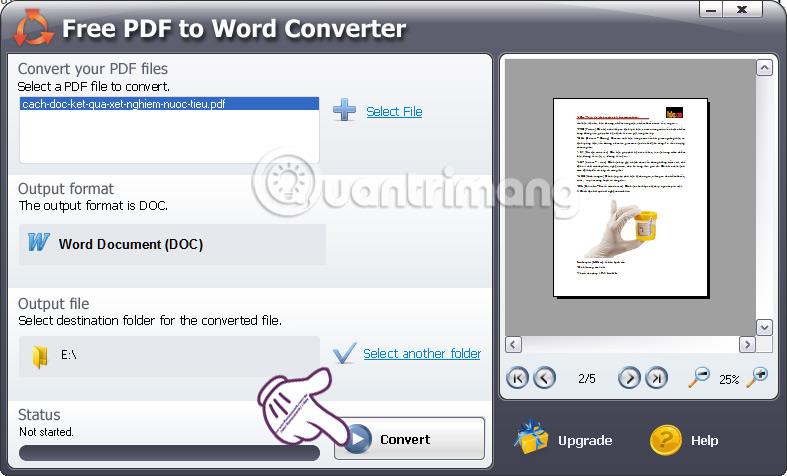
Step 7:
Depending on how heavy or light the PDF file is, the conversion process on Free PDF to Word Converter is fast or not. When the conversion process finishes, a small dialog box appears as shown below. You can click Open File to open the Word file after being converted from the PDF file. Or click Open Folder to open the complete Word file folder.
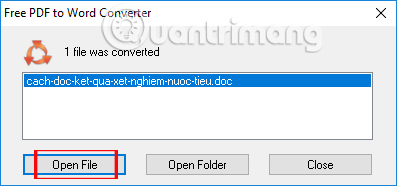
Open the Word file content as usual and we can edit the content in the file easily.
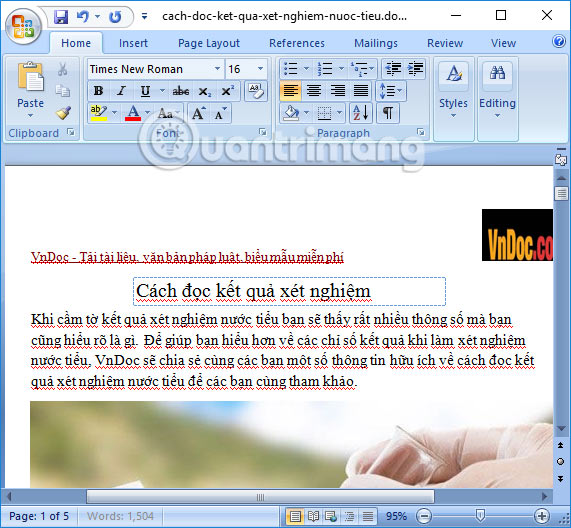
2. Solid PDF to Word PDF conversion:
- Download Solid PDF to Word software
Solid PDF to Word, like the above software, also supports converting PDF files to Word without losing the contents of the file. Users can choose to save Word files in .doc or .rtf format.
Step 1:
You click on the software installation file. At the first interface there will be two different settings, we click on Custom Installation - a custom installation. Click on I have read and agree . below and click Next .
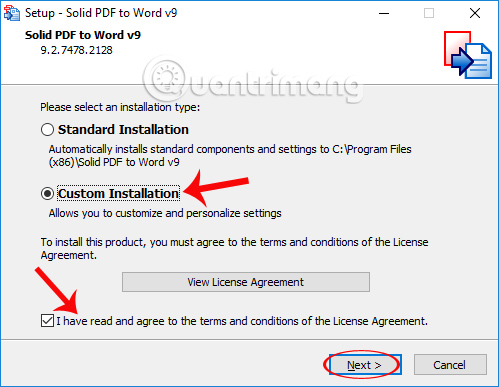
Step 2:
In this interface, if you want to change the installation folder of Solid PDF to Word, click Browse, then click Next to continue.
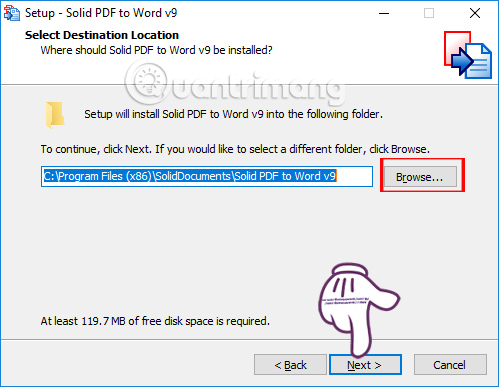
Continue to click Next and Install to complete the installation.
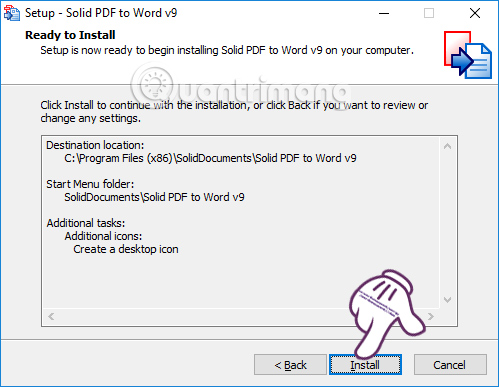
Step 3:
You wait for the installation process to succeed and the interface appears as shown below. Solid PDF to Word will be used for free for 15 days. Select 15 days remaining for evalution and click Evaluate below to confirm.
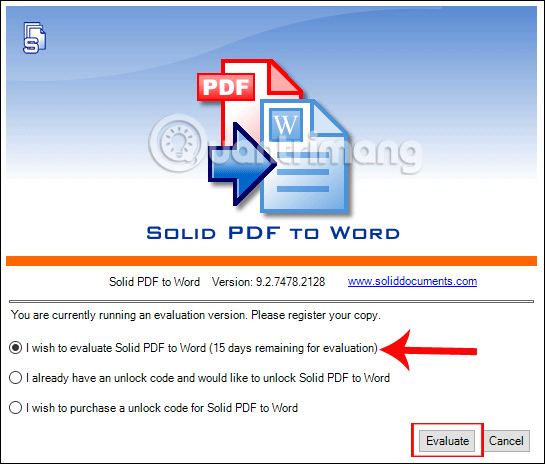
Step 4:
The complete interface of the software will look like the image below. Here, users click on the PDF to Word option to upload PDF files to the software.
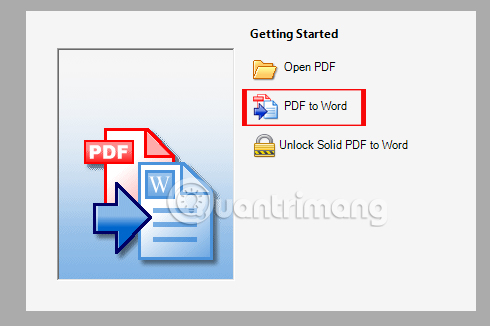
Step 5:
The preview of the PDF file content appears. Here, users click on the PDF to Word button above the interface.

Step 6:
Select the folder to store Word files after being converted from PDF files on your computer, then click Save .
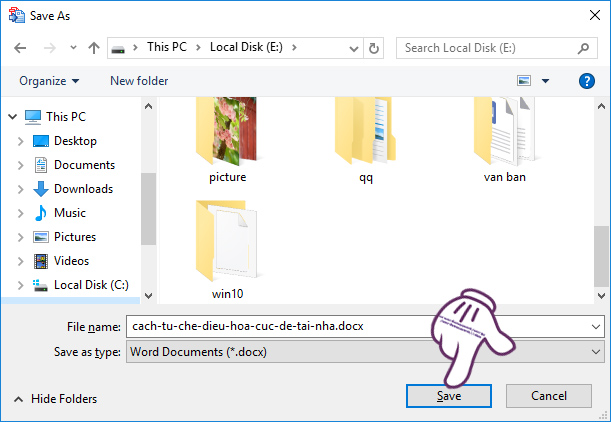
You wait for the PDF to Word conversion process to be completed on Solid PDF to Word. Soon, we will be transferred to the Word content interface after conversion. So you can easily edit the content as you like.

With 2 PDF to Word, Free PDF to Word Converter and Solid PDF to Word converters, we can easily get complete Word files even without an Internet connection. All layouts, original content in PDF files will not change when converted to Word files after conversion.
I wish you all success!