How to convert Word to a CSV file
Comma Separated Value (CSV) is a format that contains data separated by commas (sometimes other characters) and is often used to exchange data from one application to another. If there is a data list in the Word document, you can convert it into a CSV file for inclusion in other applications.
- How to quickly convert Word files to PDF?
- How to transfer Word content to PowerPoint
- How to convert Word to an image file
For example, keep your email contacts in Word files and want a clean online application to help you. You need the CSV file to do that. In fact, there are some online applications that only support CSV files because this file works on different platforms like Mac, Windows and Linux.
Below is an example of an email list in a Word file.

As you can see, all data is separated by commas and above a separate line similar to the column / row structure in Excel. The structure of CSV files can be a bit complicated, but this is a basic example.
To convert, open the Word file you want to convert, click the File tab at the top of the window.
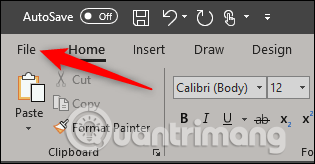
In the left pane, select Save As .

Select the type of Plain Text file from the list of options to save the file as a TXT file, then click Save .
- How to quickly create new blank text files on Windows, Mac and Linux
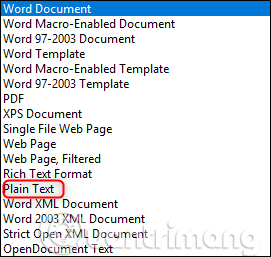
When saving, you will receive a warning message that saving as a text file will lose formatting, images and objects in the file. With a simple file like this we won't lose anything, so click OK .
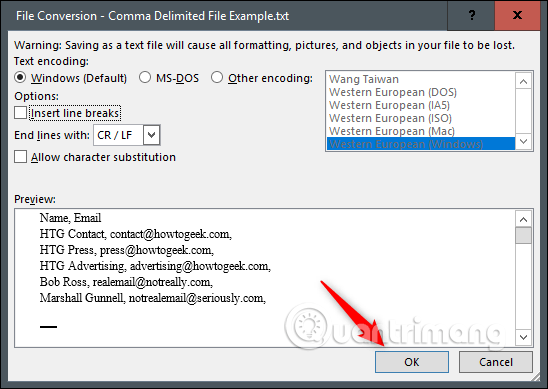
Now, open Microsoft Excel, select Open from the left pane.

Specify the file you just saved as TXT file. Note, you may have to select Text Files from the file type drop-down menu when browsing or not seeing the file appear. By default, Excel will only display Excel files.

When selecting the file and clicking Open , the Text Import Wizard window will appear. Here, you need to make sure the Delimited option is selected. You can also select the starting data row. We keep the first row so choose 1 , then click Next .
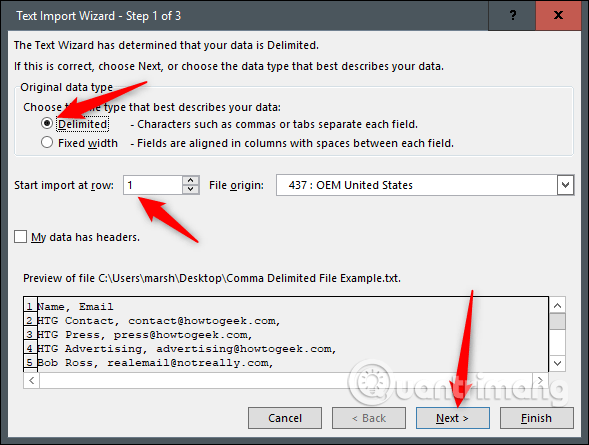
In the next window, select Comma in the Delimiters section. You can see the changes in the preview window. Click on Next to continue.
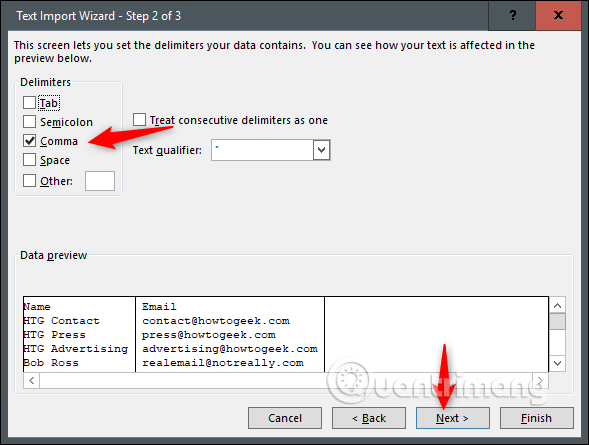
In the last window, you need to specify the column data format. Depending on the type of data you enter, choose different options. Here we will select General , then click Finish .

Our data will be imported and successfully sorted in Excel.
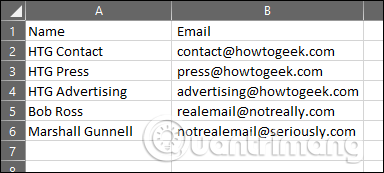
Now just save the file in CSV format. To do so, select the File tab.

Select Save As in the left pane.
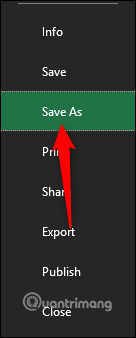
In the file type box, you will see there are three types of CSV files:
- UTF-8 CSV
- CSV (Macintosh)
- CSV (MS-DOS)
The first and third file types have very little difference between them. You will select the second option if using Mac. In this example, we will select the CSV (MS-DOS) option .

Click Save . So you've successfully converted the Word file into a CSV file.
I wish you all success!