
PDFio.co - Service of creating, protecting, converting PDF, ... online, support Vietnamese, free on many devices
pdfio.co is a free and account-free web service that allows you to edit pdf files easily at any device without software.

pdfio.co is a free and account-free web service that allows you to edit pdf files easily at any device without software.

how to cut pdf files, split detailed pdf files to help you reduce pdf file size, get the necessary part to email or share with friends.

there are many different online tools for converting pdf documents to word, but today, we will introduce you to nitro pro's tool, which is completely free but also very easy to
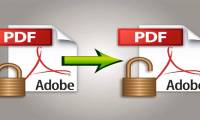
to protect pdf file content is always safe, do not allow others to change or edit, usually the computer user or set an access password or set certain limits for the file. doing

pdf (portable document format) is a popular mobile document format and text file from adobe systems. like the word format, pdf supports raw text with fonts, images, sound and many

if you want to change another program in your computer to open the pdf file instead of using edge in windows 10. in the following article, network administrator will introduce and

you have an important pdf document and want to affix a copyright affirmation but don't know how? don't worry, please refer to our guide below. first, download and install the pdf

prc is a popular format primarily for ebooks, which is used by many people on smart devices such as smartphones and tablets because it can be read anytime, anywhere. today,

when reading pdf files on foxit reader, if you want to display full screen mode, press f11, otherwise you want to exit this mode, press f11 again. but this approach seems a bit