Instructions for transferring PDF files to Word are free of Vietnamese errors
Currently there are many tools and software to support converting and converting PDF to Word . But most have limitations:
- Trial.
- There is watermark in Word file after creation.
- Do not support Vietnamese (convert successfully, but have broken fonts, cannot read Vietnamese).
However, there are a few tools that can respond well to users' PDF conversion needs. Here, TipsMake.com will introduce you to the online PDF conversion tool, which is PDFtoWord by Sautin Software .
- Access PDFtoWord online
Convert PDF to Word online:
First, when accessing PDFtoWord, you will see the main interface of the website as follows:

On the left side of the screen, we will see the section Convert online:
- 1: Click the Browse button to select the PDF file.
- 2: select the file format to convert, here I choose Word (* .doc).
- 3. Convert: click the Convert button to convert PDF to Word.
After clicking Convert, the system will proceed to convert the file format.When successful, PDFtoWord will automatically download Word files to your computer:

Note:
PDFtoWord works very well, stable.But the only limitation of this online conversion service is the limit of the original PDF file capacity to be less than 1MB (too small compared to the average PDF file size).
You can see the original PDF file:
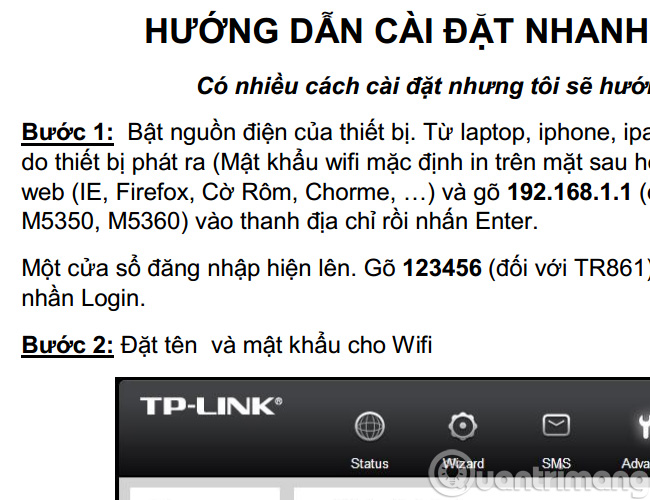
And Word file after converting:
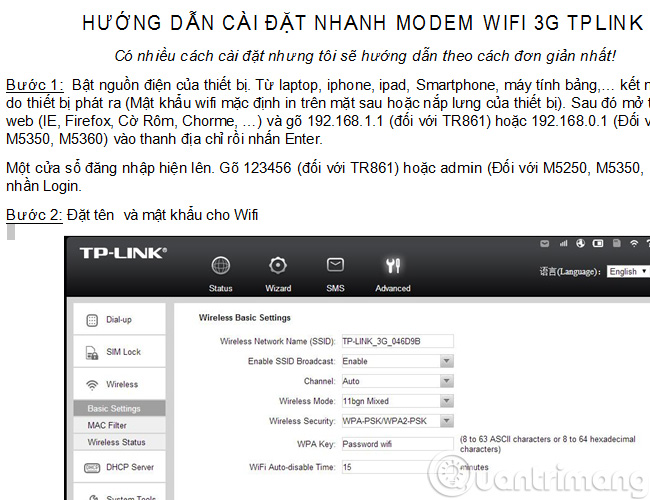
The quality is similar, the capacity is not much different.Hopefully, these actions can help you in your daily work when faced with PDF or Word files.
Besides, you can also refer to the convert service, convert PDF to Word online by Nitro Software by Nitro Software.
Good luck!