Convert Word files to PDF, convert DOC / DOCX files into PDF quickly
Converting Word files to PDF is extremely easy thanks to the feature of converting Word to PDF available in Office or using the online Word conversion tool that TipsMake.com introduced in this article.
In the previous article, we showed you how to convert Excel files to PDF. This time, we will continue to share with you how to convert another popular format in Office suite as Doc / Docx file. Please consult.
1. Use Save As to convert Word to PDF
Step 1 : Open the Word file you want to convert and click the Office icon on the left, choose Save As > PDF (in case you don't see this format, please install the Save as PDF extension)

Step 2 : In the new dialog box that opens, name the PDF file and there will be options for you

- Standard ( publishing online and printing ): Optimize printing and publishing on the Internet.
- Minimum size ( publishing online and printing ): Optimize storage and publish on the Internet.
- Open file after publishing : After completing the conversion process, it will automatically open the converted PDF file.
Also, if you click on the Options button . there will be some advanced options

Finally, click Publish so the file conversion process begins.
2. Use the online Word file converter
Step 1 : Please visit the Online Convert page and click Choose file to add the file to be converted or can be added by the link address.

Step 2 : In Optionals settings , you will have 2 options
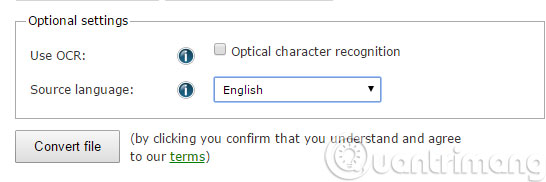
- Use OCR : If you have a document file in the form of mathematical or physical formulas, check the Optical character recognition box .
- Source language : Here, you can choose for yourself the original language to convert to.
Then, click Convert to proceed with the conversion.
3. Convert Word into PDF thanks to Advanced Word to PDF Converter
Step 1 : From the interface of the program, click on Add File to select the file to convert

Step 2 : Choose where to save the converted file and click Convert
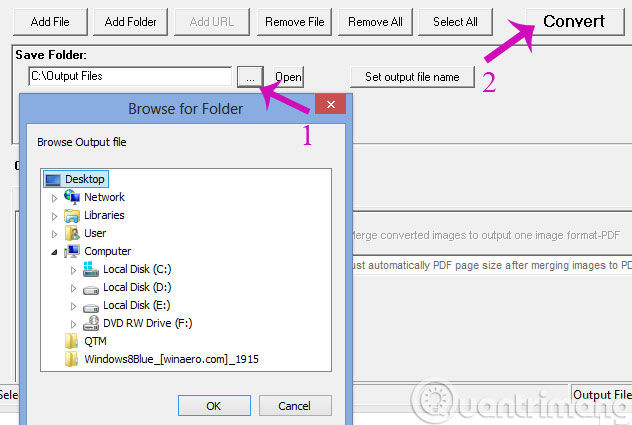
Here are 3 ways to quickly convert Word files to PDF format.
- Convert PDF to Word in Mac OS X
- Instructions for editing PDF files in Word 2013
- Simple way to convert Excel files to PDF
Hope the article will be useful to you!