How to Convert Audio Without Using Software
Apowersoft Free Online Audio Converter is an online tool that helps you convert most popular audio formats. However, before using it, you need to make sure that your computer has the appropriate Java plugin installed.
How to convert Audio without using software
Access Apowersoft Free Online Audio Converter service HERE
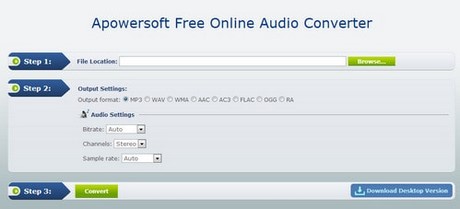
Step 1 : Click Browse to select the folder containing the audio file you want to convert.

Step 2: Select output Audio file format including MP3, WAV, WMA, AAC, FLAC, OGG, RA.
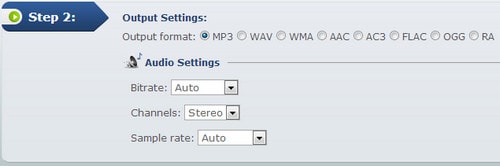
You can freely change the settings of the output audio files such as:
- Bitrate

- Channel

- Sample Rate
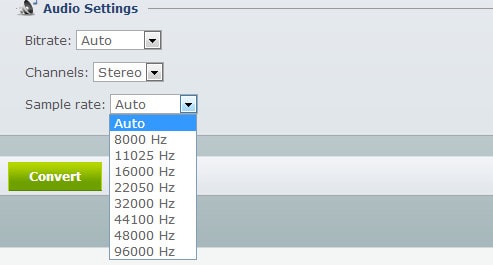
If you are not familiar with these issues, you should leave them as default.
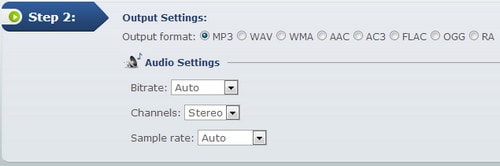
Step 3 : Click Convert to start the conversion process.

A dialog box appears, allowing you to name the file and choose where to save the audio file after conversion => Save. Repeat the above steps for other audio files you want to convert.