How to split video audio on Video Converter
To separate audio from video there are many ways to do it, we can rip music from YouTube video, split audio video on VLC, or use software like splitting video on Camtasia, . And if users want to do it Quick process of splitting audio from video can use Video Converter website.
This is a website that supports converting video as well as audio into many different formats. Video Converter supports videos uploaded from computers, or on storage services. The following article will show you how to extract audio from video on Video Converter.
- How to rip music from video on computer with AV Video Converter
- Instructions for downloading YouTube videos, mp3 music YouTube does not use software
- How to edit videos with Photos Windows 10 Fall Creators application
Instructions for removing sound in video on Video Converter
Step 1:
Users access the link below to access the homepage of Video Converter.
- https://convert-video-online.com/
Step 2:
In this interface, click Open file to download the video available on your computer or click Google Drive, Dropbox or via the video URL.
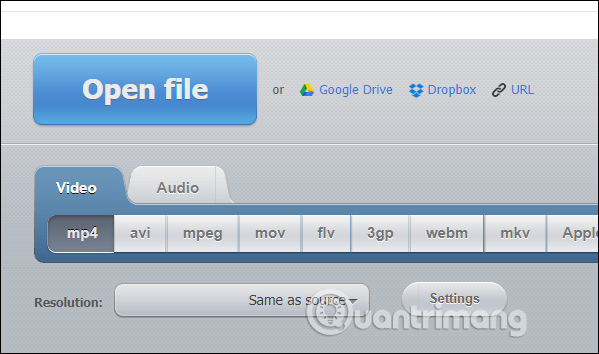
Step 2:
After uploading the video on Video Converter, click on Settings and then tick No audio . Above can choose other formats for videos like avi, mov, flv, 3gp, .
Video codec and Audio codec section for further editing of video and audio. If you have no experience, leave it as it is on the page.
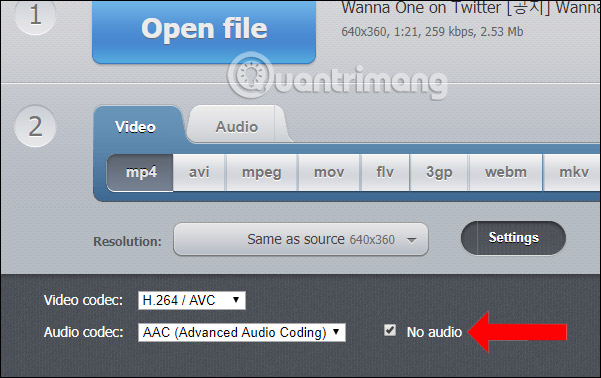
Step 3:
Under Approximate output file size, we can adjust the output video output after extracting audio from the video. Finally click the Convert button to proceed to extract audio from the video.

Step 4:
The video conversion process will take place the following day. If you choose the new format for video as avi, this process will take longer.
Finally to download videos without audio down to the computer click Download . Or users choose to store on 2 cloud storage services that Video Converter supports to use.
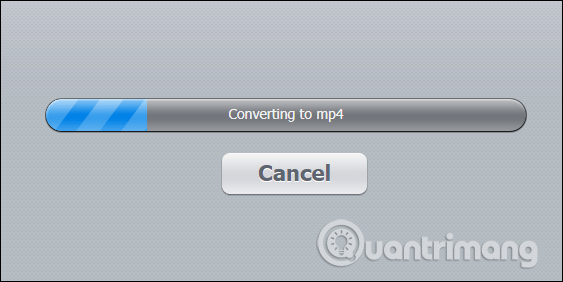
No need to install software, Video Converter will help you get the fastest audio video splitting. Users are given the choice of a new format for audio, video quality during video editing on Video Converter.
I wish you all success!