6 tools to convert audio to video online
Fortunately, there are many different tools available online that can help turn audio into engaging video. Here are 6 of the best tools you should consider.
1. Audio to Video Online Converter

First on this list is Audio to Video Online Converter. This online tool makes it easy to convert many different types of audio files into video files.
To use Audio to Video Online Converter, all you have to do is upload your audio file. This web service accepts almost all the most common audio file types, so you won't have any problems here.
From there, you can choose to upload an image you want. For example, you can select the album cover that corresponds to the song you have uploaded.
You can also choose from the available background options that Audio to Video Online Converter provides. They're basically just different colors you can choose from in place of the default black, but there's more to it than nothing.
2. Media.io

Next is Media.io. If you are looking for a powerful set of video editing tools that will allow you to create something that looks really impressive, then Media.io is the tool you are looking for.
Media.io is not only a file converter but also one of the best free online video editors out there. It comes with a wide range of templates, as well as many options to add video, audio, images, text, subtitles, etc. to your videos.
To convert an audio file to a video file, all you have to do is upload your file to Media.io and then export it as a video. However, the screen part will be black, which can be fixed by adding a video or image on top.
There's a lot you can accomplish with Media.io, although it's worth noting that if you're using a free account, the exported video will have a watermark on it. Upgrading to a premium account removes this, as well as giving you access to many other features.
3. voice2v.com
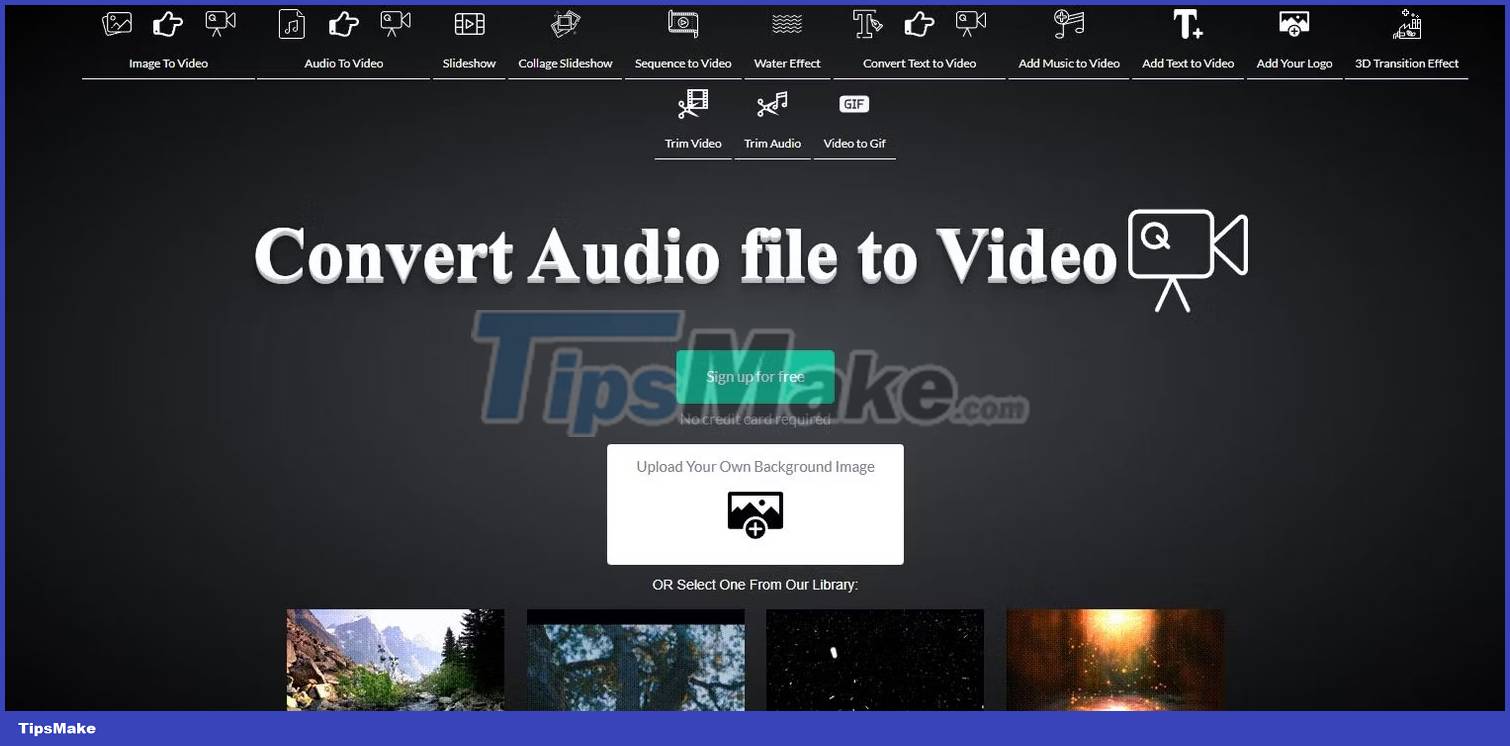
If you're looking for something that can give you a background that moves to the sound without requiring any subscription or premium account, voice2v.com is an option well worth considering.
To get started with voice2v.com, all you have to do is upload your audio file to the website. From there, you'll be able to browse through various live wallpapers. Clouds rolling overhead, lightning moving across the sky, or dancing lights all work pretty well, but if you don't like any of the options, you can always upload your own image instead.
From there, you can choose to add the logo to the video or just skip it. voice2v.com will create a video from the audio file you uploaded and you will be able to watch it in your browser before downloading.
4. EZ-Converter Audio to Video
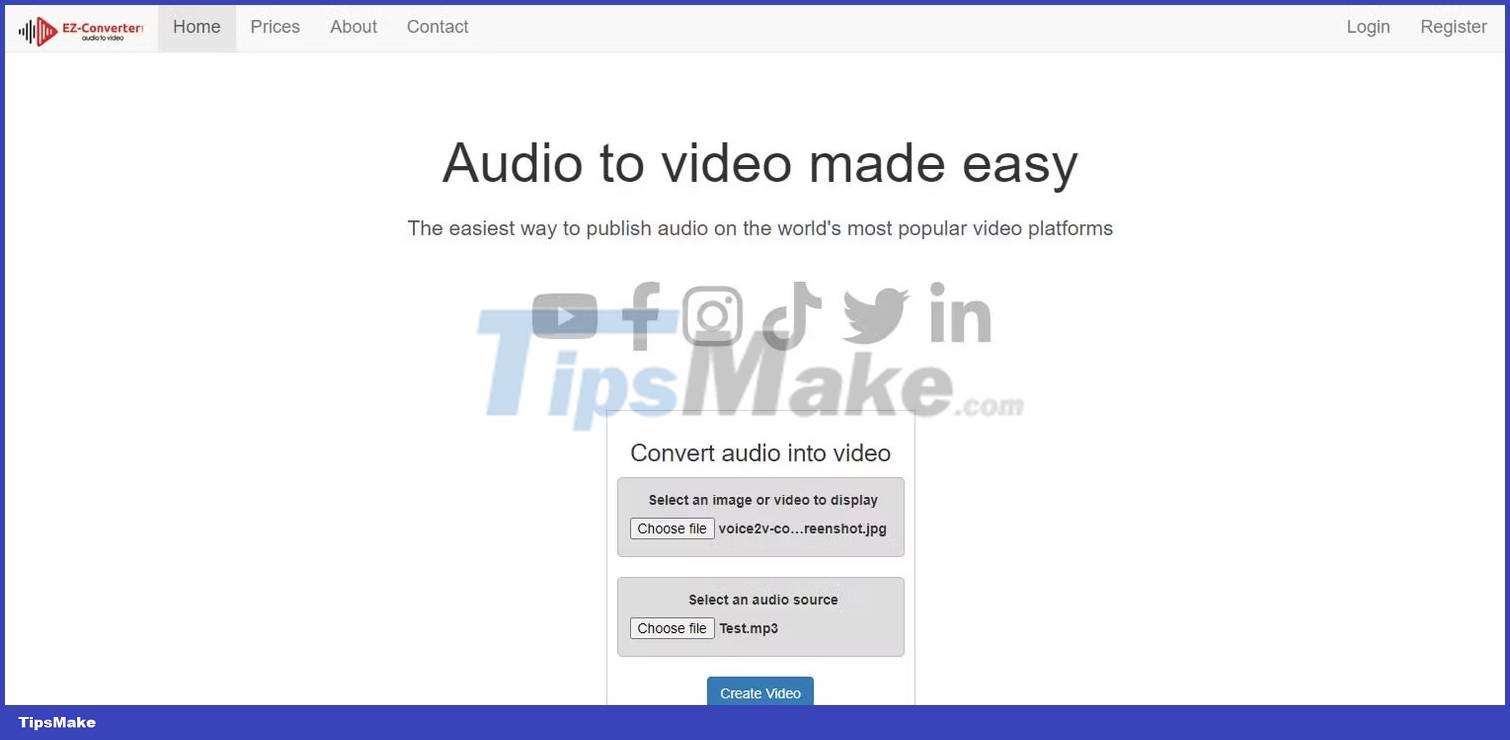
Next on this list is EZ-Converter's audio to video converter. If you are looking for a free solution that allows you to add converted audio files to video to your videos, then this is a good option to consider.
EZ-Converter allows you to upload image or video files and audio files to combine the two. The process went pretty well and seemed to work without problems.
The biggest downside to EZ-Converter's audio to video converter is that there is a 2 minute limit on the file, as well as a watermark added to the top left corner of the screen. Naturally, you can purchase a premium plan to remove these limitations.
5. FileConverto MP3 to Video

For those of you who are looking to easily convert MP3 files to video formats, FileConverto's audio to video converter will do the trick.
The big limitation here is that this service only works with MP3 files, but there are many great free audio converters for Windows that can easily turn your audio files into MP3 files. if you really want to use the service.
Also, FileConverto only allows you to add JPG and PNG files to your audio files when converting them to video, but it does the conversion quite well.
6. FreeConvert MP3 Converter

Finally, FreeConvert's MP3 to MP4 converter. Again, the service is a bit limited in terms of files it can take as input and output, but it does have a plus in applying subtitles to your videos.
FreeConvert does not have an option to add video to MP3 files, although it does have a lot of options for screen size, aspect ratio, codec, etc. However, to turn an audio file into a suitable video, you can add SRT or ASS subtitle file to the conversion.
This will add subtitles, such as lyrics, to the video. If you are creating a video with lyrics from an audio file, then this tool can get the job done.