How to Change Volume on Mac
Turn on the volume slider
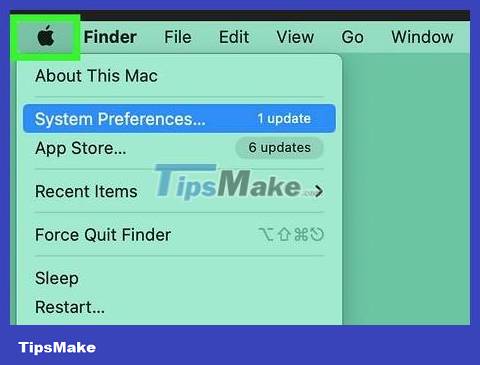
Click the Apple icon in the upper left corner of the screen.
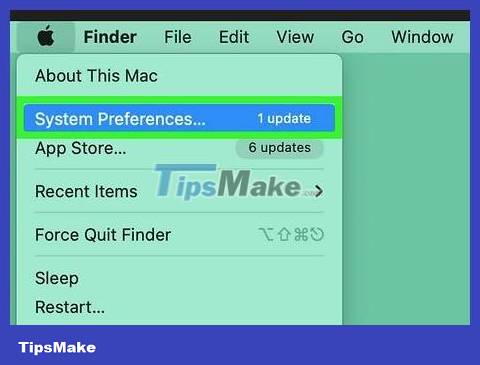
Click System Preferences .

Click the Sound option . If you don't see the Sound option, you'll need to click the Show All button at the top of the window.
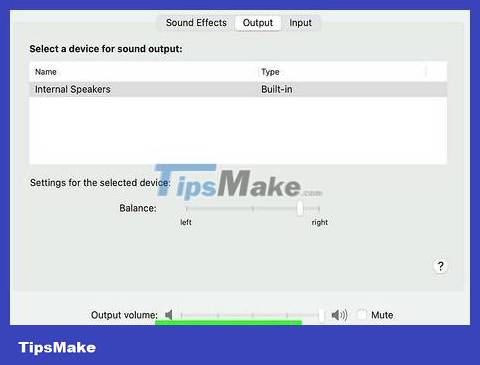
Click the Show volume in menu bar box . The volume button will appear as a speaker icon in the menu bar.
Adjust the volume

Click the Volume button in the menu bar.

Click and drag the slider to change the volume.

To change the output device, click to select the output device.
On some Mac models and versions, you may need to press a key ⌥ Optionand simultaneously click the Volume button to see all input and output options.
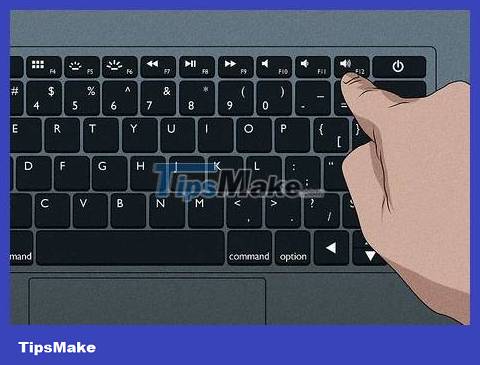
Press the volume keys on the keyboard to adjust the sound level. Most Mac keyboards have volume controls located at the F11and F12. Press these keys to increase or decrease the volume.

Press the volume button on the MacBook Pro's Touch Bar. On a MacBook Pro with an OLED Touch Bar, you can press the function button to bring up the volume slider. Then, press and drag the slider to adjust the volume.