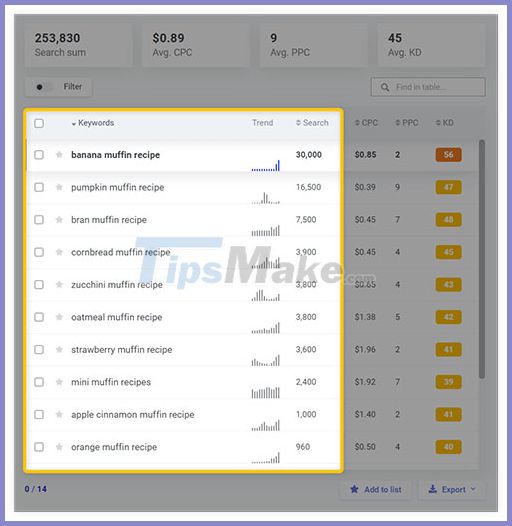What is Search volume? Why care about search volume?
Keyword search volume is one of the most important metrics to consider when doing keyword research. Knowing the search volume of the keywords you want to target can help you:
- Prioritize content topics
- See the keyword's search trends
- Estimated traffic potential
To put it very simply: You can imagine that you have the perfect keyword, but if no one is actually searching for it, you won't get any visitors to your website, right away. even if you rank high for that keyword.
How do I get keyword search volume?
To get search volume data, you need to use a keyword research tool.
1. Free tools
Some free keyword tools have data on search volume, but are often very limited in usage.
For a long time, Google Keyword Planner has been a useful free choice for many SEOs. The problem is that the tool no longer displays exact numbers unless you spend money on PPC campaigns.
So if you open the Google Keyword Planner and enter the keyword 'best running shoes' , it will show you ranges like '10K - 100K' , which could in fact be 11,000 but possibly 99,000 as well. Not very helpful.
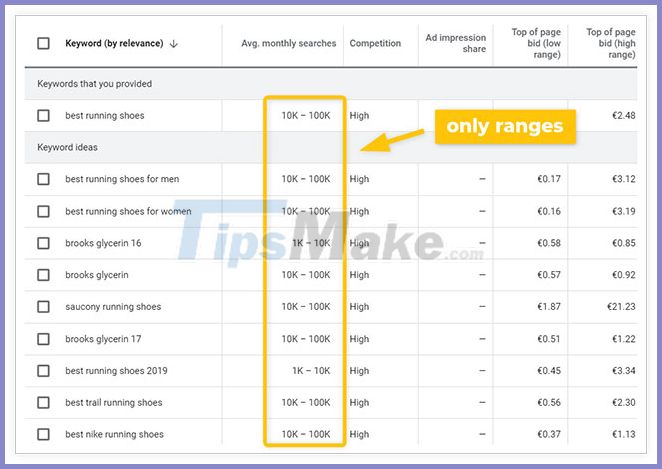
Another little problem is the so-called Keyword Clustering. This is a common technique when creating PPC ad groups that contain similar keywords and result in better organization, a higher quality score, and a higher CTR.
For SEO purposes, however, it's usually better to 'cluster' your keywords manually. Relying on the PPC keyword tool to do it for you without knowing which keywords are actually grouped together is not the best idea.
So, the Google Keyword Planner is a great option if you're running a PPC campaign. But it's not enough for SEO purposes.
2. Professional tools
If you are serious about doing SEO, getting a quality keyword tool with reliable data is a must.
One big advantage of professional keyword research tools is that besides the search volume value, it provides many other useful metrics and data you need when evaluating keywords, including:
- Keyword difficulty index
- Search trends
- CPC and PPC value
- Results on the search results page with detailed information about your competitors
Here is the interface of the search volume column in KWFinder:
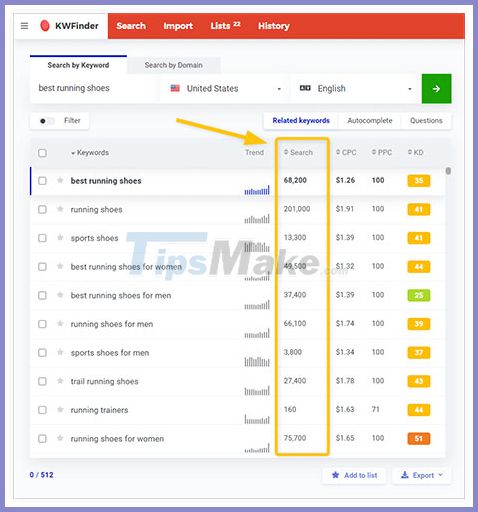
Now, suppose you have a list of keywords and you need to find out what their search volume is. You can enter your keywords in the tool - either by uploading a list or entering them one at a time.
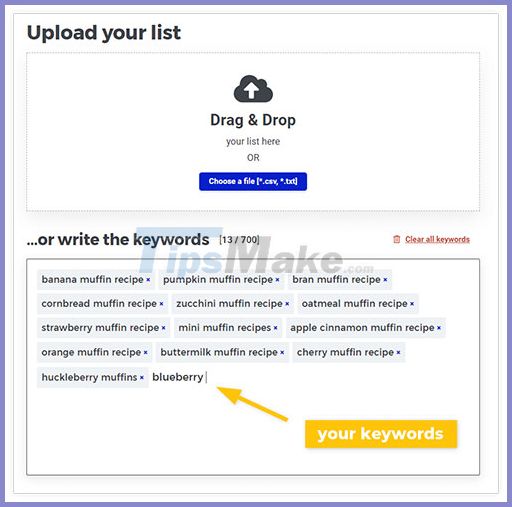
The tool will present your keywords with exact search volume data for each keyword: