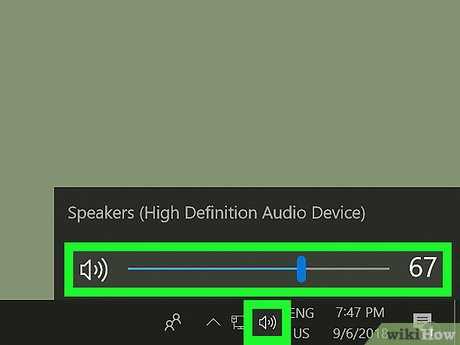How to Increase Your Volume on a Computer
Method 1 of 2:
On Windows
- Use your computer's or speaker's volume buttons. All laptops come with a volume control button on one of the sides of the housing; pressing the "volume up" button (which usually has a + on or near it) will increase your computer's volume.
- Desktop computers typically use dedicated speakers, so you'll usually have to use the dial or "volume up" button on the speaker assembly if you have a desktop.
-
 Try using the keyboard shortcuts. If your laptop has a volume icon on or above one of the function keys (e.g., F12) at the top of the keyboard, you may be able to press the right-most volume key to increase your computer's volume.
Try using the keyboard shortcuts. If your laptop has a volume icon on or above one of the function keys (e.g., F12) at the top of the keyboard, you may be able to press the right-most volume key to increase your computer's volume.- On some computers, you'll need to hold down Fn while doing this.
- Desktop users typically won't be able to use keyboard shortcuts to adjust volume unless using a monitor with built-in speakers.
-
 Use the "Volume" slider. If you have a laptop, you can adjust your computer's volume from within the taskbar: click the volume icon in the lower-right corner of the screen, then click and drag right the slider in the window that pops up.
Use the "Volume" slider. If you have a laptop, you can adjust your computer's volume from within the taskbar: click the volume icon in the lower-right corner of the screen, then click and drag right the slider in the window that pops up.- Again, desktop users usually won't be able to do this.
-
 Open Start. Click the Windows logo in the bottom-left corner of the screen.
Open Start. Click the Windows logo in the bottom-left corner of the screen.
- The following steps are only necessary if you're having trouble adjusting or hearing your computer's audio using the above steps.
-
 Open the Sound menu. Type in sound, then click Sound near the top of the Start window.
Open the Sound menu. Type in sound, then click Sound near the top of the Start window. -
 Click the Playback tab. It's at the top of the Sound window.
Click the Playback tab. It's at the top of the Sound window. -
 Select your computer's speakers. Click the "Speakers" option to do so.
Select your computer's speakers. Click the "Speakers" option to do so.- Depending on your computer's speakers, you may see the speakers' name or brand here instead.
-
 Click Properties. This option is in the lower-right side of the window. Doing so opens a pop-up window.
Click Properties. This option is in the lower-right side of the window. Doing so opens a pop-up window. -
 Click the Levels tab. It's at the top of the pop-up window.
Click the Levels tab. It's at the top of the pop-up window. -
 Drag the slider to the right. This will increase your speakers' output volume.
Drag the slider to the right. This will increase your speakers' output volume.- If the slider is already at 100 percent, your computer's volume is as high as it can go.
-
 Save your changes. Click OK at the bottom of both open Sound windows to do so. Your computer's volume should now be higher.
Save your changes. Click OK at the bottom of both open Sound windows to do so. Your computer's volume should now be higher.
Method 2 of 2:
On Mac
-
 Use your Mac's keyboard buttons. Pressing the F12 key at the top of your Mac's keyboard will increase the volume by one tick.
Use your Mac's keyboard buttons. Pressing the F12 key at the top of your Mac's keyboard will increase the volume by one tick.- If your Mac has a touch bar, open Finder to prompt the correct options to appear, then tap the "Volume Up" icon on the right side of the touch bar.

- If your Mac has a touch bar, open
-
 Use the menu bar's "Sound" menu. Click the Volumeicon in the top-right corner of the screen, then click and drag the volume slider up to increase your Mac's volume.
Use the menu bar's "Sound" menu. Click the Volumeicon in the top-right corner of the screen, then click and drag the volume slider up to increase your Mac's volume.
-
 Open the Apple menu. Click the Apple logo in the top-left corner of the screen. A drop-down menu will appear.
Open the Apple menu. Click the Apple logo in the top-left corner of the screen. A drop-down menu will appear.
- The following steps are only necessary if you're having trouble adjusting or hearing your computer's audio using the above steps.
-
 Click System Preferences…. It's in the drop-down menu. The System Preferences window will open.
Click System Preferences…. It's in the drop-down menu. The System Preferences window will open. -
 Click Sound. You'll see this speaker-shaped icon in the System Preferences window. Doing so opens a pop-up window.
Click Sound. You'll see this speaker-shaped icon in the System Preferences window. Doing so opens a pop-up window. -
 Click the Output tab. It's at the top of the Sound pop-up window.
Click the Output tab. It's at the top of the Sound pop-up window. -
 Click Internal Speakers. This option is near the top of the window.
Click Internal Speakers. This option is near the top of the window. -
 Increase your Mac's volume. Click and drag right the "Output volume" slider at the bottom of the window. This will increase your Mac's speakers' output volume.[1]
Increase your Mac's volume. Click and drag right the "Output volume" slider at the bottom of the window. This will increase your Mac's speakers' output volume.[1]- If the "Mute" checkbox has a checkmark in it, click the checkbox to un-mute your computer.
- Closing this menu will save your settings.
Share by
David Pac
Update 24 March 2020